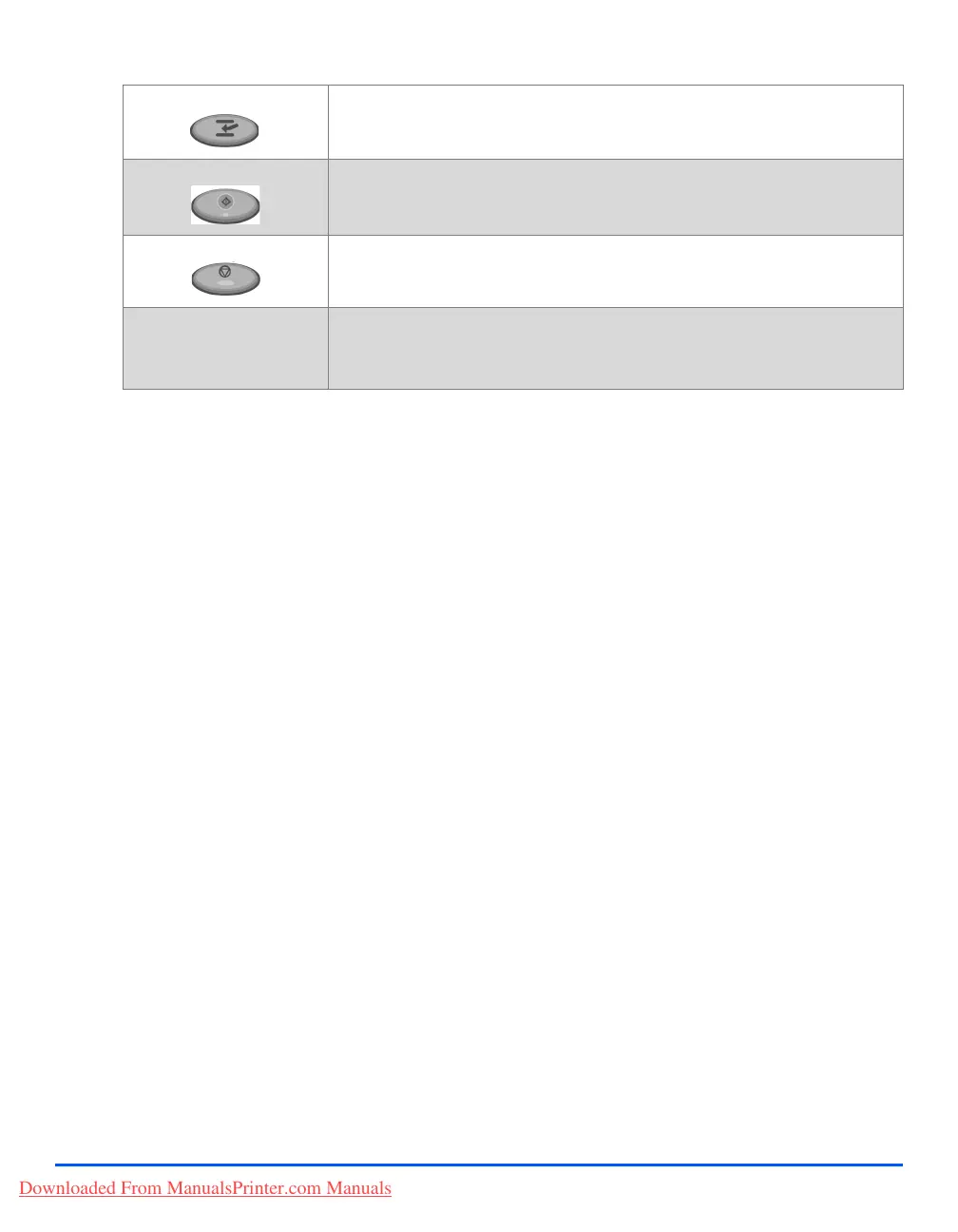Xerox CopyCentre C20, WorkCentre M20 and WorkCentre M20i User Guide Page 2-9
Getting Started
Interrupt Use to interrupt the current copy job to run a more urgent job.
Start Use to activate a job.
Stop Use to stop an operation at any time.
Clear/Clear All (AC) Press once to clear a current entry e.g. an incorrect number or character
entry. Press twice to clear all programmed settings, the display requests
confirmation.
Downloaded From ManualsPrinter.com Manuals
