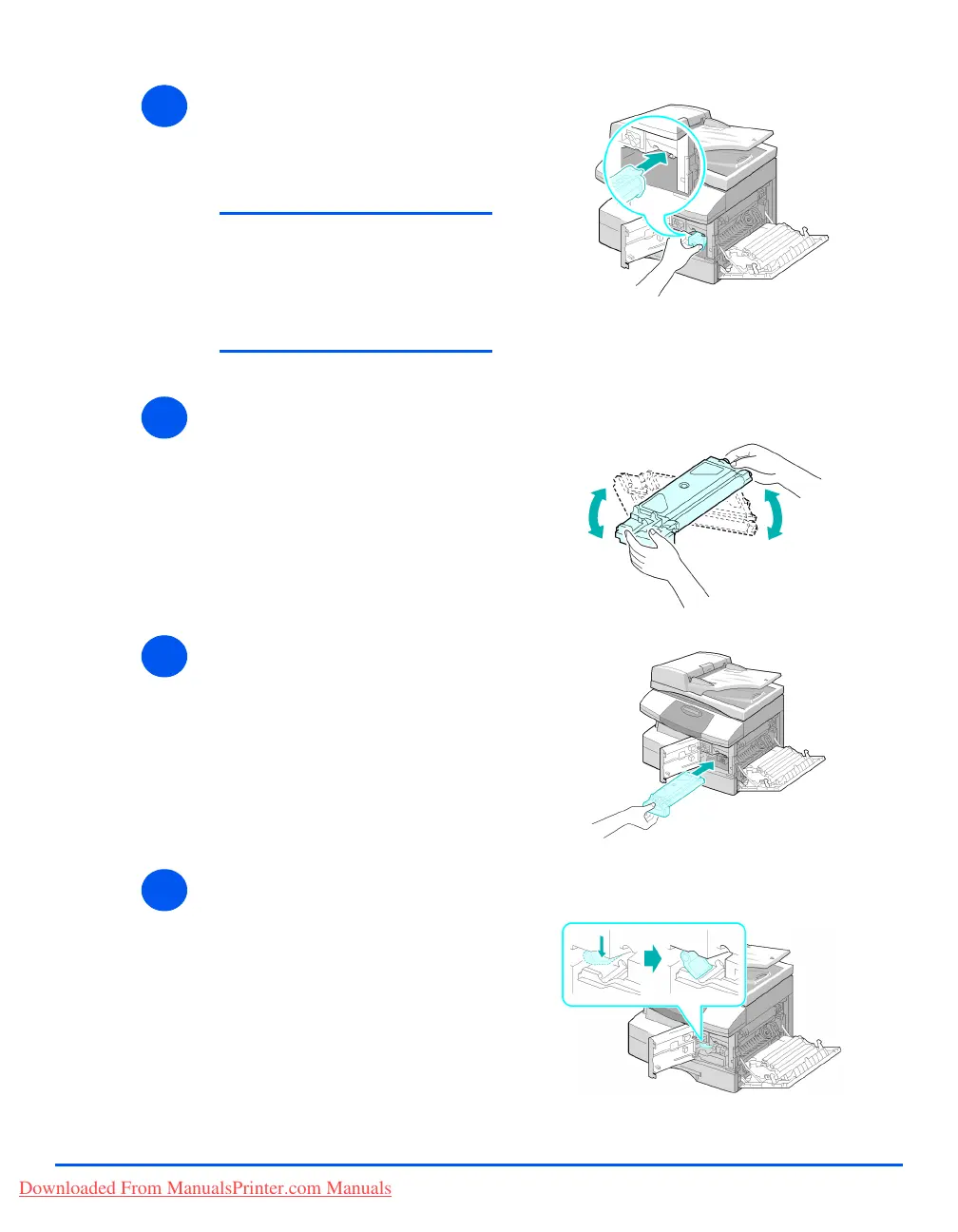Xerox CopyCentre C20, WorkCentre M20 and WorkCentre M20i User Guide Page 2-11
Getting Started
z Xerox
has included a
Starter Toner
Cartridge.
Purchased
replacement
toner cartridges
will yield
approximately
two times the
number of copies.
z When the drum or
toner cartridge
need to be
replaced a
message
displays.
4
¾ Remove the drum cartridge from
its bag and slide it into the
machine firmly until it locks into
place.
CAUTION: Do not expose the
green drum to light for an
extended period. Never expose
the drum to direct sunlight or
touch the drum surface. Damage
or poor image quality may result.
5
¾ Remove the starter toner
cartridge from its bag.
¾ Gently shake the cartridge to
loosen the toner.
Shaking the cartridge will ensure
maximum copies per cartridge.
6
¾ Slide the toner cartridge into the
machine, aligning the cartridge to
the left of the slot, until it locks
into place.
7
¾ Turn the toner locking lever
downwards until it locks in place.
¾ Close the front cover and the side
cover.
The product returns to Standby
mode.
Downloaded From ManualsPrinter.com Manuals
