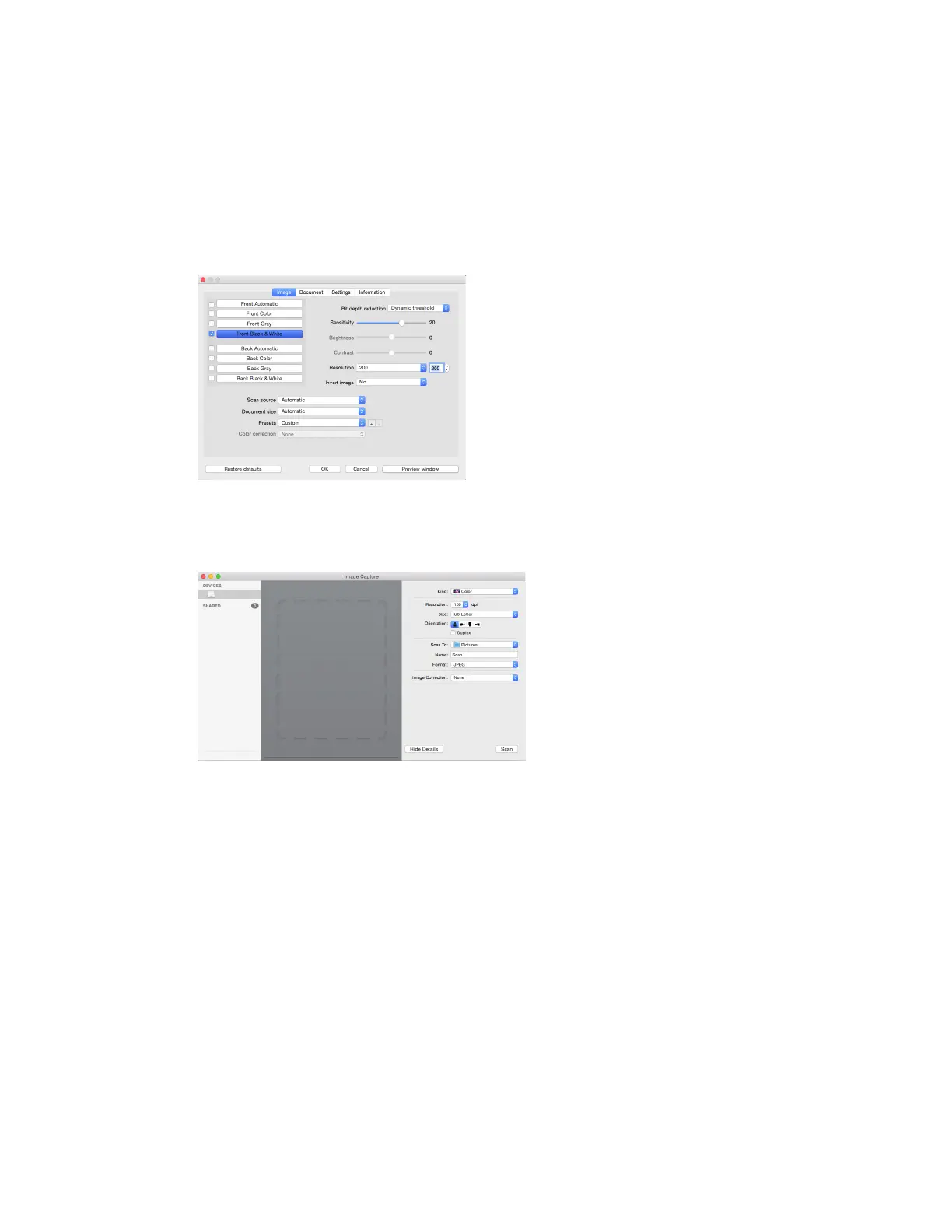Xerox
®
D35 Scanner Loading Documents to Scan
5-4 User Guide
Scanning Interfaces
Every scanning application will access the scanner using a different method. Please refer to the
application’s user guide for instructions on using the application and accessing the scanner.
• TWAIN Interface—TWAIN is a widely recognized standard that computers use to receive
images from scanners and digital cameras. The TWAIN scanning interface can be accessed
from any TWAIN scanning application you have installed on the computer.
• ICA Interface—the ICA driver has been developed to enable image transfer from devices
using standard Mac applications, such as Image Capture, without the need to install
additional scanning software.