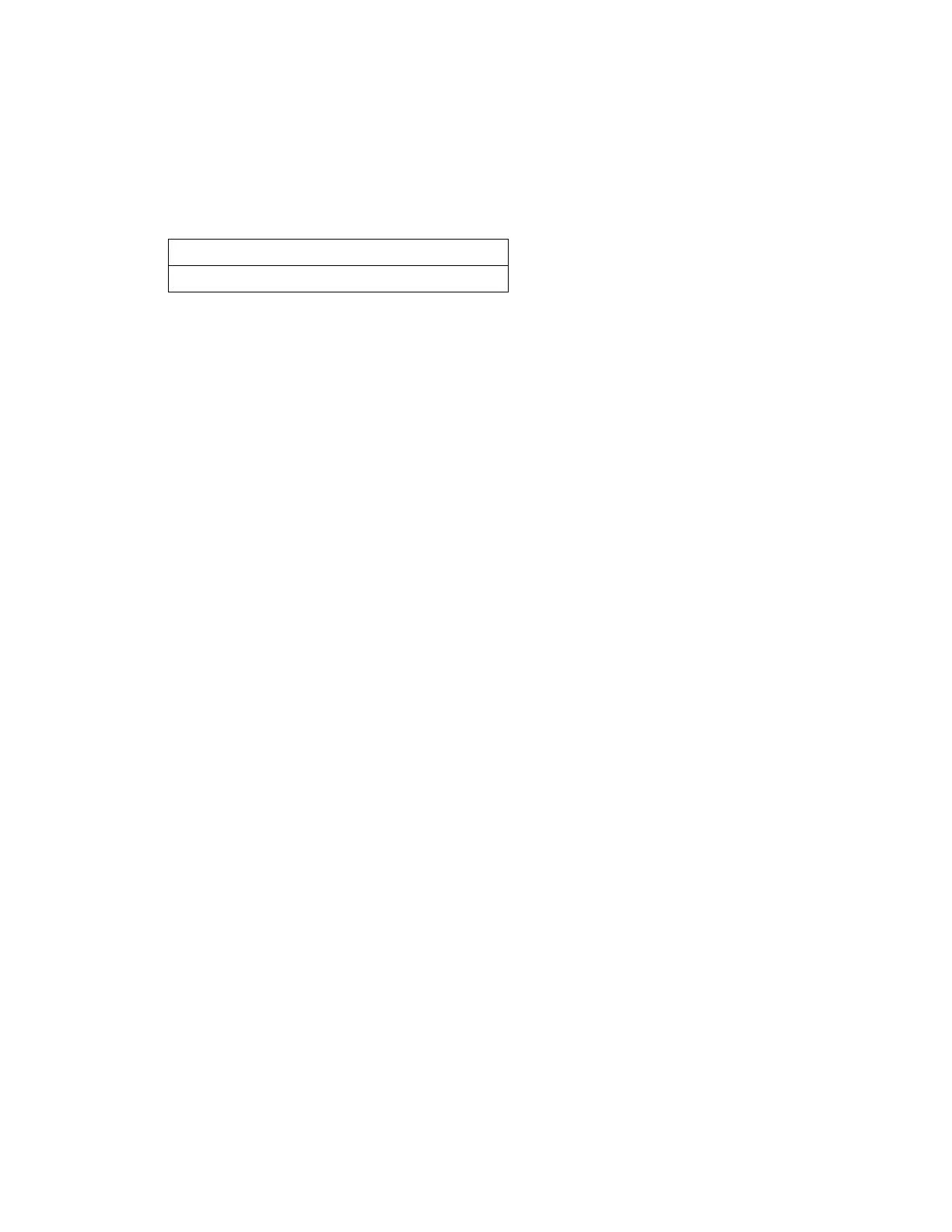Xerox
®
D35 Scanner Safety
1-4 User Guide
Environmental Health and Safety Contacts
Contact Information
For more information on Environment, Health, and Safety in relation to this Xerox
®
Product and
supplies, please contact the following customer help lines:
North America & Europe (Phone): 1-800-ASK-XEROX
North America & Europe (Fax): 1-585-422-8217