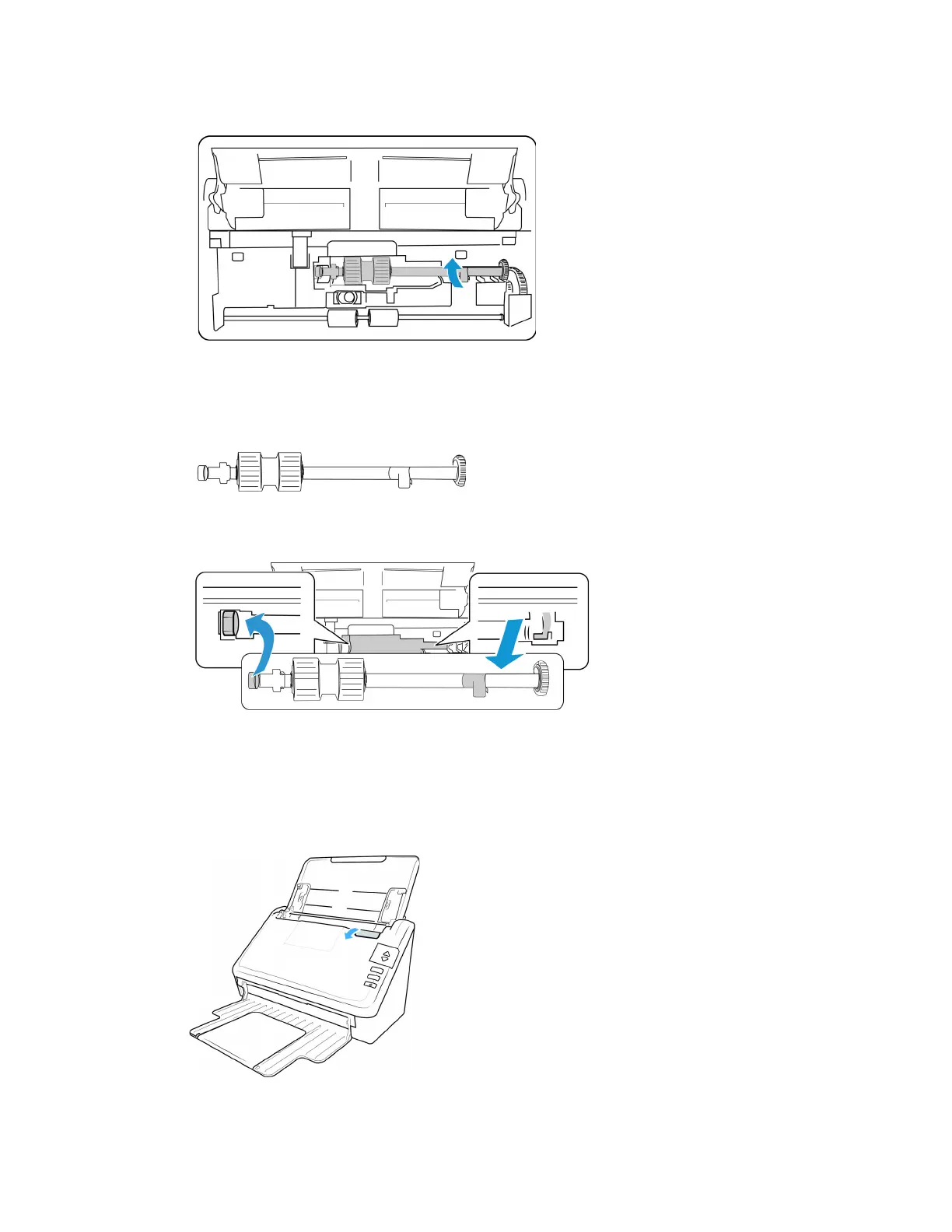Xerox
®
D35 Scanner Options, Maintenance and Troubleshooting
6-10 User Guide
4. Pull up on the plastic arm holding the roller in place.
5. Detach the right end of the paper feed roller from the scanner and remove the feed roller.
6. Discard the roller, it cannot be repaired or reused.
7. Take the new roller out of its packaging.
8. Align the end of the bar with the hole at the left. Push the plastic arm down to hold the roller
in place.
9. Lift the roller cover up and carefully push it closed to lock it in place. Make sure everything is
aligned properly and the cover is fully closed. If the cover is not fully closed it will break during
scanning and damage the scanner
REPLACING THE FRICTION ROLLER
1. Pull on the scanner cover release and lift the lid to open the scanner.