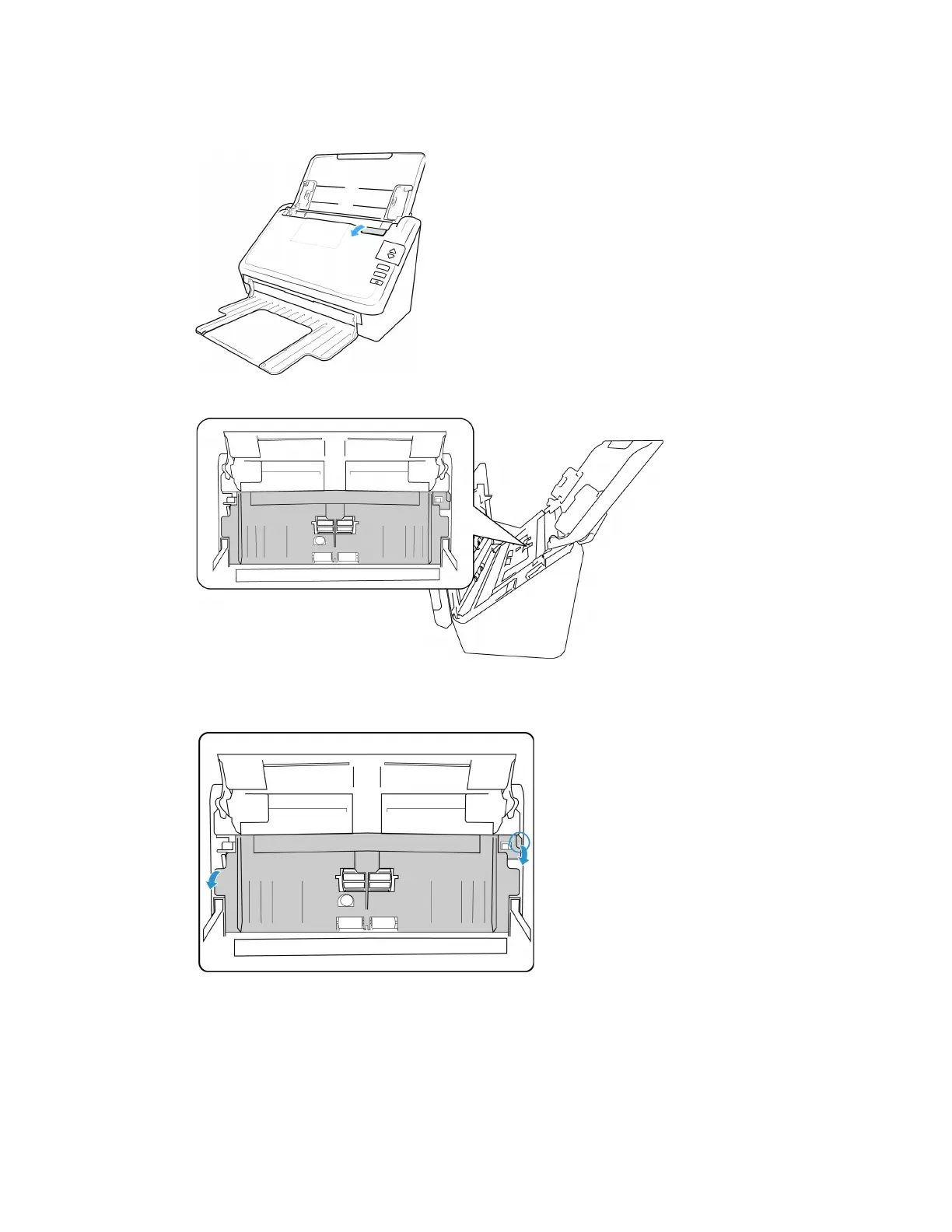Scanner Options, Maintenance and Troubleshooting Xerox
®
D35
User Guide 6-9
REPLACING THE FEED ROLLER
1. Pull on the scanner cover release and lift the lid to open the scanner.
2. Locate the roller cover in the body of the scanner.
3. Pull down the paper feed roller cover, using the tab indicated in the illustration below, and
gently pull it towards you holding both sides of the cover door, to access the roller.