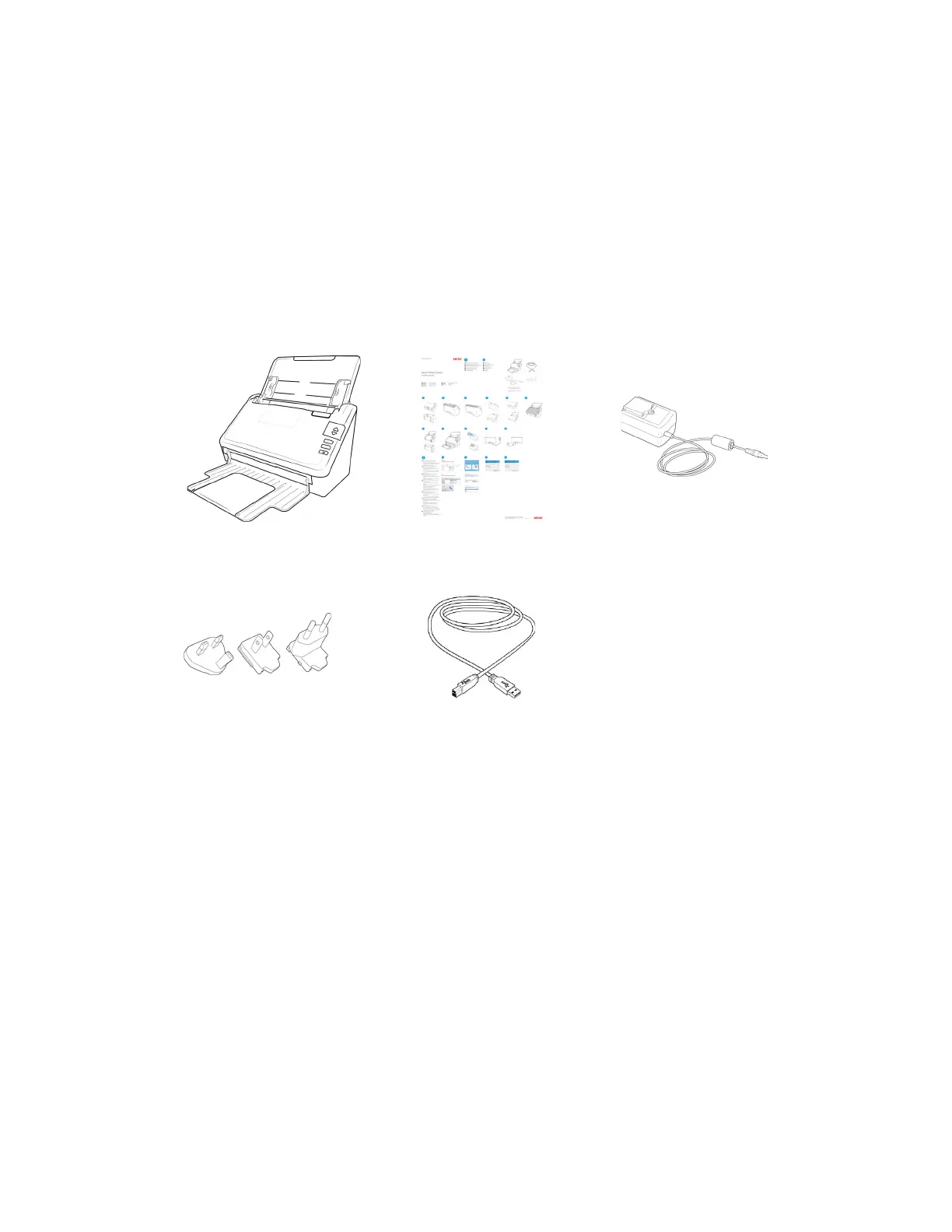User Guide 2-1
Your n ew Xerox
®
Scanner can quickly scan stacks of single-sided or double-sided pages and place
their electronic images on your computer.
What’s in the Box
Before proceeding, check the contents of the box. If items are missing or damaged, contact the
dealer where you purchased the scanner.
System Requirements
Requirements
• Intel i3 or equivalent CPU
• Internet access (for installation)
• An available Universal Serial Bus (USB) port
•Apple® Mac OS X® operating system (10.14 – 11.2)
• Minimum of 2 gigabyte (GB) of internal memory (RAM)
• Minimum available hard disk space:
– 350 MB for the scanner driver
Xerox® D35 Scanner Installation Guide Power Supply
Plug Adapter
• Technical Support and
Warranty Information
• Register Your Scanner and
Review Card
USB Cable
2. Welcome