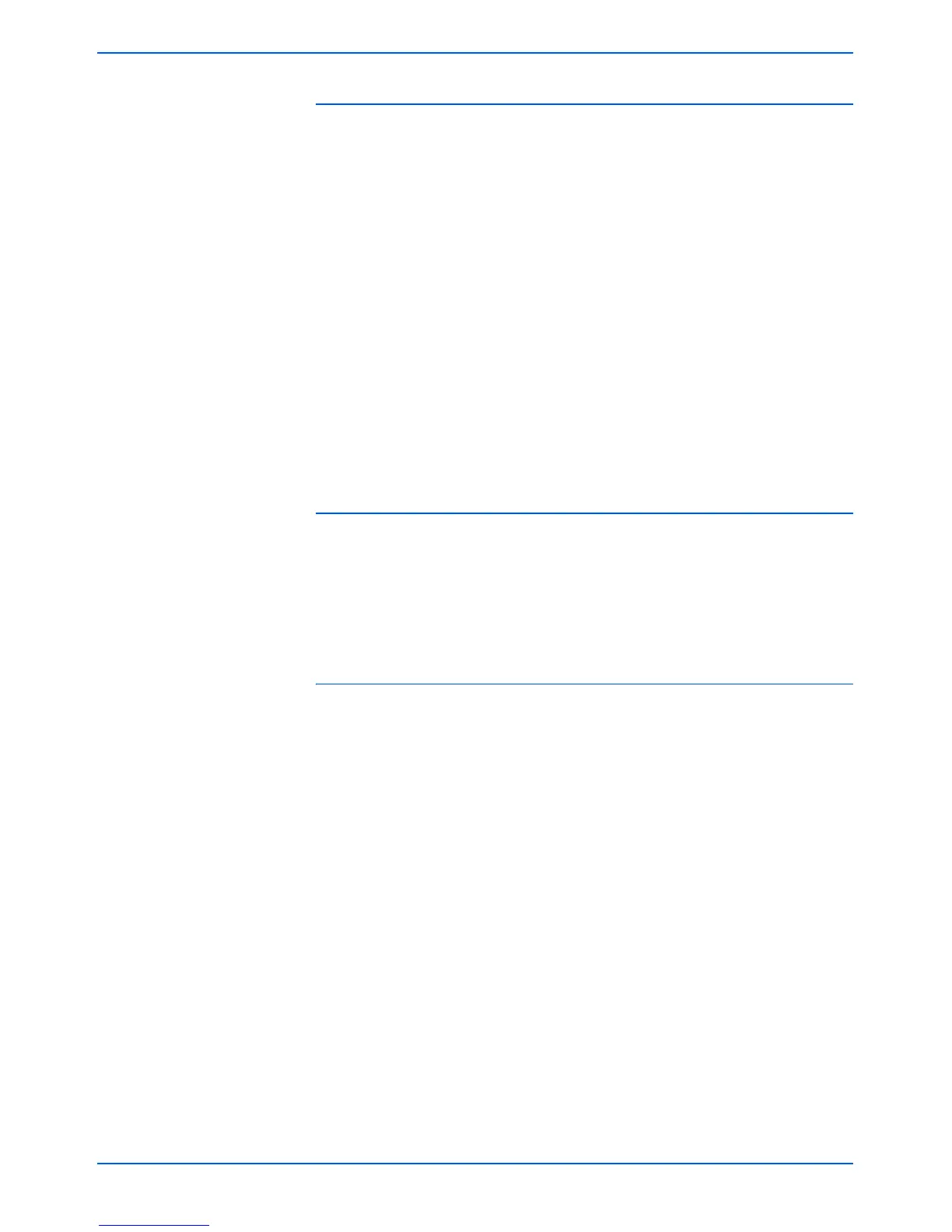Editing Templates
DocuColor 250 Scan Out Services 5-9
Reduce / Enlarge
Select a Reduce / Enlarge ratio. Options are:
• Preset
• Variable
• Auto %
Preset
Preset options are 100% and 12 other preset ratios.
Variable
Variable enables manual entry of a Reduce / Enlarge ratio. The
available range is from 25% to 400%.
Auto %
Auto % fits the image to one of the standard preset output sizes.
2 Sided Originals
2 Sided options are:
• 1 Sided
• 2 Sided (Head to Head) – Flips on long edge, like a book
• 2 Sided (Head to Toe) – Flips on short edge, like a calendar
Mixed Size Originals
Select Mixed Size Originals when your scan job consists of multiple
original sizes. You can set the output to a single size or to duplicate the
original sizes. Mixed Size Originals can be used with any of the Scan
Size settings.
