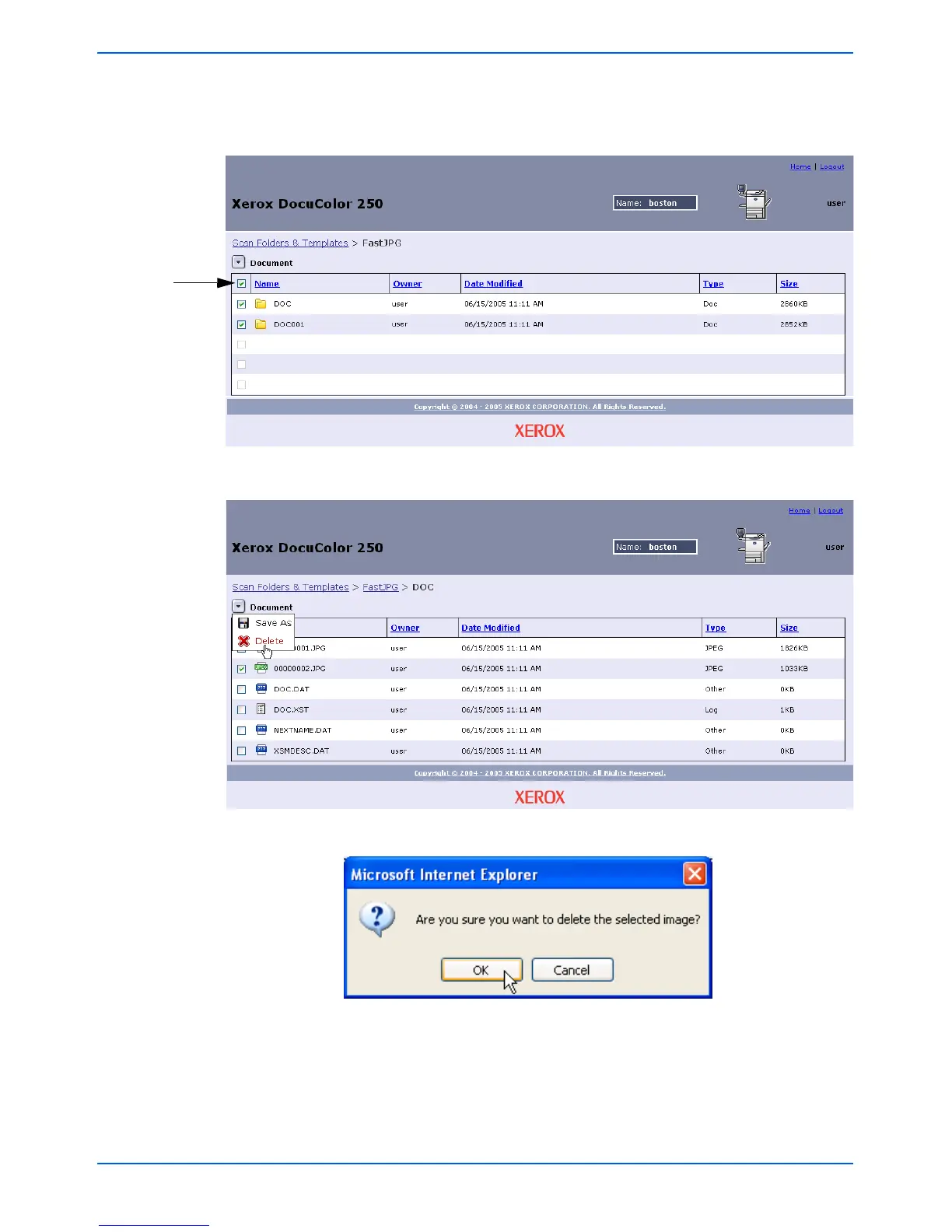Managing Your Scanned Images
DocuColor 250 Scan Out Services 5-19
4. Select the folders or files you wish to delete. If you want to delete all
of the folders or files, mark the checkbox next to Name at the top of
the list.
5. From the Document menu, select [Delete].
6. At the prompt, click [OK], or click [Cancel] to abandon file deletion.
Mark to
select all.
