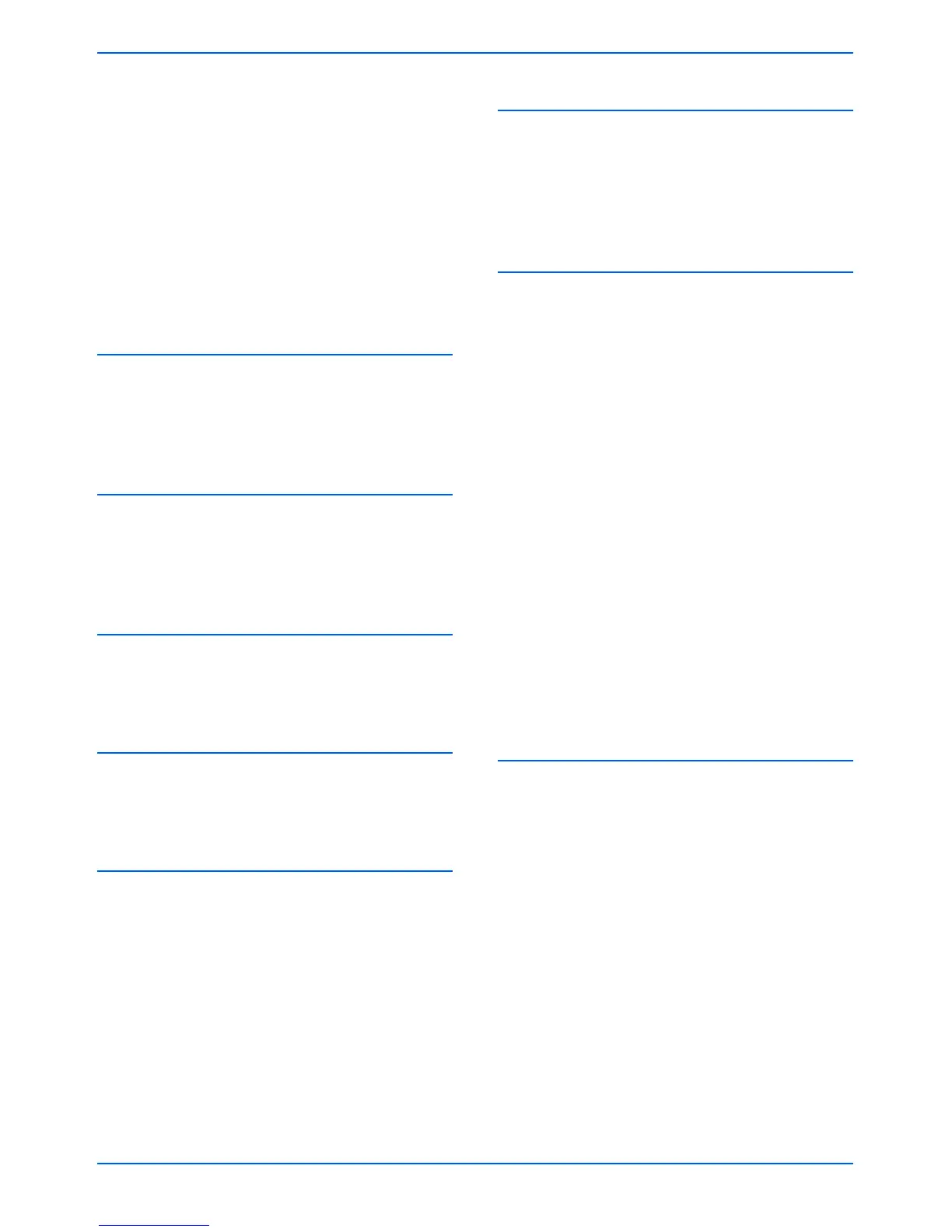I-2 DocuColor 250 Scan Out Services
Index
image files
deleting
5-18
downloading
4-7, 5-17
expiration time
5-17
Image Quality
Auto-Exposure
5-7, 6-8
Contrast
5-7, 6-7
Lighten / Darken
5-7, 6-7
Sharpness
5-7, 6-8
Image Quality tab
5-6, 6-7
J
Job Log 5-11, 6-13
Job Template tab
4-2
JPEG file format
5-5, 6-5
L
Last Original button 4-6
Lighten / Darken
5-7, 6-7
listing templates and folders
5-1, 6-1
M
Mixed Size Originals 5-9, 6-11
Multi-page TIFF
5-4, 6-4
N
Network Scanning button 4-2
Next Original button
4-6
O
Original Type 5-6, 6-6
Original Type, restrictions
5-6
originals, 2 sided
5-6, 5-9, 6-6, 6-10
Output Format
Document Object Name
5-10, 6-12
Duplicate Document Name Policy
5-11, 6-12
Image File Name
5-10, 6-12
Job Log
6-13
Output Format tab
5-10, 6-11
Overwrite Existing Document
5-11, 6-12
P
PDF file format 5-5, 6-5
Preferences
6-14
Preset
5-9, 6-10
properties tabs
5-2
R
Reduce / Enlarge 5-9, 6-10
Auto %
6-10
Preset
6-10
Variable
6-10
Refresh button
4-3, 4-4
renaming templates and folders
5-13
requirements
hardware
1-1
software
1-2
Reset button
5-3
Restore Xerox Defaults
6-14
restrictions
Append Images to Existing Document
5-11
Color Mode
5-5
downloading files
5-17
File Format
5-4, 5-5, 5-6, 5-11
Original Type
5-6
template
5-2, 5-4
user
2-3, 3-1, 5-1, 5-3
S
scan files, deleting 6-17
Scan Folders and Templates page, description
2-3
scan job options, setting
6-15
Scan Options
2 Sided Originals
5-9, 6-10
Mixed Size Originals
5-9, 6-11
Reduce / Enlarge
5-9, 6-10
Scan Resolution
5-8, 6-9
Scan Size
5-8, 6-10
Scan Options tab
5-8, 6-9
Scan Resolution
5-8, 6-9
scan service disk
cleaning
6-17
maintaining
6-15
Scan Size
5-8, 6-10
