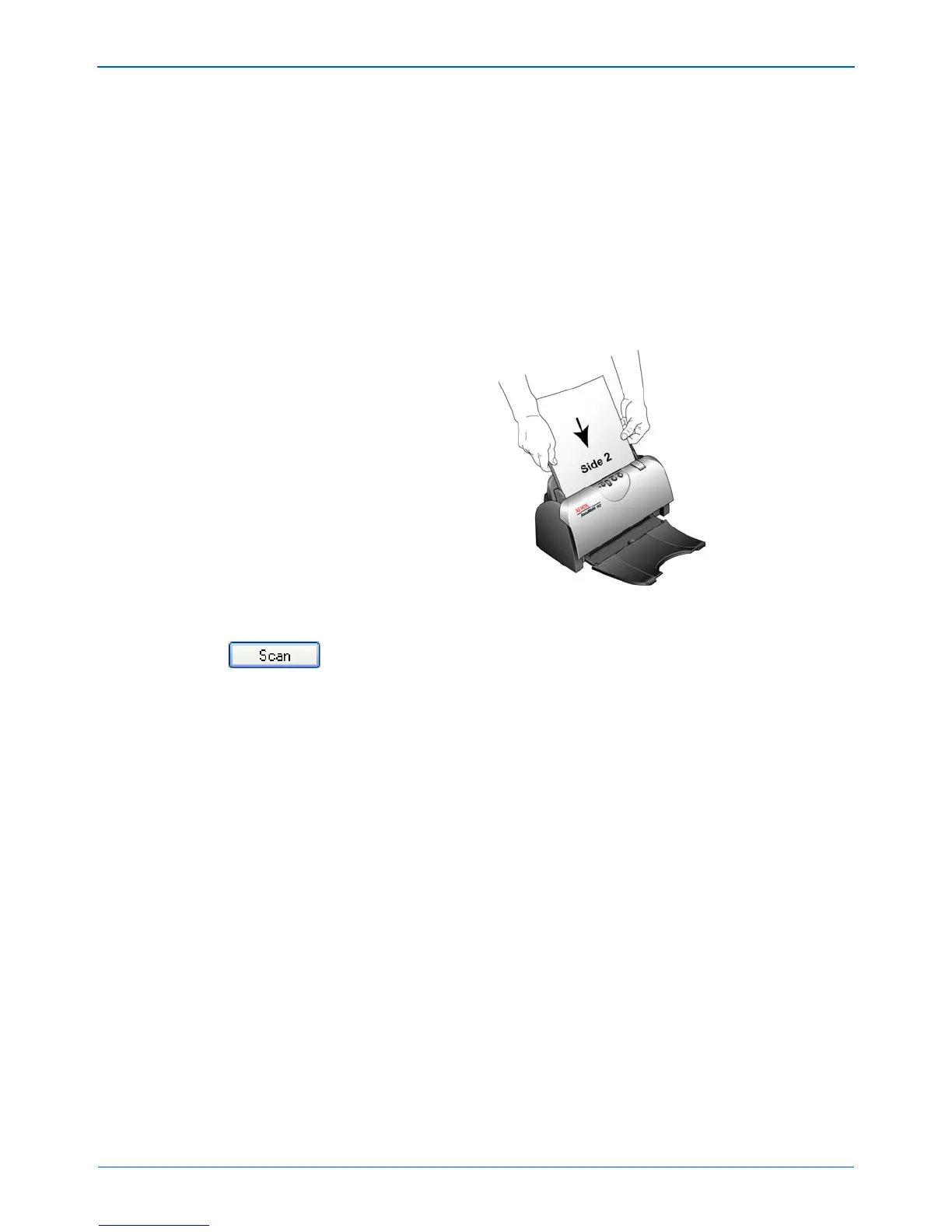DocuMate 152 Scanner User’s Guide 89
Scanning with the TWAIN Interface from PaperPort
• AutoScan on document insertion—Your Xerox
DocuMate 152 scanner includes AutoLaunch technology
that senses when an item is inserted into the paper feed
and starts scanning immediately. Select this option to turn
on the AutoLaunch feature. The item is scanned with the
current settings on the TWAIN interface. If this option is not
selected, the scanner waits for you to click the Scan button.
1. Select the options you want from the TWAIN interface, then
load the documents with their tops into the Automatic
Document Feeder. To scan a single side, insert the documents
face down. To scan both sides, either side can be face up.
2. If the AutoScan feature is turned on, scanning begins.
If the AutoScan feature is not turned on, click the Scan button.
The scanner starts scanning and a progress box opens.