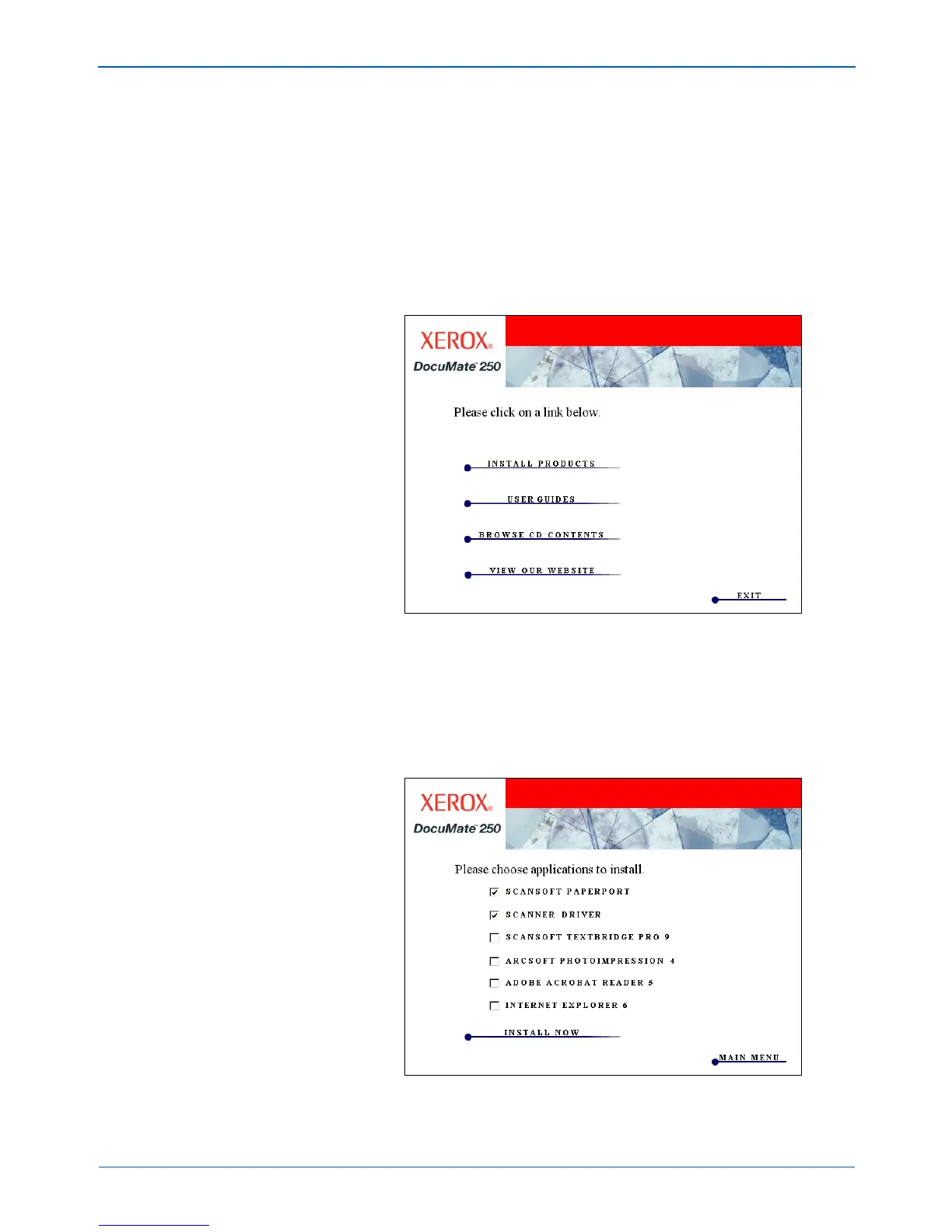Installation
6 DocuMate 250 Scanner Installation Guide
3. On the installation menu, select Install Products.
The next installation screen appears.
4. Click in the boxes for Scansoft PaperPort and Scanner
Driver.
If you want to also install the other software, click their boxes as
well.
5. Click Install Now.
NOTE: If the CD does not start, check the following:
• Make sure the CD drive’s door is completely shut.
• Double-click the My Computer icon on your Windows
desktop. Double-click the icon for your CD-ROM drive. From
the list of files on the CD, double-click the file named
START32.EXE.
