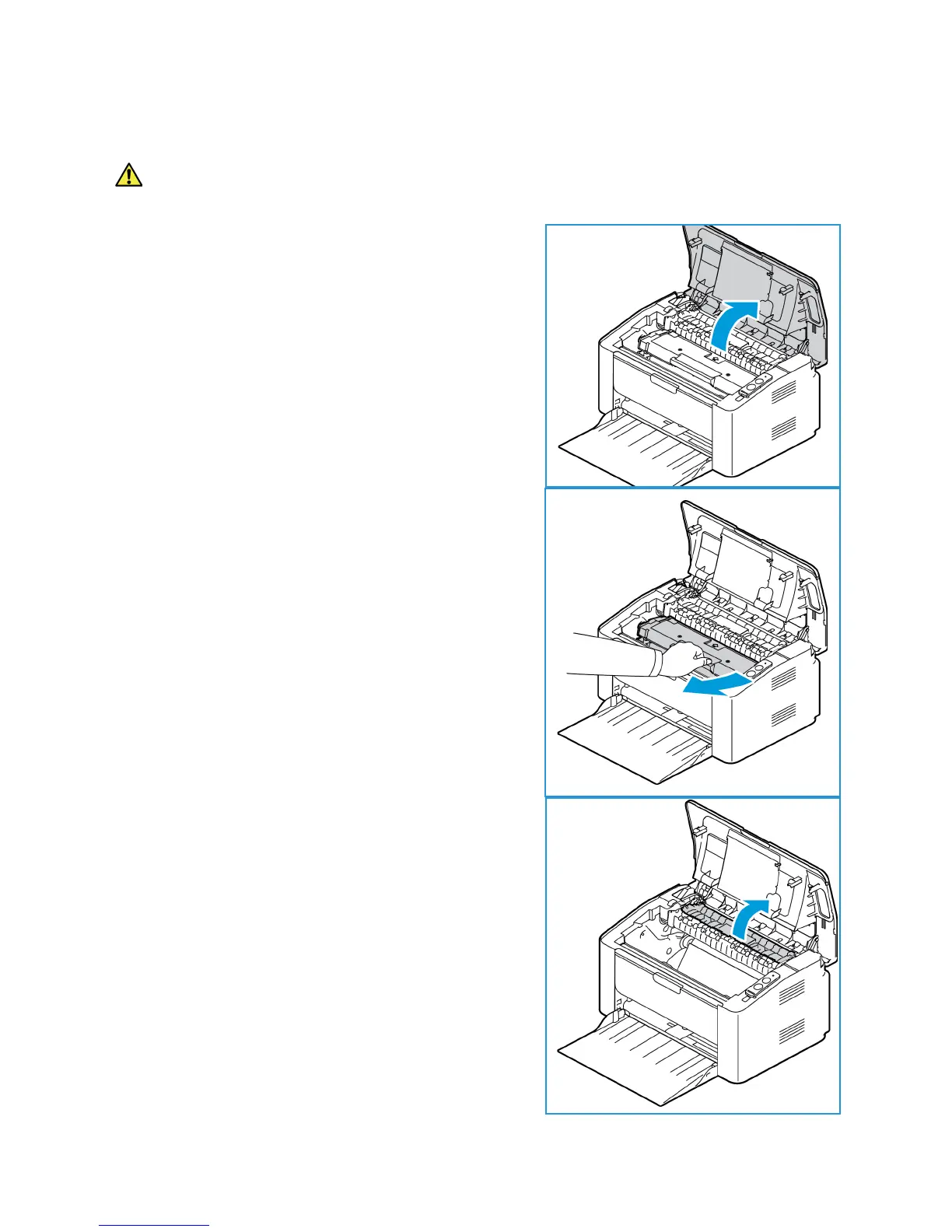Clearing Paper Jams
Xerox® Phaser® 3020
User Guide
97
Clearing Jams Inside the Machine
CAUTION: Some areas inside the machine are hot. Take care when removing paper from
machine.
1. Open the top cover of the printer.
2. Remove the print cartridge.
3. Lift the baffle covering the paper path and check for
any paper stuck in the rollers.
