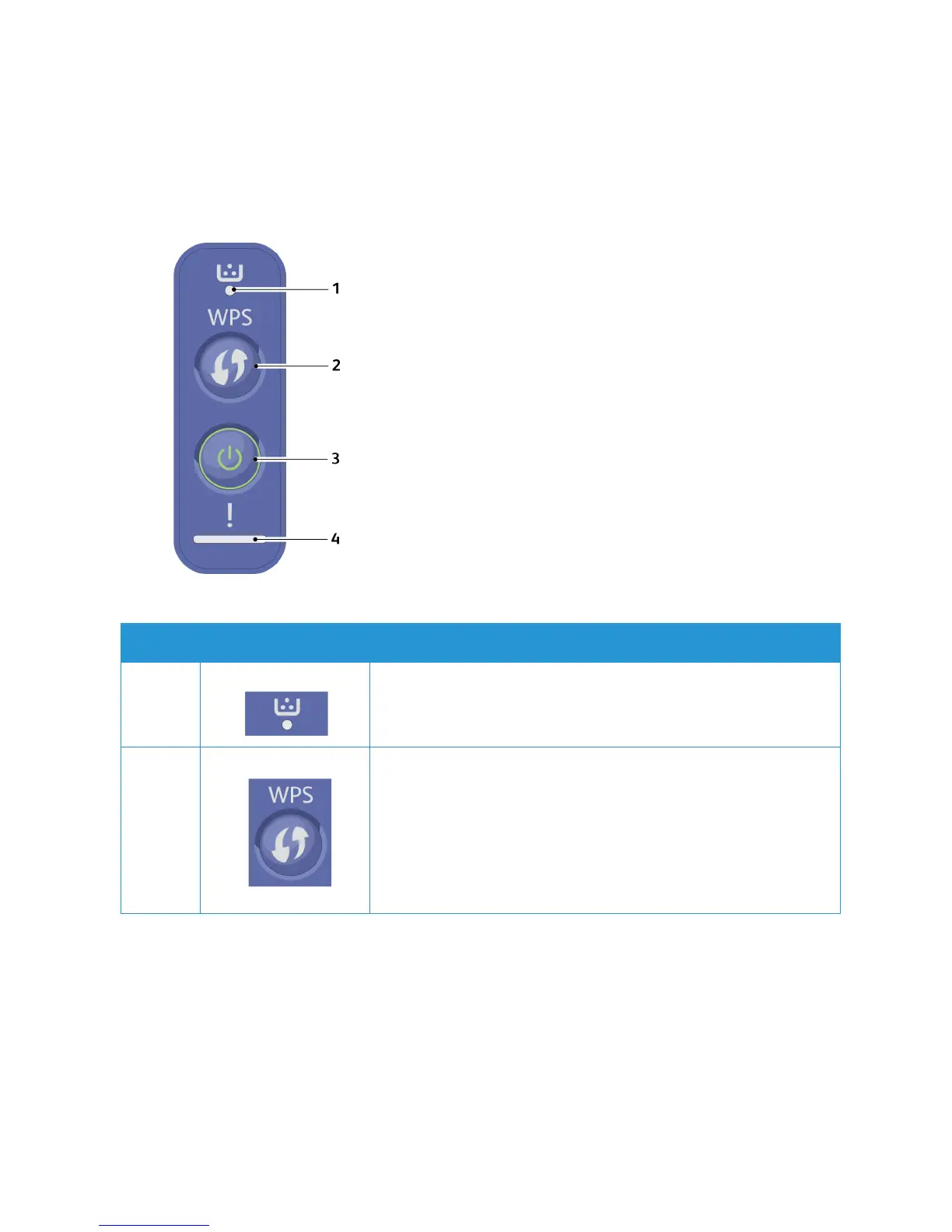Control Panel
Xerox® Phaser® 3020
User Guide
5
Control Panel
The control panel consists of buttons you press to control the functions available on the printer.
.
Number Button Description
1 Toner LED: Shows the status of the toner. Displays a blinking light
when the toner level is low. Displays a solid light when the toner is out.
2 WPS: Configures the wireless network connection without a computer.
Configuration sheet: Press and hold this button for about 10 seconds
until the green LED blinks slowly.
Supplies info report/usage count report: Press and hold this button for
about 15 seconds until the green LED is on.
Manual print: Press this button each time you load a sheet of paper in
the tray if you selected Manual Feeder as the Source in your printer
driver.
