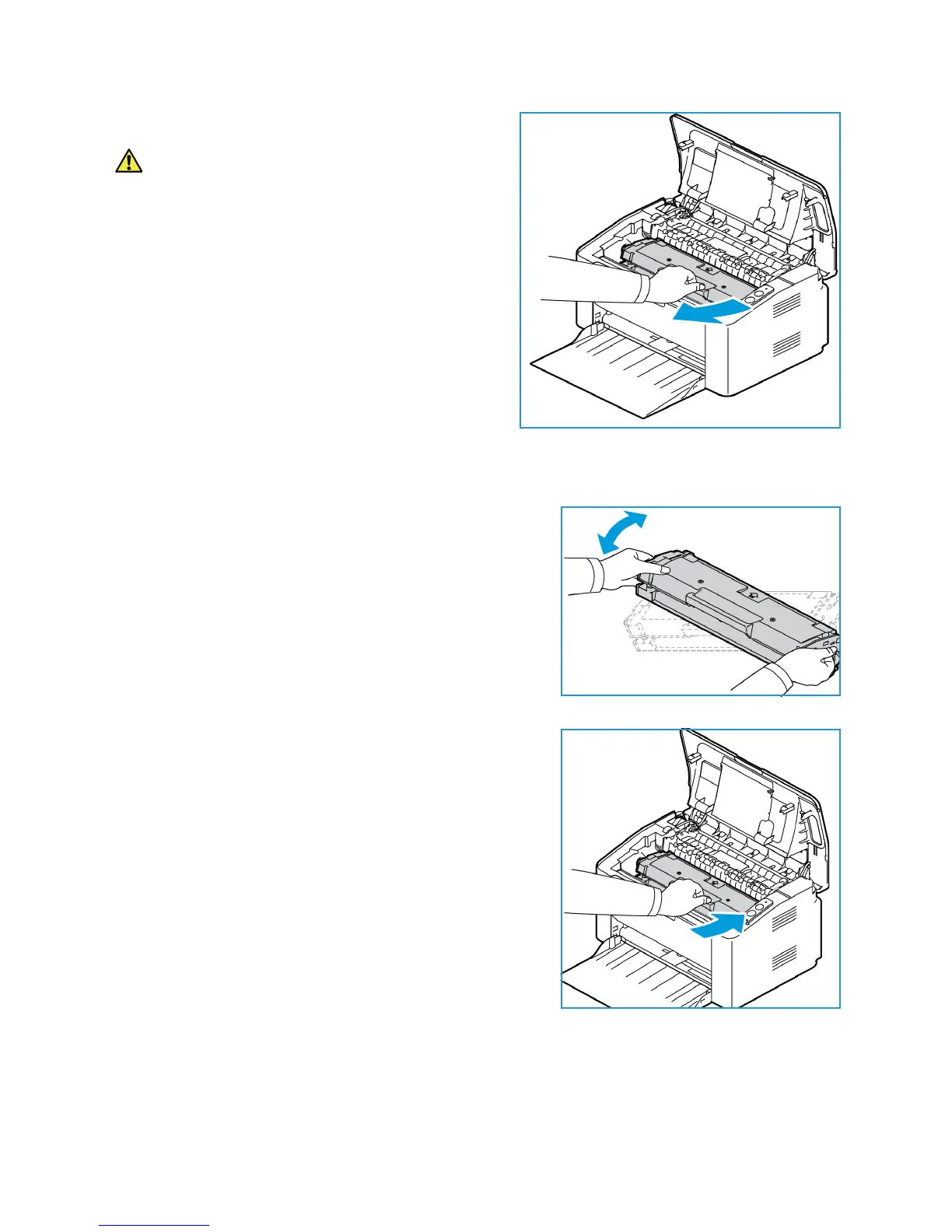General Care
Xerox® Phaser® 3020
User Guide
87
2. Pull out the print cartridge.
CAUTION: Do not touch the green underside of
the print cartridge. Use the handle on the cartridge
to avoid touching this area.
WARNING: When replacing consumables, DO NOT
remove machine covers or guards that are fastened
with screws. You cannot maintain or service any of
the parts that are behind these covers and guards.
Do NOT attempt any maintenance procedure that
is NOT specifically described in the documentation
supplied with your machine.
3. Remove the new print cartridge from the packaging. Read and follow the directions on the
packaging to remove the protective materials as directed.
4. Slowly shake the cartridge five or six times to distribute
the toner evenly inside the cartridge.
Note: If toner gets on your clothing, wipe it off with a dry
cloth and wash clothing in cold water. Hot water sets
toner into fabric.
5. Hold the new print cartridge by the handle and slowly
insert it into the machine. Tabs on the sides of the
cartridge and corresponding grooves within the machine
will guide the cartridge into the correct position until it
locks into place.
6. Close the top cover. The machine status light on the
control panel should be green, indicating the machine is
ready to print. The toner LED light should be out,
indicating that the print cartridge has enough toner to
print.
Recycling Consumables
For information on Xerox supplies recycling programs, go to www.xerox.com/gwa.