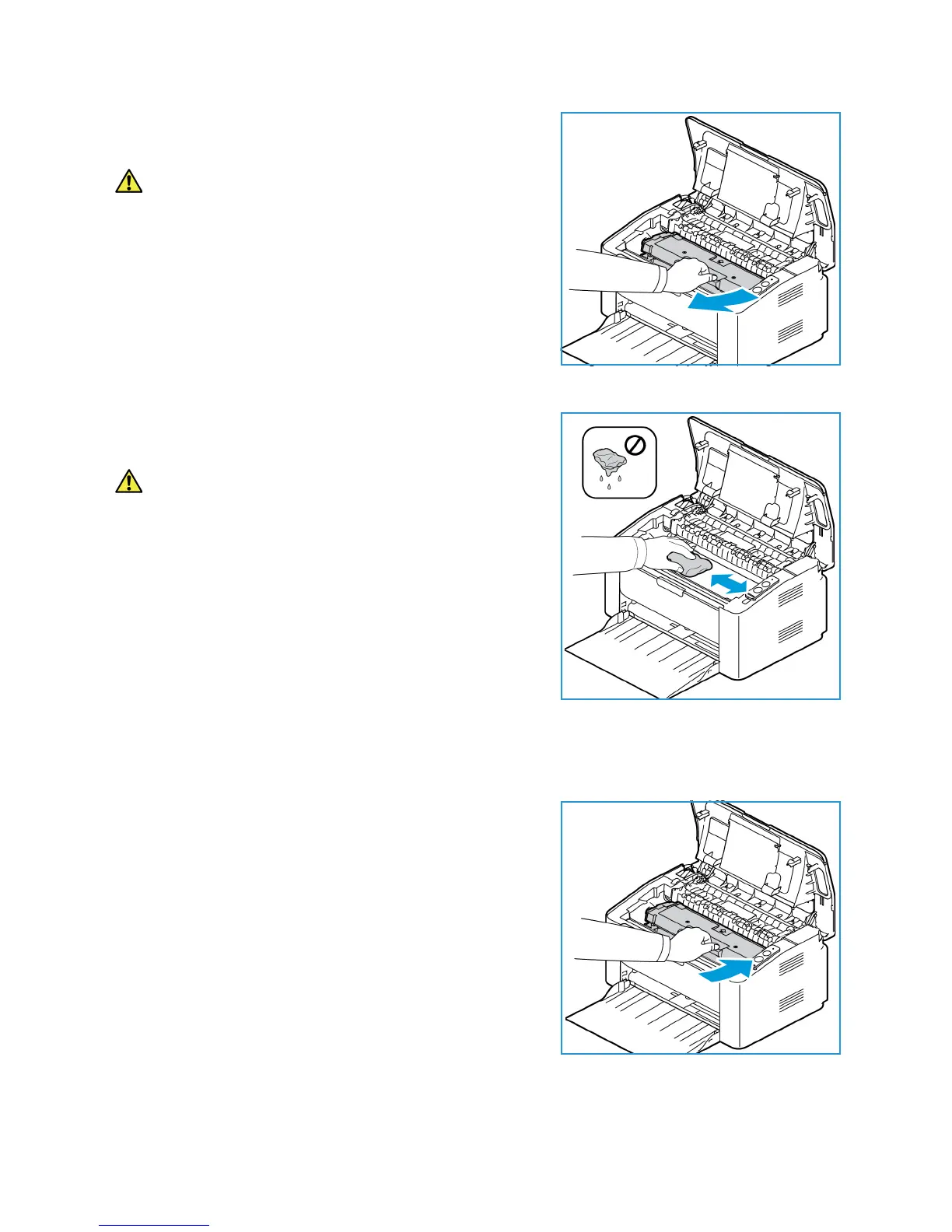General Care
Xerox® Phaser® 3020
User Guide
89
3. Pull the print cartridge out and place it on a clean flat
surface.
CAUTION:
• To prevent damage to the print cartridge, do not
expose it to light for more than a few minutes. Cover
it with a piece of paper, if necessary.
• Do not touch the green surface on the underside of
the print cartridge. Use the handle on the cartridge
to avoid touching this area.
4. With a dry, lint-free cloth, wipe away any dust and spilled
toner from the print cartridge area.
CAUTION: While cleaning the inside of the machine, be
careful not to damage any inside parts. Do not use
solvents such as benzene or thinner to clean. Printing
quality problems can occur and damage can be caused
to the machine.
5. Re-install the print cartridge. Tabs on the sides of the
cartridge and corresponding grooves within the machine
will guide the cartridge into the correct position until it
locks into place.
