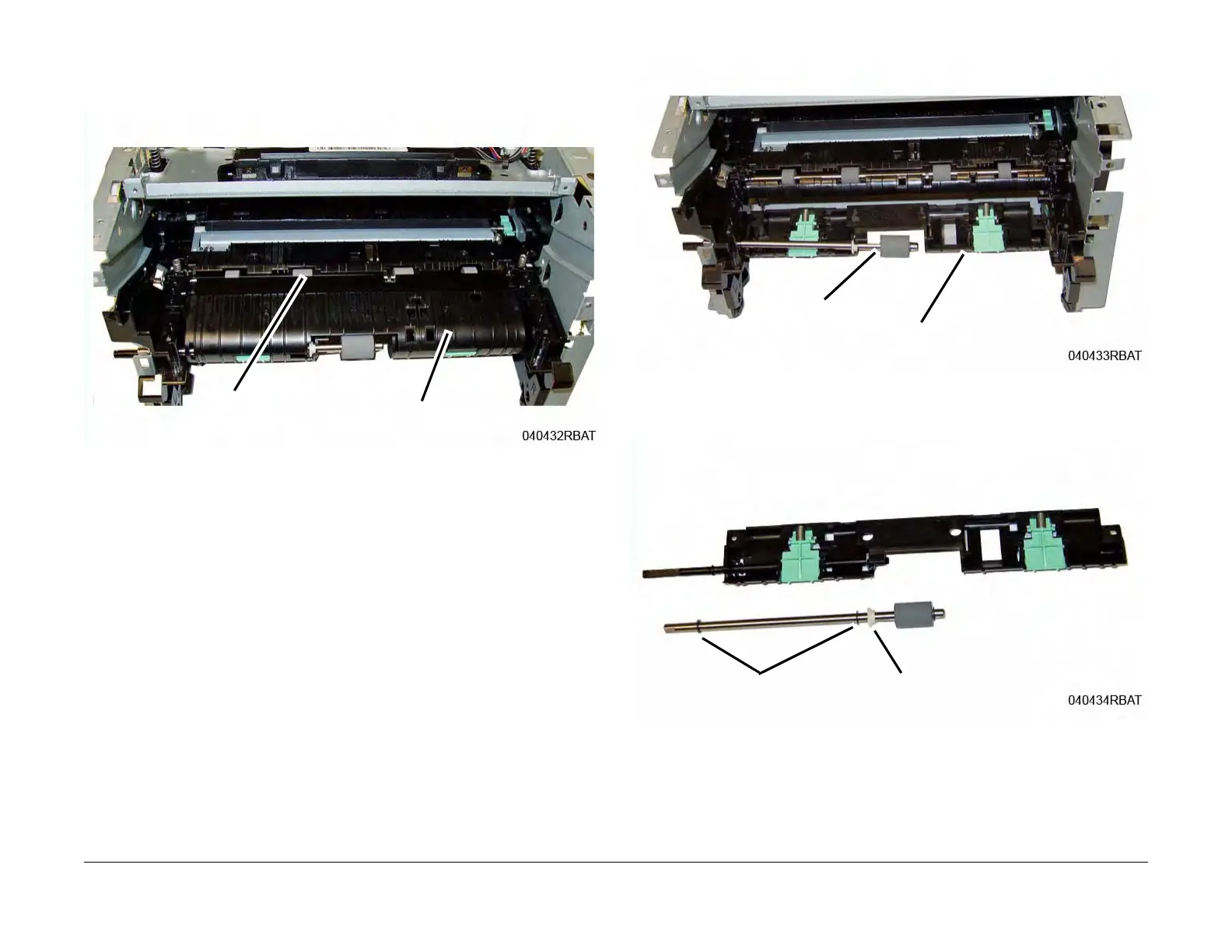June 2014
4-38
Xerox® Phaser® 3052/3260 Service Manual
REP 1.25
Repairs
10. Remove the following (Figure 8):
a. Lift the Pinch Rolls and Paper Guide out of the printer.
b. Remove the Feed Assembly upper half.
Figure 8 Registration Pinch Rolls and Paper Guide
11. Remove the following (Figure 9):
a. The Feed Assembly lower half.
b. The Drive Roll from the lower half.
Figure 9 Feed Assembly Lower Half
12. Remove the Snap Rings and Bushing from the Drive Roll Shaft (Figure 10).
Figure 10 Drive Roll
Pinch Rolls &
Paper Guide
Upper Half
Drive Roll
Lower Half
Snap Rings Bushing