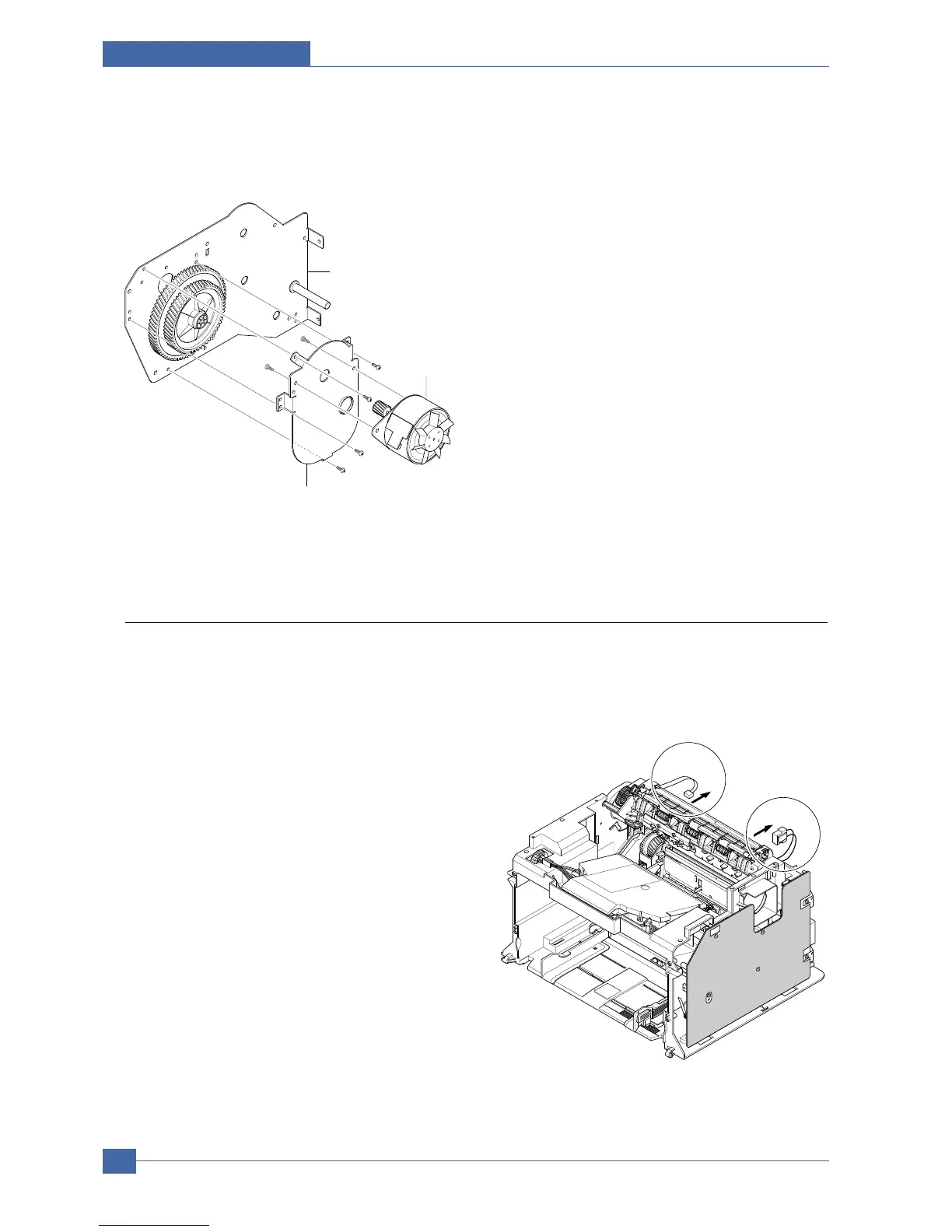5.When separating the motor,remove the motor brack-
et first by removing 4 screws as shown as below, and
then remove the 2 screws from the motor bracket.
1.Before Disassembling
-Separate the font cover.(Refer to 5.2)
-Separate the SMPS cover.(Refer to 5.3)
-Separate the Main cover.(Refer to 5.4)
2.Separate 2 connectors from the SMPS and the Main
PBA as shown as below.
