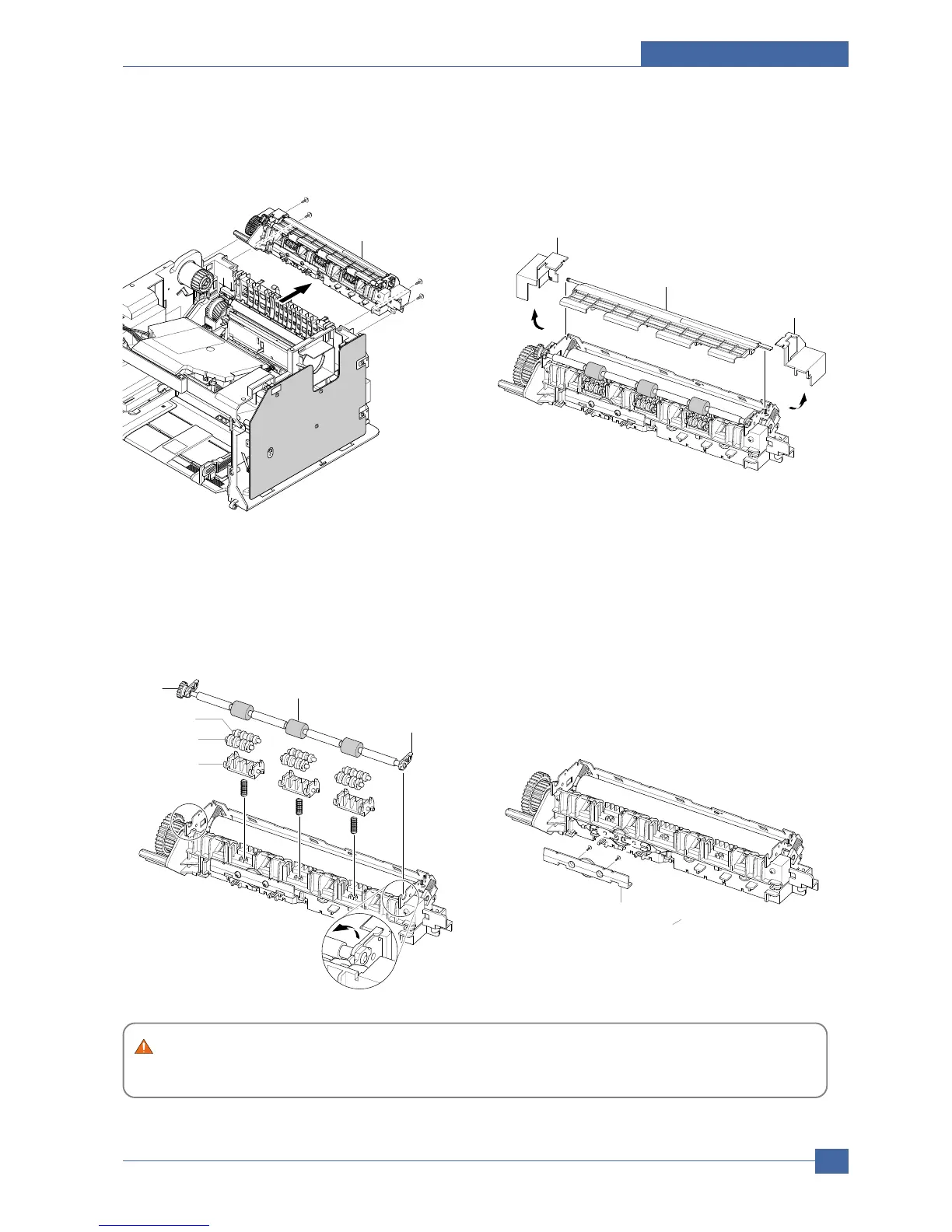Disassembly and Reassembly
x
Service Manual
5-9
3.Separate the fuser by unscrewing 4 screws on the
frame.
(Screw x 4:Gold_M3,6003-000269)
4.After removing the Lamp Cover L/R, separate the
Fuser Dummy cover.
5.Separate the Exit roller F/Down and the exit gear
(DRV17)by turning the left/right holder connected to
the exit roller F/Down to the arrow direction.At this
time,roller_main,roller_FR, F/Down Holder,and
spring are separated with theses.
6.Remove the thermo cap by releasing 2 screws as
shown as below.
(Screw x 2:Black_M3,6003-000282)
Note : Under the condition that the fuser is connected to the frame,the exit roller F/Down can be separat-
ed.However,be careful that the Roller_Main,the Roller_FR,and F/Down Holder could get into the inner
frame due to the spring’ action.
