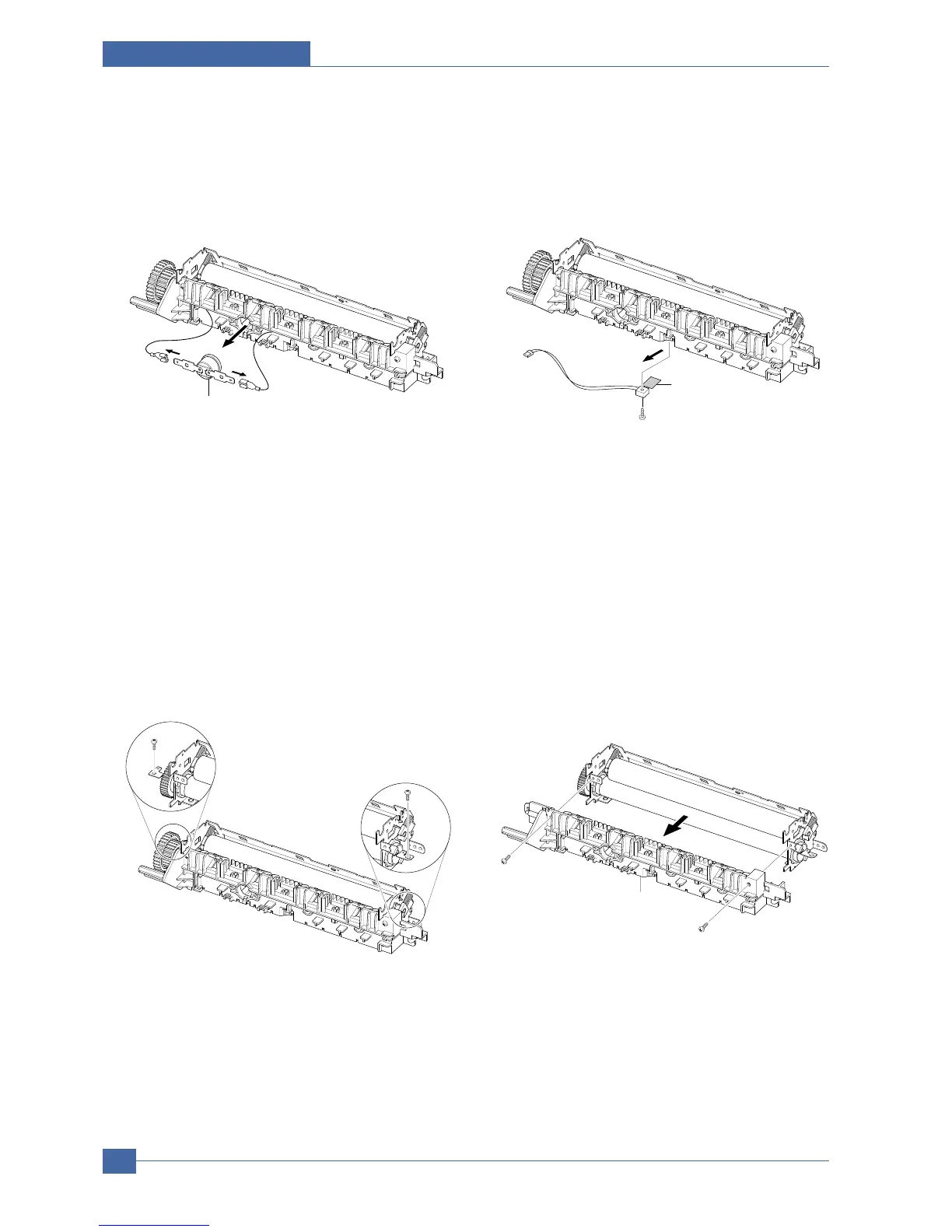7.After pulling out the thermostat as shown as below,
remove the CBF harness from its left/right side.
8.Release the screw as shown as below, remove the
harness from the cover, and then pull out the ther-
mistor.
(Screw x 1:Black_M3,6003-000196)
9.After separating the CBF harness connected to the
left/right side of the halogen lamp, release 2 screws
from the halogen lamp.
(Screw x 2:Black_M3,6003-000196)
10.Separate the Cover-M by releasing 2 screws as
shown as below.
(Screw x 2 : Black_M3, 6003-000196)
