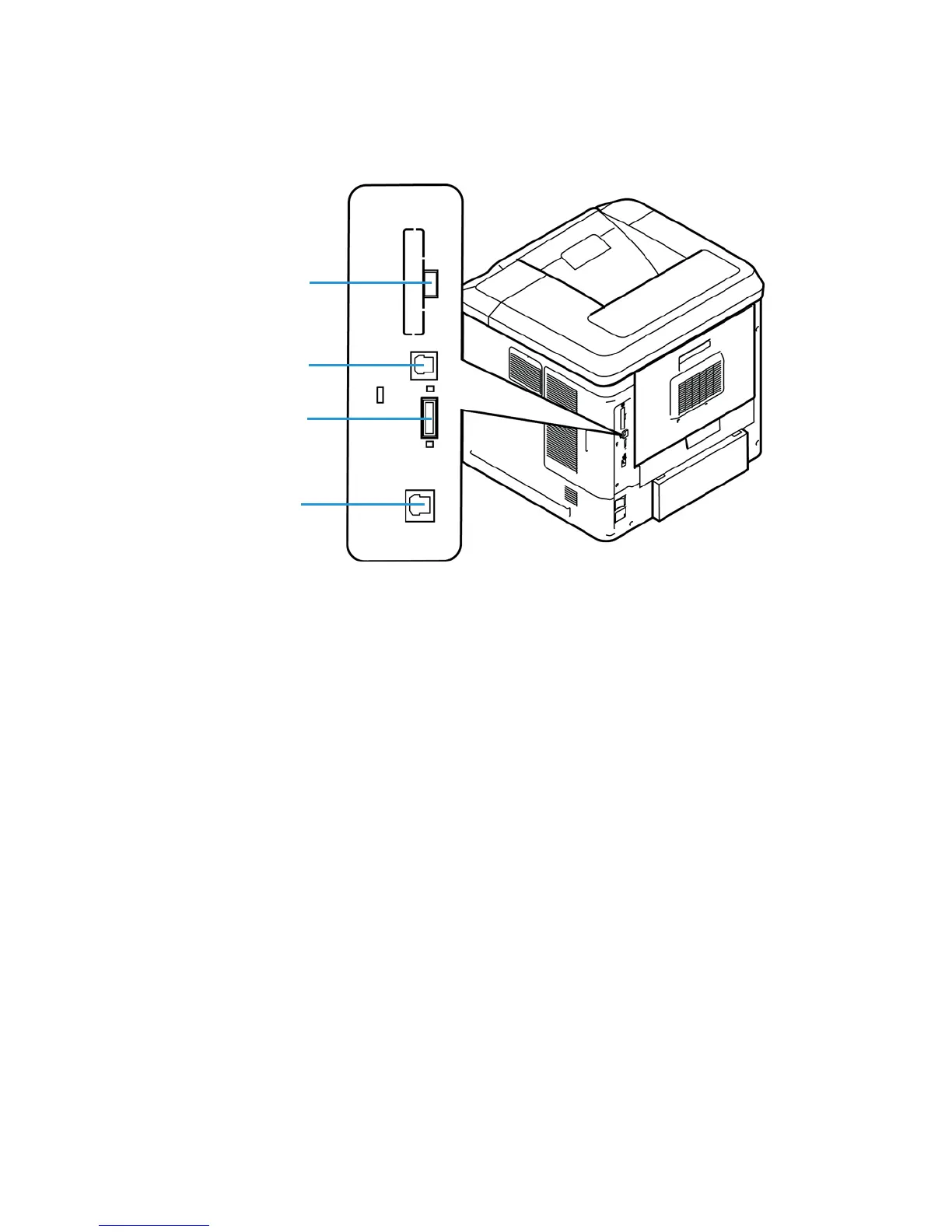Machine Connection
Phaser 4622
System Administrator Guide
7
Rear View
Interface Ports
Front
USB 2.0 Port
This port is provided for connection to a USB flash drive and is used as an input port for printing jobs
and performing software upgrades.
Rear
Card Reader Slot for the Configuration Card.
By changing the configuration card a failed printer’s network identity can be transferred to a
replacement printer in a quick and simple manner or when a machine is inoperable its configuration
can be temporarily transferred to a working machine of the same model.
Type A and Type B USB Ports
These ports are used to allow direct printing and firmware upgrades.
