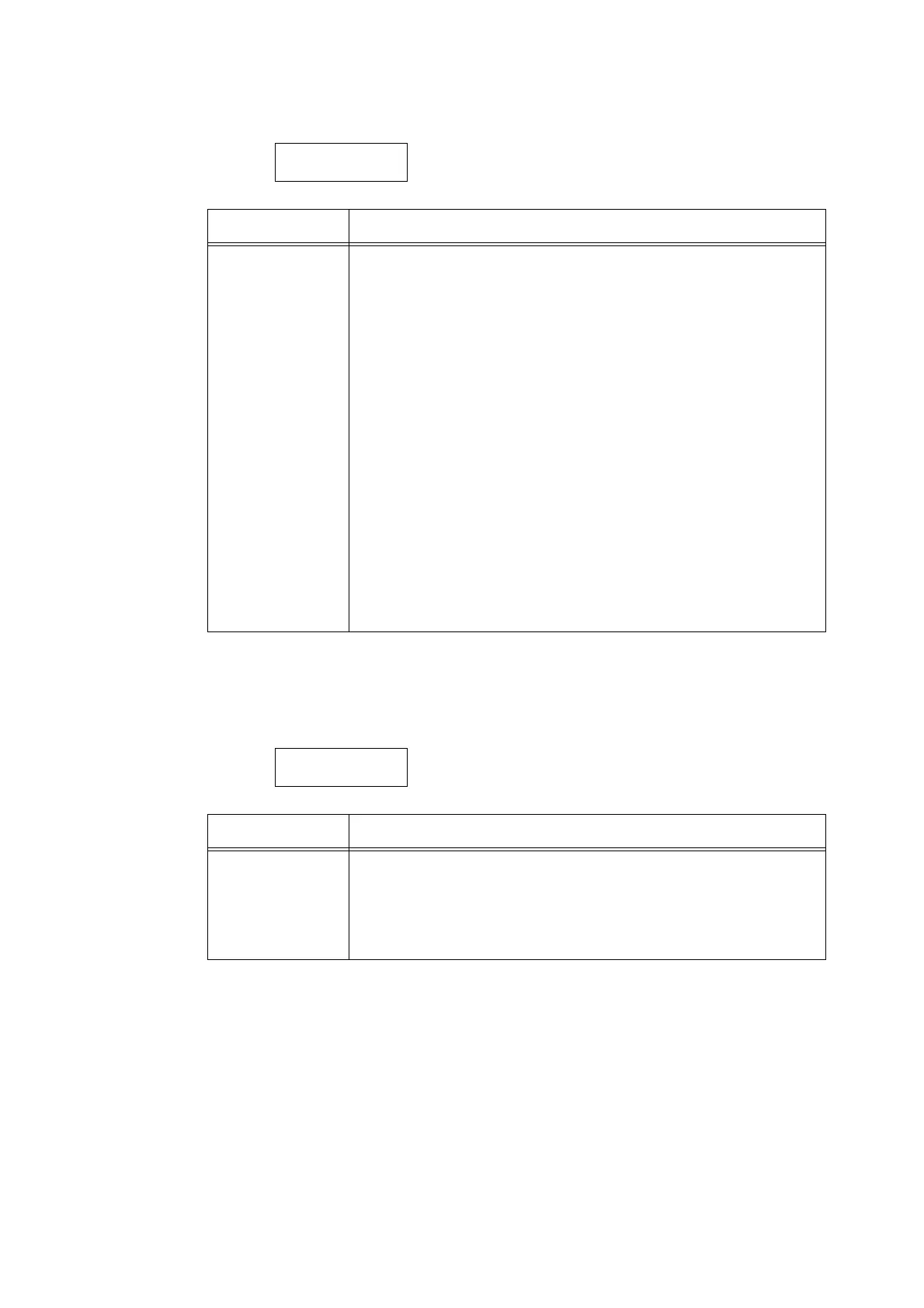5.2 Setting the Common Menus 99
[Toner Life]
[mm/inch]
System Settings
Toner Life
Setting Item Description
Toner Life Sets whether to stop printing when the print cartridge is low on toner.
When the remaining toner in the print cartridge becomes low, the following
message appears, advising you to replace the print cartridge:
[Toner Cartridge, Replace soon].
You can program the printer to continue or stop printing after the warning
message by selecting [CONTINUE PRINT] or [STOP PRINT] on the control
panel.
• [Continue Print] (default)
The printer continues printing even if the toner is low. You are advised to
replace the cartridge as you may experience poor print quality.
• [Stop Print]
Your printer stops printing after printing about 100 more pages, and another
warning message appears, stating that the cartridge needs to be replaced. If
the message appears, the printer cannot print unless you replace the print
cartridge.
NOTE: The number of pages that can be printed after the warning message
appears is only a reference. This value is based on Xerox's standard document
model, and may be different from the actual number of pages.
System Settings
mm/inch
Setting Item Description
mm/inch Sets the unit of measure for length that will be displayed or entered on the con-
trol panel.
• [Millimeters (mm)] (default)
Indicates length in millimeters (mm).
• [Inch (")]
Indicates length in inches (").
