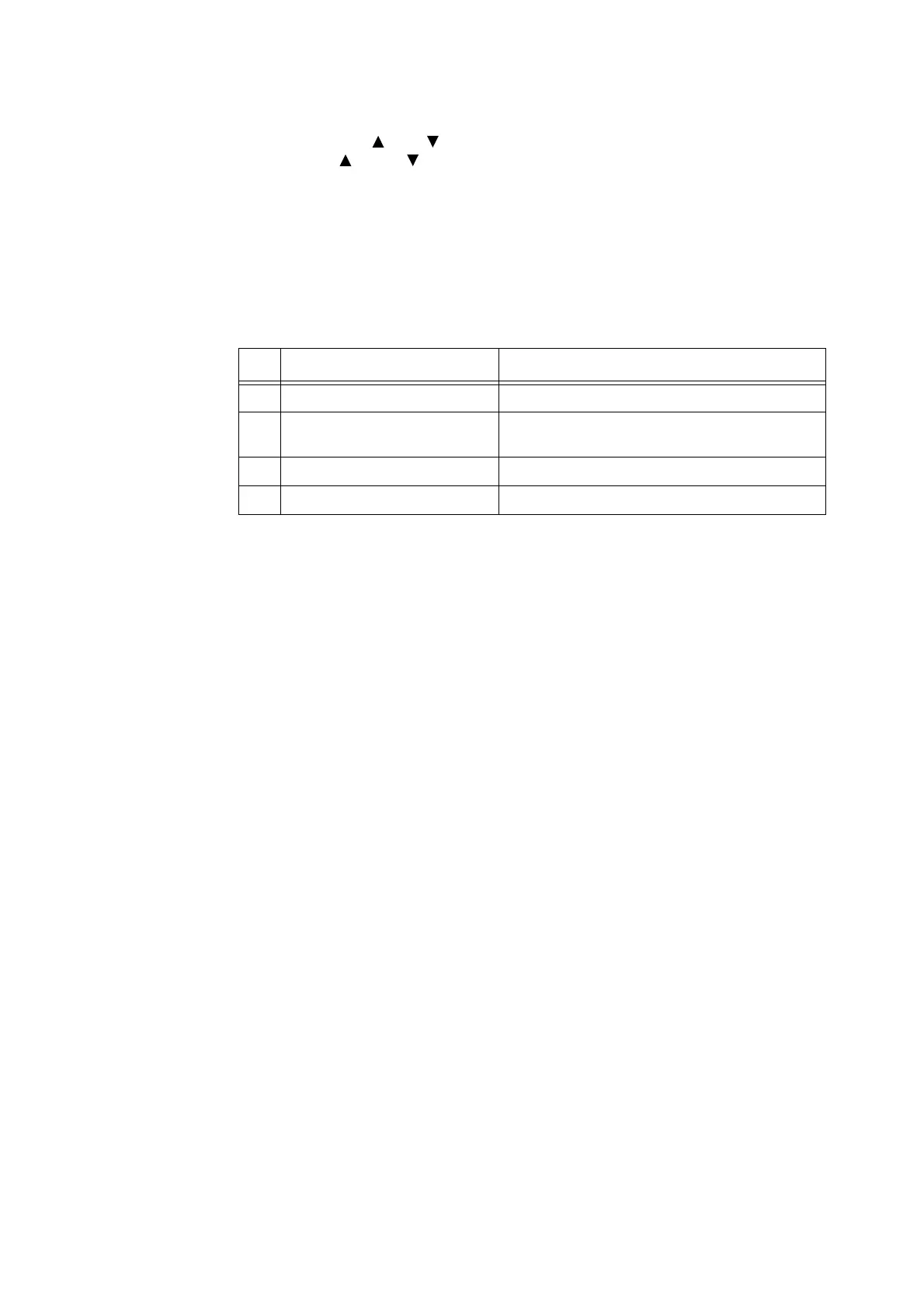5.2 Setting the Common Menus 111
*1
When [Auto] is selected, data will be deleted if the print language automatically
selected is not present or is unavailable on the printer.
*2
Holding down the < > or < > button scrolls through the options in a circular fashion.
Pressing the < > and < > buttons simultaneously displays the default values.
*3
The following information is printed in each line during dump printing:
Count Prints the total number of bytes counted from the beginning of
data.
Hexadecimal code Prints data every 4 bytes in hexadecimal format.
ASCII code Prints data using JIS X 0201 8-bit coded characters.
Characters that are not defined in JIS X 0201 are printed as
“UD”.
*4
Character List
No. Type Characters
1 Blank Space
2 Alphabets ABCDEFGHIJKLMNOPQRSTUVWXYZabcdefghijkl
mnopqrstuvwxyz
3 Numerals 0123456789
4 Symbols ! " # $ % & ' ( ) * + , - . / : ; ( = ) ? @ [ \ ] ^ _ `