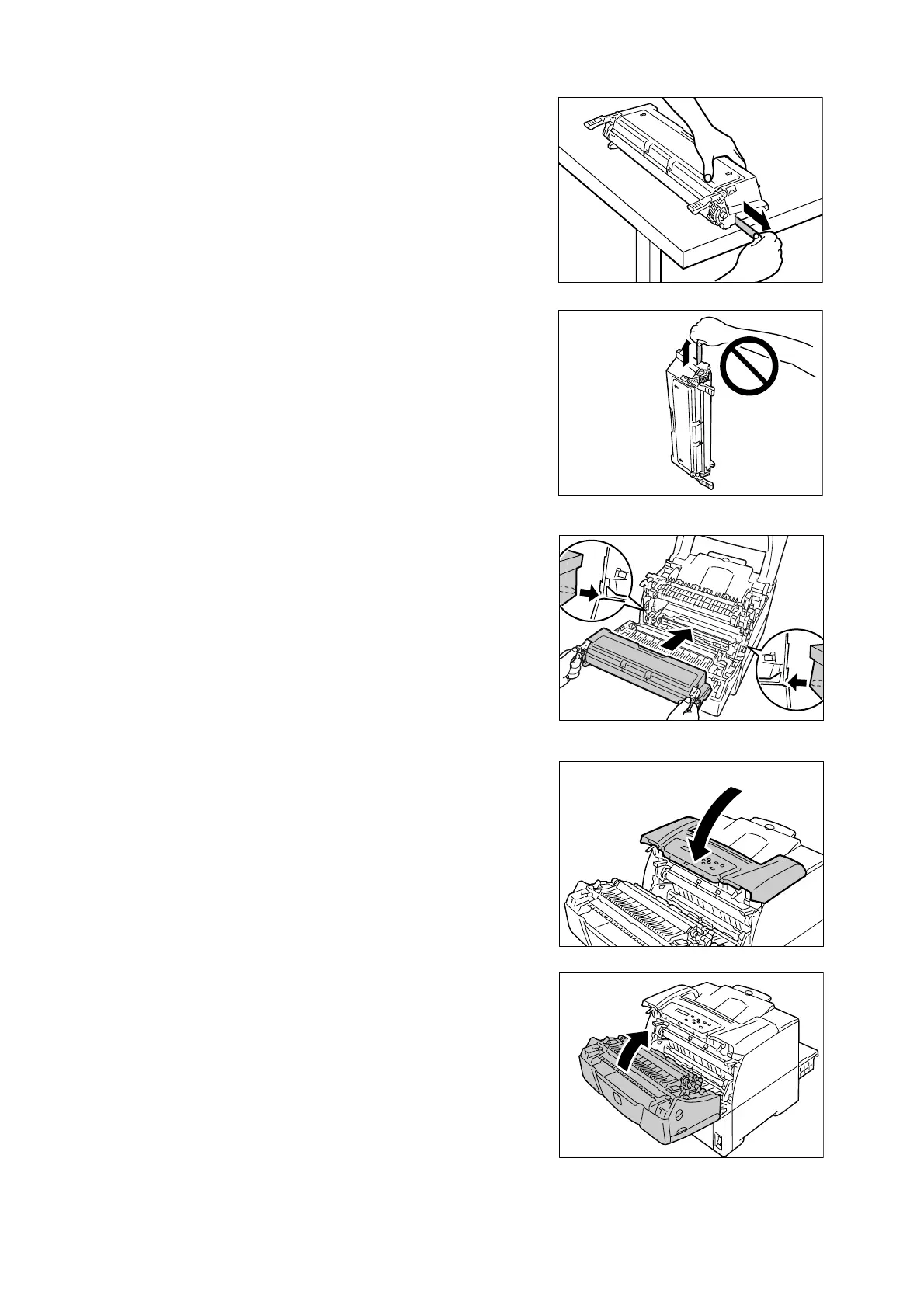144 7 Maintenance
7. Place the print cartridge on a flat surface,
such as on a desk, with the handles facing
you. Hold the end of the toner seal and
slowly pull it out from the side of the
cartridge.
Important
• Make sure to pull the toner seal straight out
horizontally. If pulled out diagonally, the seal may rip.
• The toner seal will be approximately 70 cm long if
pulled out properly. If the toner seal was not pulled out
properly, contact the dealer where you purchased the
printer.
• When pulling out the toner seal, a small amount of
toner may spill out. Be careful not to dirty your hands
or clothes with toner. If toner gets on your hands or
clothes, wash it off immediately.
• When pulling out the toner seal, do not place the print
cartridge upright. The seal may not be pulled out
completely or may rip.
• Installing the print cartridge when the seal is ripped or
is not completely pulled out can impair print quality,
resulting in printer failure.
• After pulling out the toner seal, do not shake or bump
the print cartridge.
8. Hold the print cartridge by the handles as
shown in the figure. Insert the print
cartridge into the printer, sliding the
projections on both sides of the cartridge
along the arrow labels inside the printer.
Note
• Make sure that the print cartridge is firmly inserted into
the printer.
Important
• Do not touch any parts inside the printer.
9. Close the top cover.
10. Close the front cover.