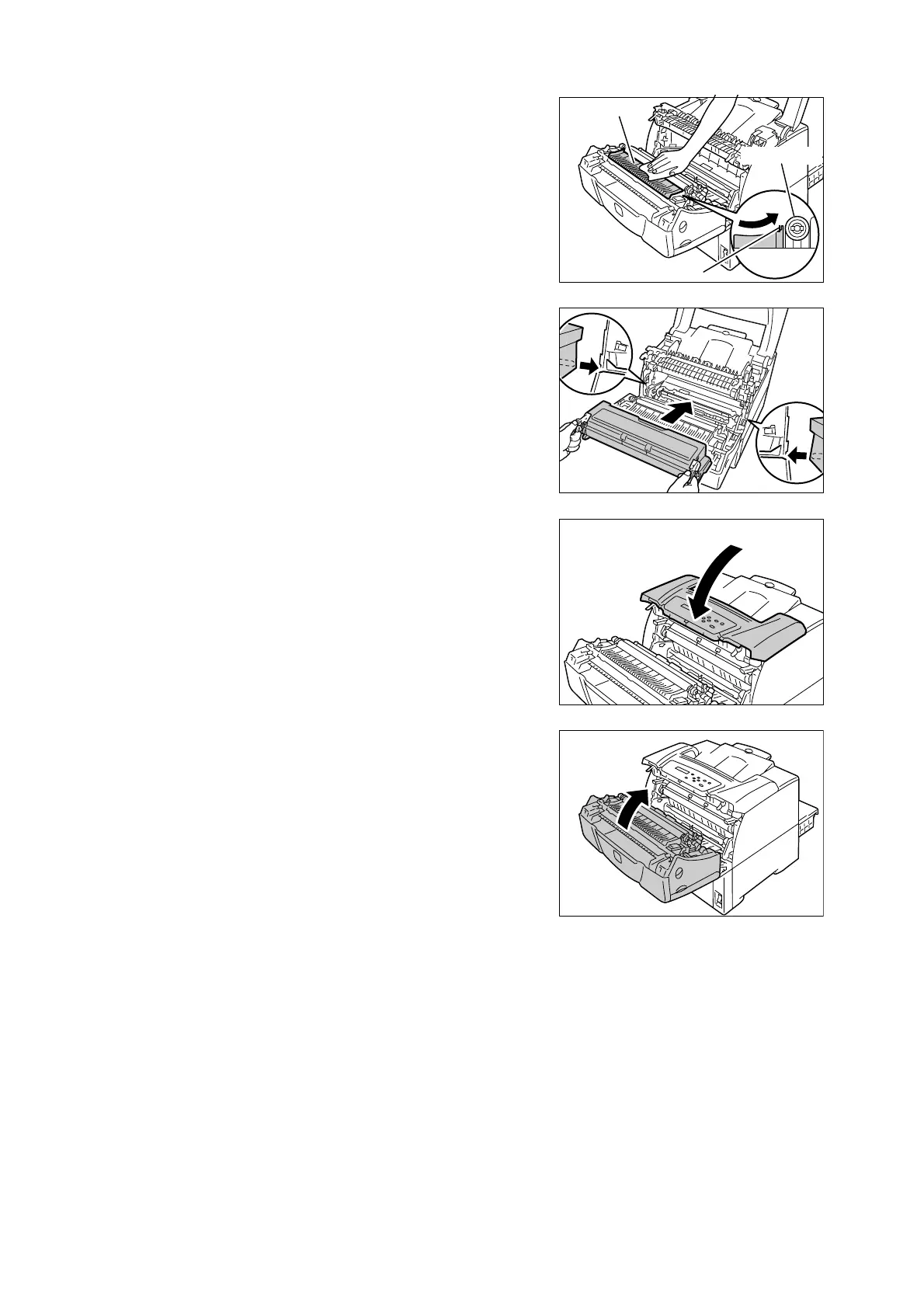170 7 Maintenance
6. Wipe the dirt on the rib plate with a soft dry
cloth.
Important
• Do not touch the transfer roll and the static eliminator.
7. Insert the print cartridge back into the
printer.
Note
• Hold the print cartridge by the handles as shown in the
figure. Insert the print cartridge into the printer, sliding
the projections on both sides of the cartridge along the
arrow labels inside the printer.
• Make sure that the print cartridge is firmly seated in
the printer.
8. Close the top cover.
9. Close the front cover.
10. Plug the power cord to the connector on the
rear side of the printer. Then plug the other
end of the power cord into a power outlet.
11. Switch the power on by pressing the power
switch located on the front lower right of the
printer to the <|> position.
rib plate
static eliminator
transfer roll
