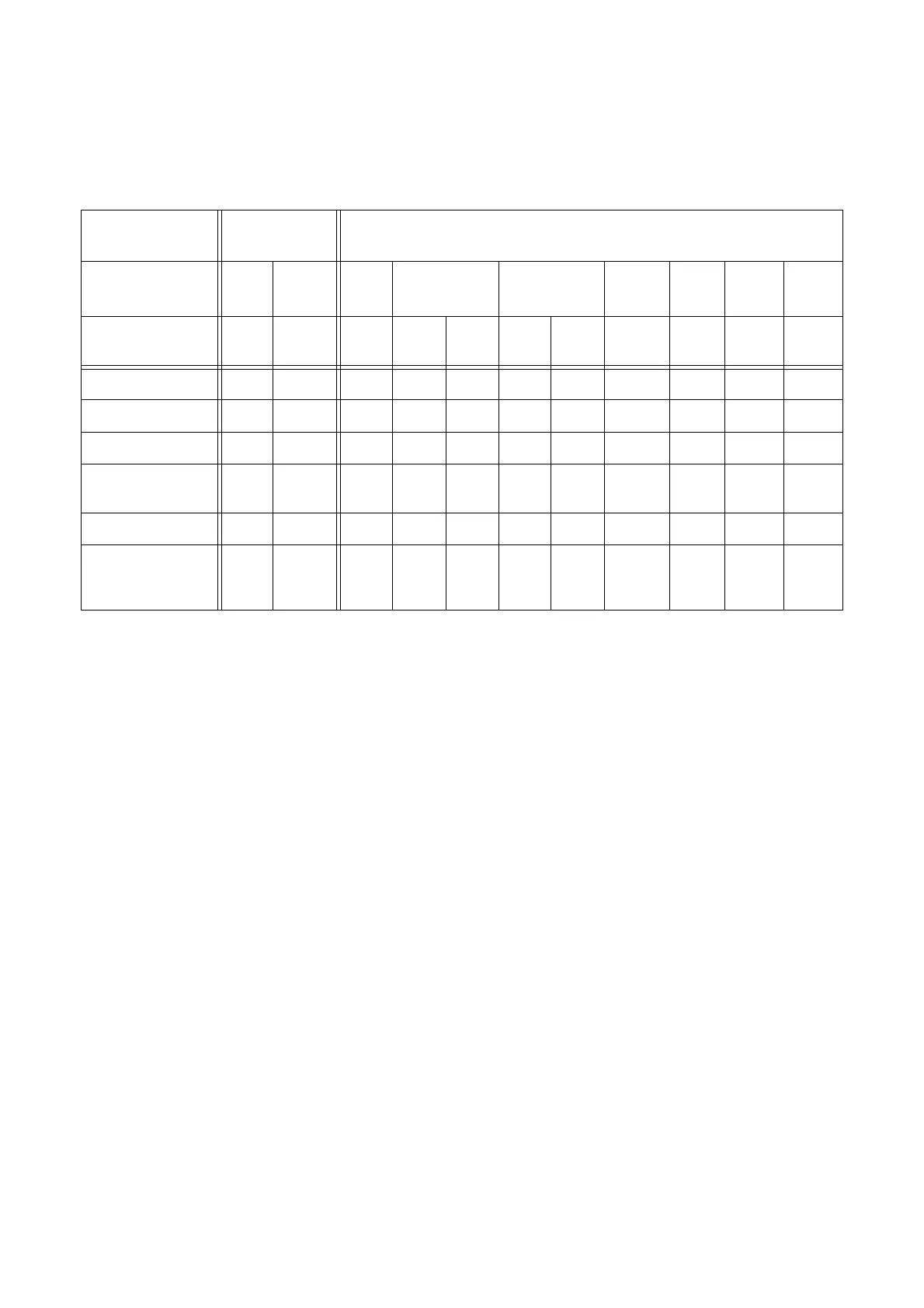1.1 Supported Operating Environments 3
Supported Operating Systems and Operating Environments
Note
• The supported operating systems are subject to change without prior notice. Visit our web site for the
latest information.
Connection
Method
Local Network
Port Name
Paral
lel
USB
*2
LPD
NetWare
*1
SMB
*1
IPP
*1
Port
9100
Ether
Talk
*1
FTP
Protocol - -
TCP/
IP
TCP/
IP
IPX/
SPX
Net
BEUI
TCP/
IP
TCP/IP
TCP/
IP
Apple
Talk
TCP/
IP
Windows NT
®
4.0
OOOOOO O
Windows
®
2000
OOOOOOOOO O
Windows
®
XP
OOOOO OOO O
Windows Server
®
2003
OOOOO OOO O
Windows
®
Vista
OOOOO OOO O
Mac OS X
10.2.8/
10.3.9/10.4
*3
OO
O
*4
O
*1: The network expansion card (optional) must be installed.
*2: USB port must be set on the computer connected to the printer.
*3: On Mac OS 10.3.9 or later, printing can be performed using the printer driver for
Macintosh. The printer driver for Macintosh is available on the Software CD-ROM or can
be downloaded from the Xerox web site. When using the printer driver for Macintosh,
additional memory of 256 MB or above is recommended.
*4: Supported on Mac OS X 10.3.9 or later.
Note
• For information on how to print from Macintosh computers other than the above, contact our
Customer Support Center or your dealer.
