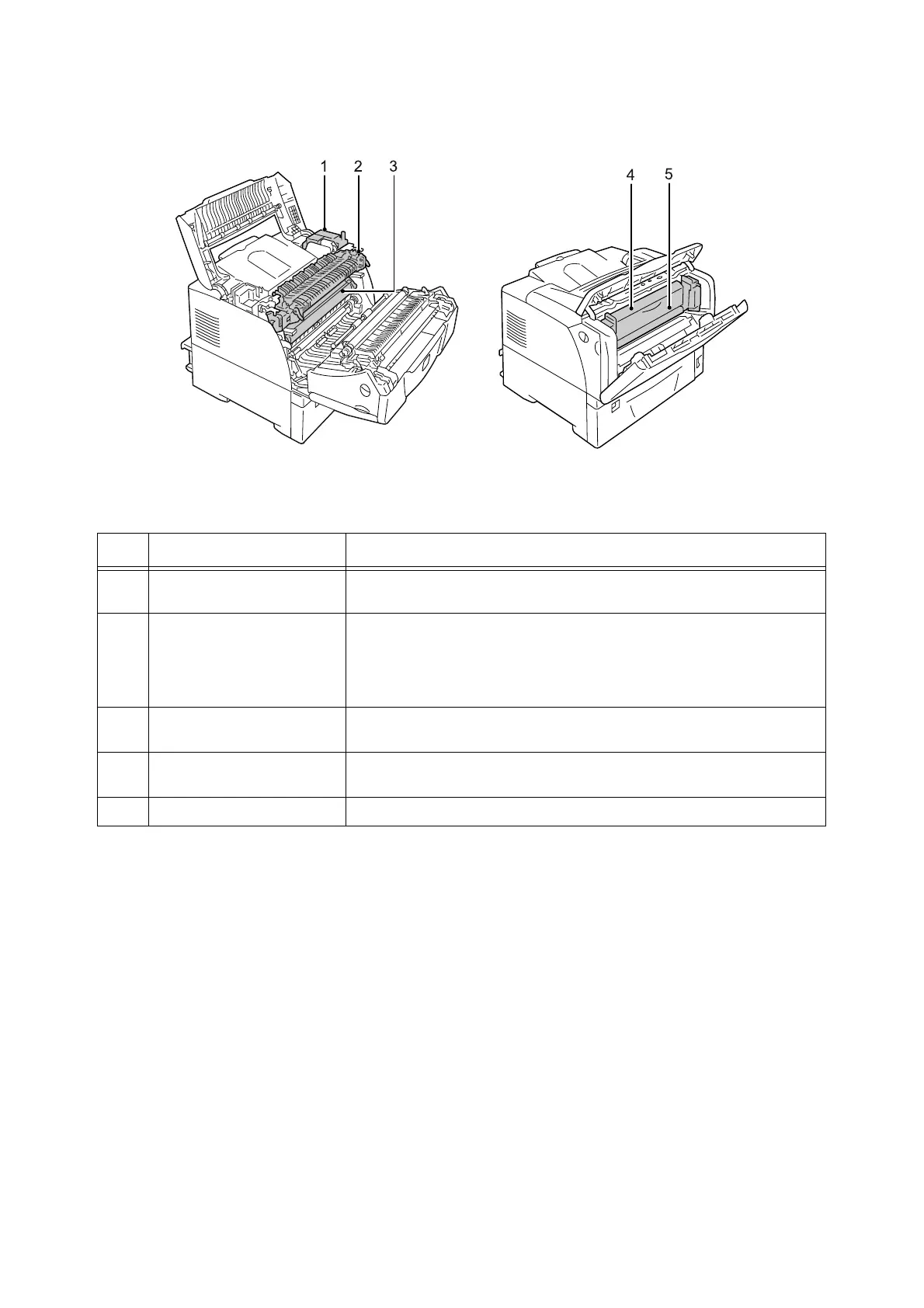2.1 Main Components and Functions 21
Interior
No. Name Description
1 Duplex unit
(Duplex unit B)
The unit that contains the duplex unit (optional). When the duplex unit is
installed, 2-sided printing can be performed.
2 Fuser unit Fuses toner onto paper by means of heat and pressure.
Important
• Do not touch the fuser unit while the printer is in operation. The fuser unit
becomes very hot during printing.
3 Print cartridge A cartridge that integrates toner, a photoconductor (drum), and a development
unit. Replaced when output becomes light or print quality becomes poor.
4 Duplex unit
(Duplex unit A)
The unit that composes the duplex unit (optional).
5 Inner cover The cover of the duplex unit. Opened when clearing paper jams.