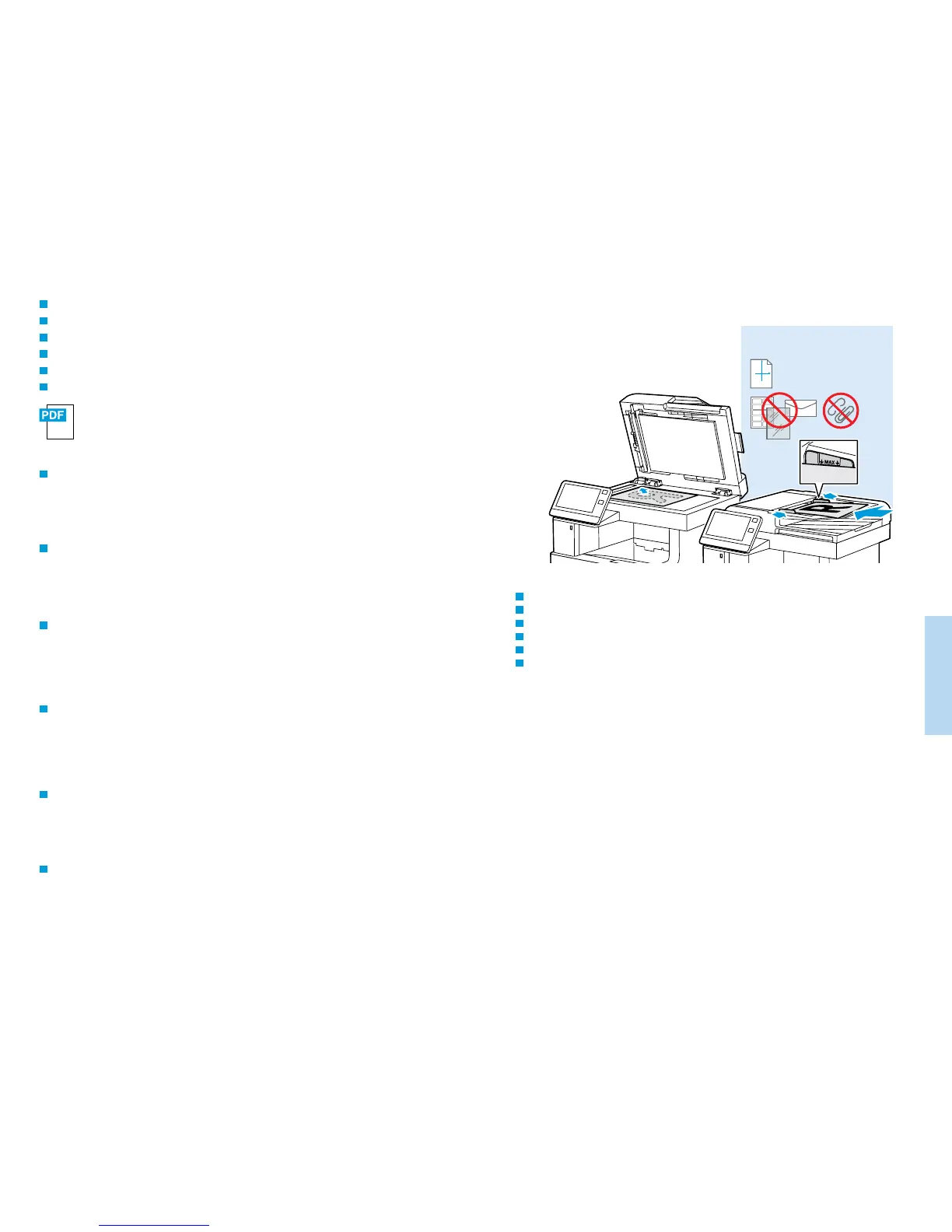13
www.xerox.com/office/VLB605support
www.xerox.com/office/VLB615support
6FDQQLQJ
www.xerox.com/office/VLB605docs
www.xerox.com/office/VLB615docs
60–128 g/m
2
(16–32 lb. Bond)
Y
X
X: 140–216 mm (5.5–8.5 in.)
Y: 140–356 mm (5.5–14.0 in.)
Drukarka jest przeważnie podłączona do sieci, a nie do pojedynczego komputera. Na drukarce można wybrać miejsce
docelowe skanowanego obrazu. Niektóre metody są dostępne dla wszystkich użytkowników. Inne metody wymagają
dostępu do sieci lub przygotowania miejsc docelowych. W tym podręczniku opisano kilka metod oraz powiązanych z
nimi kluczowych korzyści.
Szczegółowy opis procedur i informacje o innych opcjach skanowania można znaleźć w podręczniku użytkownika.
PL
Tiskárna je typicky připojena k síti, nikoli k jedinému počítači. Místo určení nasnímaného obrazu se vybírá na
tiskárně. Některé metody jsou dostupné všem. Jiné vyžadují přístup k síti nebo předem připravená místa určení. Tato
příručka popisuje několik metod a zaměřuje se na jejich hlavní výhody.
Podrobné postupy a další možnosti snímání najdete v uživatelské příručce.
CS
The printer is connected typically to a network rather than a single computer. You select a destination for the
scanned image at the printer. Some methods are available to anyone. Other methods require network access or
prepared destinations. This guide covers several methods and focuses on key advantages of each.
For detailed procedures and more scanning options, refer to the User Guide.
EN
A nyomtató általában valamilyen hálózathoz, és nem egy számítógéphez csatlakozik. A szkennelt kép célját a
nyomtatónál kell kiválasztani. Bizonyos megoldások mindenki számára rendelkezésre állnak. Más módszerekhez
hálózati hozzáférésre vagy előkészített célhelyekre van szükség. Ez az útmutató több módszert is bemutat, és
mindegyiknél a kulcsfontosságú előnyökre koncentrál.
A részletes folyamatleírásokért és további szkennelési opciókért lásd a Felhasználói útmutatót.
HU
De obicei, imprimanta este conectată la o reţea, nu la un singur computer. La imprimantă selectaţi destinaţia
imaginii scanate. Unele metode sunt disponibile tuturor. Alte metode necesită acces la reţea sau destinaţii pregătite
dinainte. Acest ghid prezintă mai multe metode şi pune accentul pe avantajele esenţiale ale fiecăreia.
Pentru detalii despre proceduri şi despre alte opţiuni de scanare, consultaţi Ghidul de utilizare.
RO
Scanning
Snímání
Skanowanie
Szkennelés
Scanarea
Сканиране
CS
PL
HU
RO
BG
EN
Load original images on the document glass or in the document feeder.
Položte předlohy na sklo pro předlohy nebo do automatického podavače.
Załaduj oryginalne obrazy na szybę dokumentów lub do podajnika dokumentów.
Töltse be a eredeti képeket a dokuüvegre vagy a dokuadagolóba.
Puneţi imaginile originale pe ecranul documentului sau în alimentatorul de documente.
Заредете оригиналните изображения на документното стъкло или в подаващото устройство за документи.
EN
CS
PL
HU
RO
BG
Принтерът обикновено е свързан към мрежа, а не към един компютър. Вие избирате на принтера
местоназначението за сканираните изображения. Някои методи са налични за всички потребители. За други методи
се изисква мрежов достъп или предварително подготвени местоназначения. В ръководството са представени
няколко метода и за всеки от тях са посочени основните предимства.
За подробните процедури и повече опции за сканиране вижте User Guide (Ръководство за потребителя).
BG
