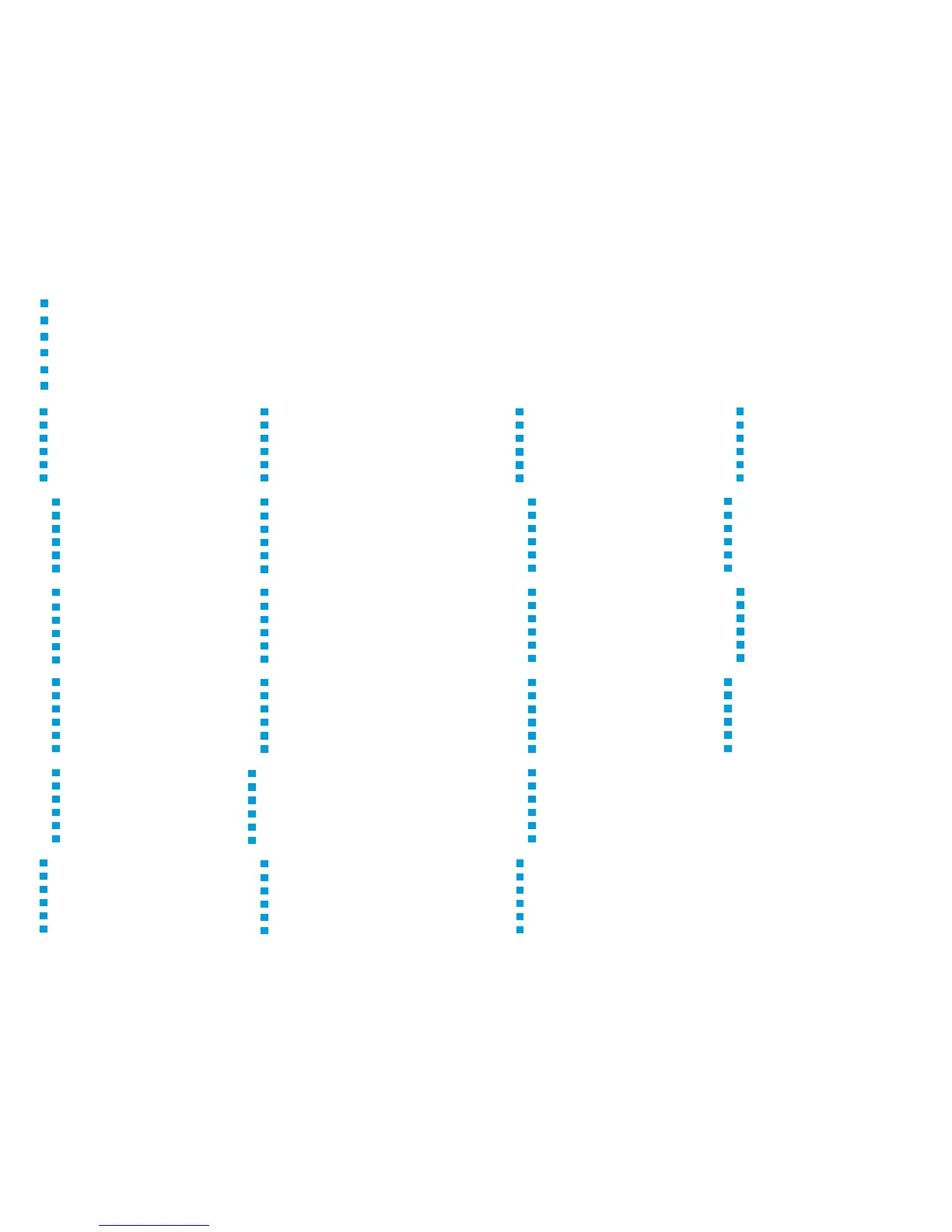2
www.xerox.com/office/VLB605support
www.xerox.com/office/VLB615support
CS
PL
HU
RO
BG
EN
CS
PL
HU
RO
BG
EN
Contents
Obsah
Zawartość
Tartalom
Cuprins
Съдържание
Printer Basics ...............................................................3
Základy tiskárny
Podstawowe informacje o drukarce
A nyomtató alapszolgáltatásai
Imprimanta: elemente de bază
Основни характеристики на принтера
CS
PL
HU
RO
BG
EN
Copying.......................................................................12
Kopírování
Kopiowanie
Másolás
Copierea
Копиране
CS
PL
HU
RO
BG
EN
Printing.........................................................................8
Tisk
Drukowanie
Nyomtatás
Imprimarea
Печат
Printer Tour...................................................................3
Prohlídka tiskárny
Opis drukarki
Nyomtató áttekintése
Prezentarea imprimantei
Запознаване с принтера
CS
PL
HU
RO
BG
EN
Control Panel................................................................4
Ovládací panel
Panel sterowania
Vezérlőpult
Panou de comandă
Контролен панел
CS
PL
HU
RO
BG
EN
Embedded Web Server...............................................5
Integrovaný webový server
Wbudowany serwer sieci Web
Beágyazott webkiszolgáló
Server web inclus
Вграден уеб сървър
CS
PL
HU
RO
BG
EN
Customizing Your Workflow......................................6
Přizpůsobení pracovního postupu
Dostosowywanie przepływu pracy
A munkafolyamatok testre szabása
Personalizarea fluxului de lucru
Персонализиране на работния процес
CS
PL
HU
RO
BG
EN
Supported Papers........................................................8
Podporovaný papír
Obsługiwane rodzaje papieru
Támogatott papír
Hârtie acceptată
Поддържани хартии
CS
PL
HU
RO
BG
EN
Basic Printing ..............................................................9
Základní tisk
Drukowanie podstawowe
Alapszintű nyomtatás
Bazele imprimării
Основни функции за печат
CS
PL
HU
RO
BG
EN
Printing from a USB Flash Drive............................10
Tisk z jednotky USB flash
Drukowanie z dysku flash USB
Nyomtatás USB flash meghajtóról
Imprimarea de pe o unitate Flash USB
Печат от USB флаш устройство
CS
PL
HU
RO
BG
EN
Basic Copying............................................................12
Základní kopírování
Kopiowanie podstawowe
Alapszintű másolás
Bazele copierii
Основни функции за копиране
CS
PL
HU
RO
BG
EN
CS
PL
HU
RO
BG
EN
Scanning.....................................................................13
Snímání
Skanowanie
Szkennelés
Scanarea
Сканиране
CS
PL
HU
RO
BG
EN
CS
PL
HU
RO
BG
EN
Faxing..........................................................................18
Faxování
Faksowanie
Fax
Lucrul cu faxul
Изпращане на факс
CS
PL
HU
RO
BG
EN
Troubleshooting ........................................................20
Odstraňování problémů
Rozwiązywanie problemów
Hibaelhárítás
Rezolvarea problemelor
Отстраняване на неизправности
Paper Jams.................................................................20
Zaseknutý papír
Zacięcia papieru
Papírelakadások
Blocaje de hârtie
Засядания на хартия
CS
PL
HU
RO
BG
EN
CS
PL
HU
RO
BG
EN
More Information: Back cover
Další informace – zadní strana obalu
Dalsze informacje — tylna okładka
További információ: hátsó borító
Informații suplimentare – Coperta din spate
Повече информация – Задна корица
Using the Scan To App ............................................14
Použití aplikace Snímání do
Korzystanie z aplikacji Skanuj do
A Szkennelés ide... alkalmazás használata
Utilizarea aplicaţiei Scanare în
Използване на приложението Scan To
(Сканиране към)
CS
PL
HU
RO
BG
EN
Scanning to Email....................................................16
Snímání do e-mailu
Skanowanie do poczty e-mail
Szkennelés e-mailbe
Scanarea în e-mail
Сканиране към имейл
CS
PL
HU
RO
BG
EN
Scanning to a Default Folder..................................17
Snímání do výchozí složky
Skanowanie do folderu domyślnego
Szkennelés alapértelmezett mappába
Scanarea într-un folder implicit
Сканиране към папка по подразбиране
CS
PL
HU
RO
BG
EN
Scanning to a USB Flash Drive...............................15
Snímání na jednotku USB flash
Skanowanie do dysku flash USB
Szkennelés USB flash meghajtóra
Scanarea pe o unitate Flash USB
Сканиране към USB флаш устройство
Basic Faxing............................................................... 19
Základní faxování
Faksowanie podstawowe
Alapszintű faxolás
Bazele lucrului cu faxul
Основни функции за факс
CS
PL
HU
RO
BG
EN
Printing Jobs Stored on the Printer.......................11
Tisk úloh uložených v tiskárně
Drukowanie prac zapisanych na drukarce
A nyomtatón tárolt munkák kinyomtatása
Imprimarea lucrărilor stocate pe imprimantă
Печатане на задания, съхранени на принтера
CS
PL
HU
RO
BG
EN
