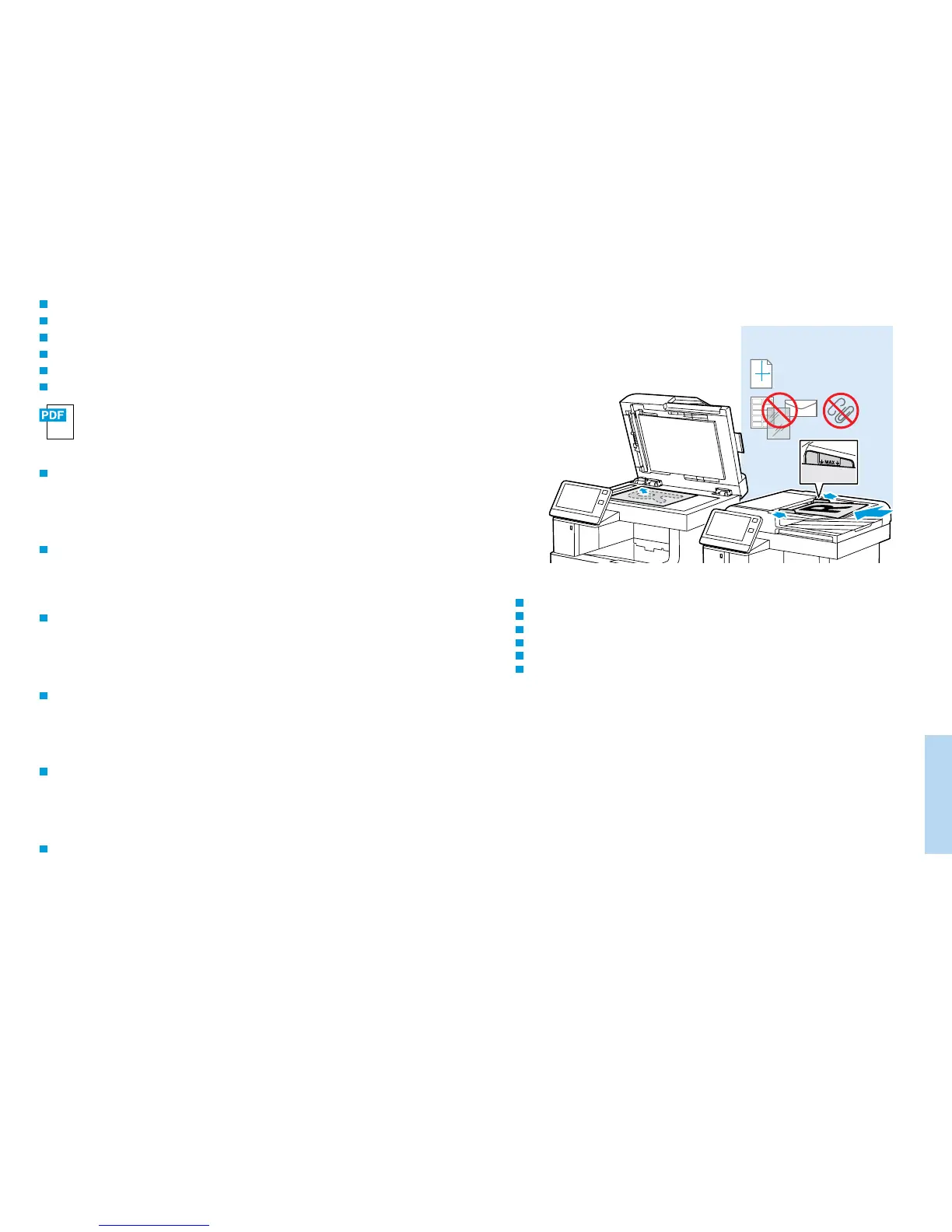18
www.xerox.com/office/VLB605support
www.xerox.com/office/VLB615support
)D[LQJ
60–128 g/m
2
(16–32 lb. Bond)
Y
X
X: 140–216 mm (5.5–8.5 in.)
Y: 140–356 mm (5.5–14.0 in.)
www.xerox.com/office/VLB605docs
www.xerox.com/office/VLB615docs
Faxová čísla můžete zadávat ručně a uložit je do adresáře nebo je můžete vybrat z adresáře.
Informace o nastavení faxu a správě faxových čísel uložených v adresáři najdete v uživatelské příručce.
CS
Możesz ręcznie wprowadzić numery faksu i zapisać je w książce adresowej lub wybrać numery faksu z książki
adresowej.
Informacje na temat ustawień faksu i zarządzania zapisanymi numerami faksu w książce adresowej można znaleźć w
podręczniku użytkownika.
PL
HU
A faxszámokat beviheti manuálisan és mentheti őket a címjegyzékben, vagy a címjegyzékből is kiválaszthat
faxszámokat.
A faxbeállításokkal és a címjegyzékben tárolt faxszámok kezelésével kapcsolatos információkért lásd a Felhasználói
útmutatót.
RO
Aveţi posibilitatea să introduceţi manual numerele de fax şi să le stocaţi în agenda cu adrese. De asemenea, puteţi
selecta numere deja stocate în agendă.
Pentru informaţii despre setările de fax şi despre gestionarea numerelor de fax stocate în agenda cu adrese,
consultaţi Ghidul de utilizare.
BG
Факс номерата могат да се въвеждат ръчно и да се съхраняват в адресната книга или да се избират от адресната
книга.
За информация относно настройките на факс и управлението на съхранените факс номера в адресната книга вижте
User Guide (Ръководство за потребителя).
Faxing
Faxování
Faksowanie
Fax
Lucrul cu faxul
Изпращане на факс
EN
You can enter fax numbers manually and store them in the address book, or select fax numbers from the address book.
For information about fax settings and managing stored fax numbers in the address book, refer to the User Guide.
CS
PL
HU
RO
BG
EN
Load original images on the document glass or in the document feeder.
Položte předlohy na sklo pro předlohy nebo do automatického podavače.
Załaduj oryginalne obrazy na szybę dokumentów lub do podajnika dokumentów.
Töltse be a eredeti képeket a dokuüvegre vagy a dokuadagolóba.
Puneţi imaginile originale pe ecranul documentului sau în alimentatorul de documente.
Заредете оригиналните изображения на документното стъкло или в подаващото устройство за документи.
EN
CS
PL
HU
RO
BG
