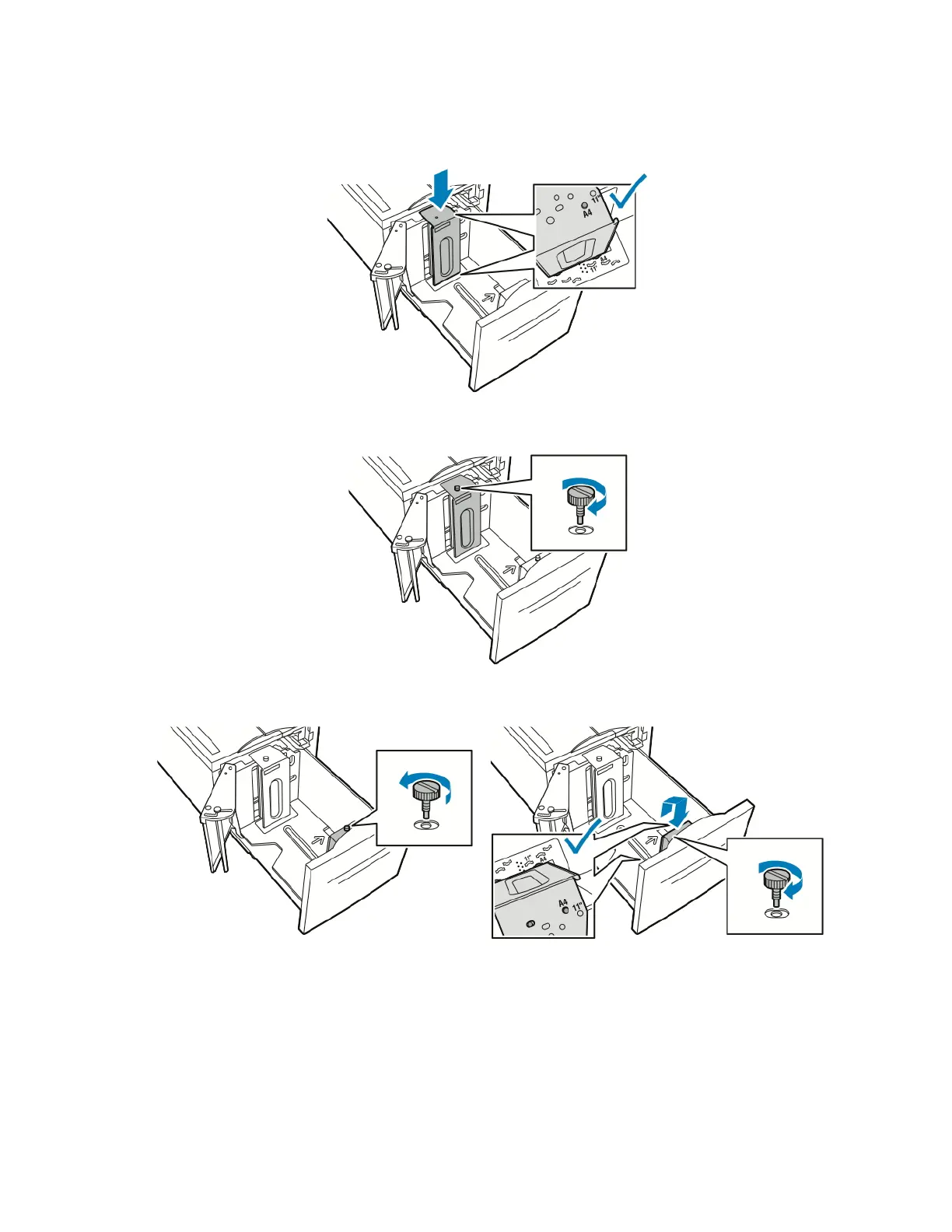4. Slide the top of the spacer plate down to engage the peg on the back of the tray into the matching hole in the
plate.
5. Install the screw to secure the spacer plate.
6. Repeat these steps for the spacer plate at the front of Tray 6.
7. On the top of the side gate, locate the pin.
8. Lift the pin, then guide it to the desired paper size in the slot.
Xerox
®
VersaLink
®
B71XX Series Multifunction Printer User Guide 167
Paper and Media
