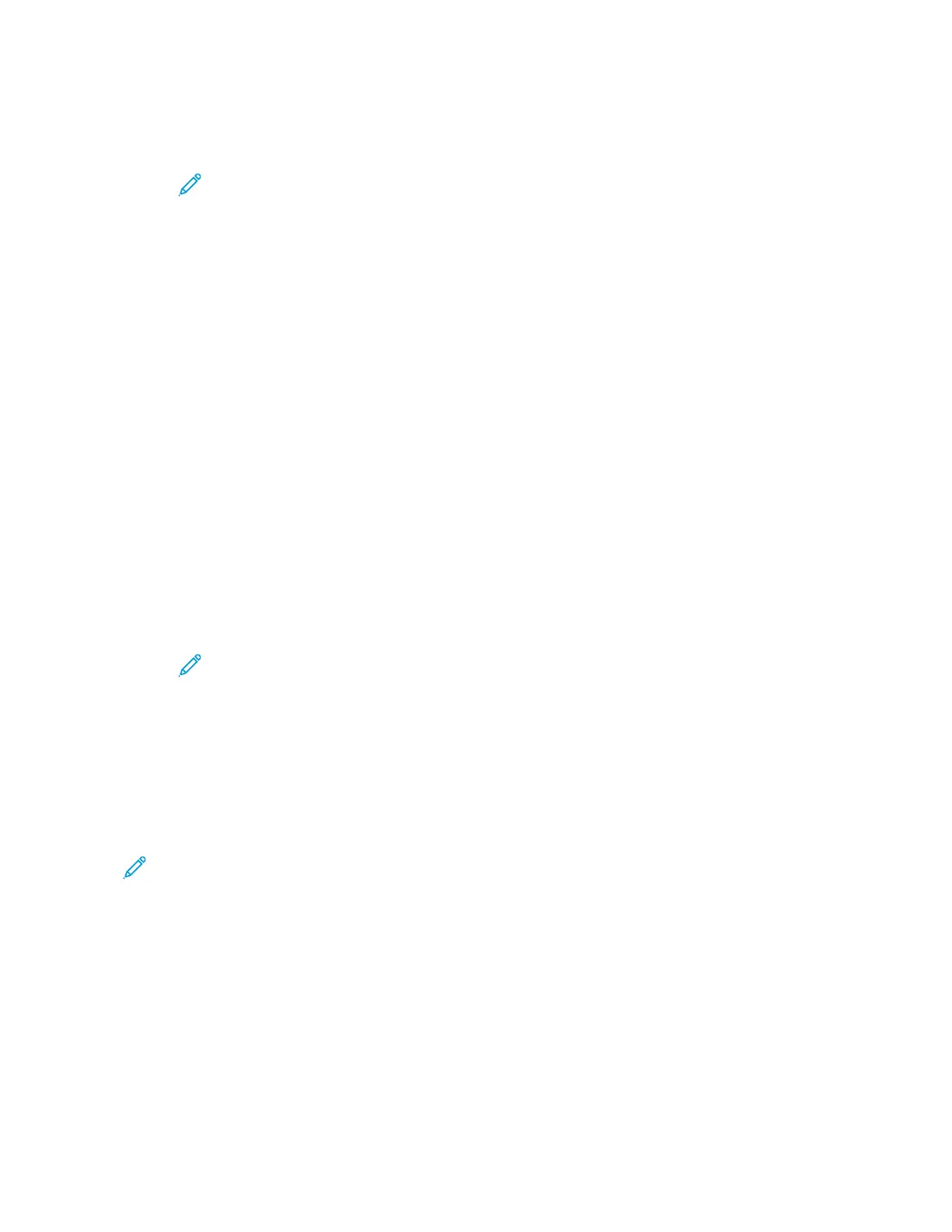5. Enter recipients:
• To enter a recipient fax number, use the touch screen keypad, then touch Enter.
Note: To insert a pause as needed, touch the Special Characters icon, then touch Dial
Pause. To enter longer pauses, touch Dial Pause multiple times. You can also enter
special characters for Wait, Mask, Pulse-to-Tone, and Password.
• To select a contact or group from the Address Book, touch the Address Book icon. Touch
Favorites or Contacts, then select a recipient.
• If you have created Personal Favorites, to select a Personal Favorite, log in with your user
credentials. Touch the Address Book icon. Touch Favorites, then select a Personal Favorite
from the list.
For details about using the Address Book and managing and creating Favorites and Personal
Favorites, refer to Address Book.
6. If scanning from 2-sided original documents, touch 2-Sided Scanning, then select an option.
7. Adjust fax settings as needed.
For details about available features, refer to Apps Features.
8. Touch Send.
9. If you are scanning from the document glass, when prompted, do one of the following:
• To complete the job and return to the Fax app, touch Done.
• To scan another page, load a new original document on the document glass, then touch Add
Page.
• To delete the scan and return to the Fax app, touch Cancel, then touch Delete.
Note: If you are scanning a document from the automatic document feeder, a prompt
does not appear.
10. To return to the Home screen, press the Home button.
Fax Workflows
Sending a Delayed Fax
You can set a time in the future for the printer to send your fax job. You can delay the send of your
fax job for up to 24 hours.
Note: Before you use this feature, ensure that the printer is set to the current time. For details,
refer to the System Administrator Guide at www.xerox.com/office/VLB71XXdocs.
To specify the time to send your fax:
1. At the printer control panel, press the Home button.
2. Touch Fax.
3. To add a recipient fax number, use the touch screen keypad, or, to add a contact from the
Address Book, touch the Address Book icon.
4. Load original documents into the printer, then adjust the settings as needed. For details, refer to
Sending a Fax.
5. Touch Delay Send.
115