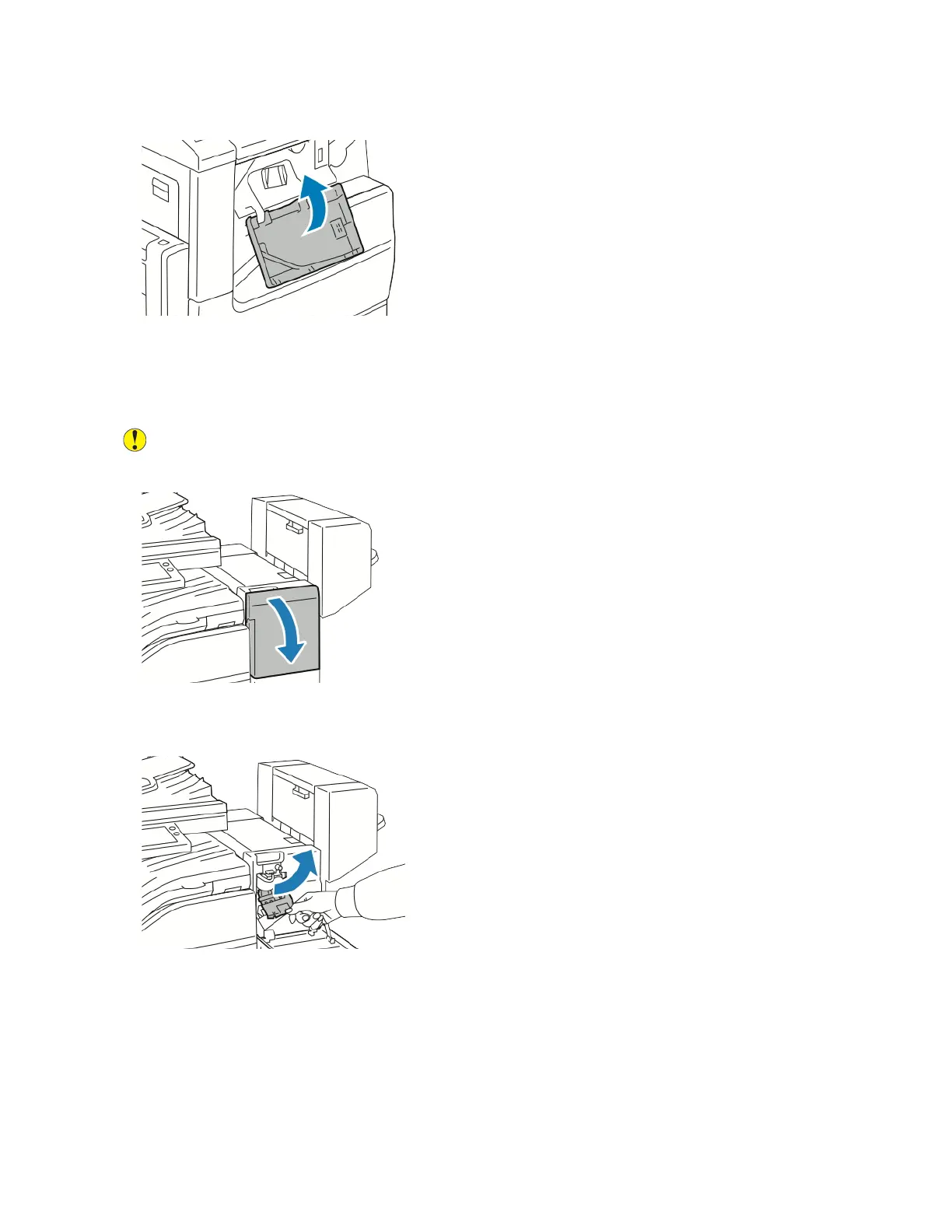7. Close the finisher front door.
SSttaappllee JJaammss iinn tthhee OOffffiiccee FFiinniisshheerr
Clearing Staple Jams in the Office Finisher
Caution: Do not perform this procedure while the printer is printing.
1. Open the finisher front door.
2. Pull the stapler assembly toward you until it stops.
3. Push the stapler assembly to the right, as shown.
221