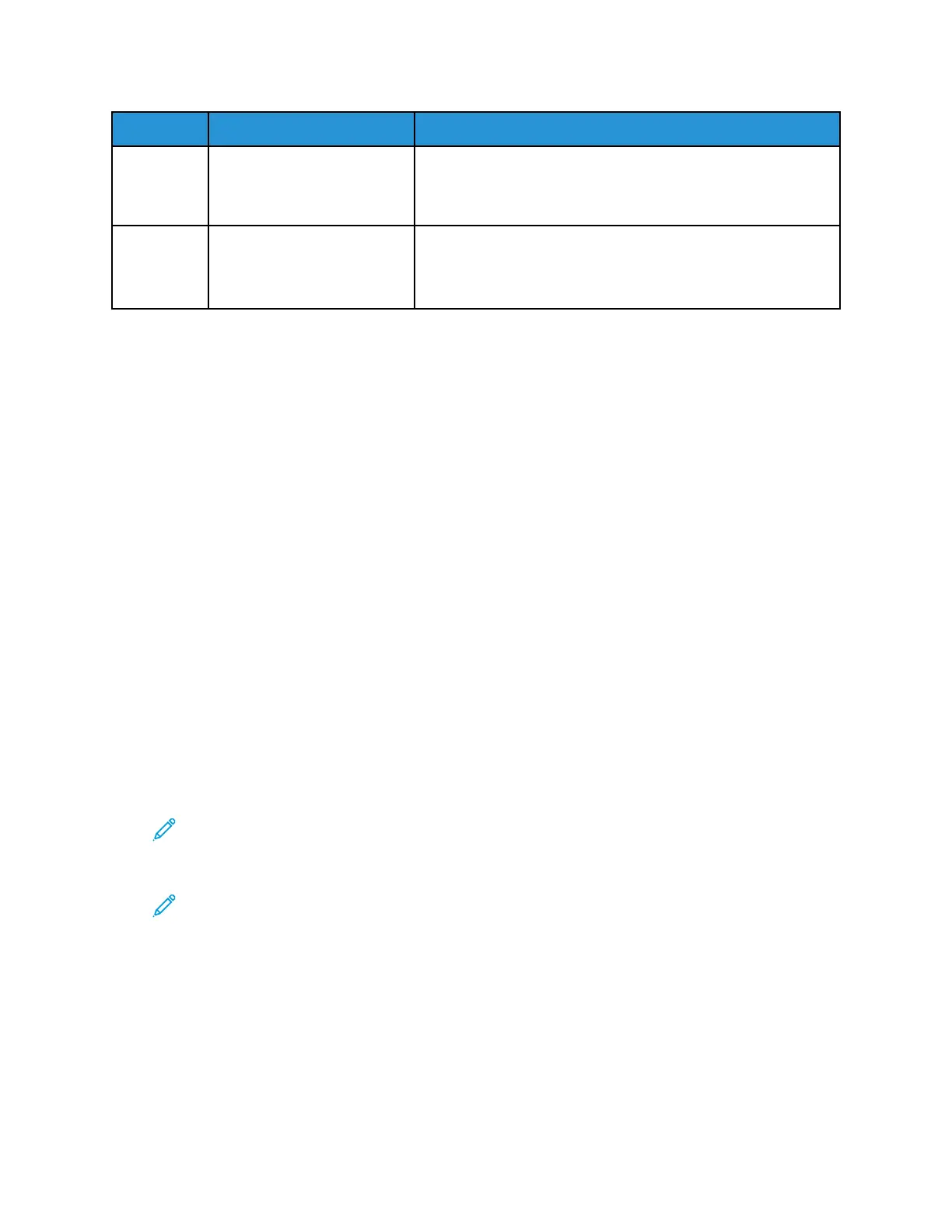Item Name
Description
6 Notification Banner Notifications and messages are displayed in a pop-up banner
below the apps area. To view the full notification, touch the
center of the banner. After you have reviewed the information,
touch X to close.
7 Pause Icon When a job is being scanned or processed, a Pause icon
appears in the notification banner area. To pause the current
job, touch the Pause icon. The job pauses with the option to
resume or delete the job.
AAcccceessssiinngg tthhee PPrriinntteerr
Accounting
Accounting monitors the print, copy, scan, and fax impressions produced and who produces them.
The system administrator must create user accounts and enable the accounting feature. When
accounting is enabled, you must log in to the printer before accessing services. You must also provide
your account details in the print driver before printing documents from a computer. The system
administrator can set limits to restrict the total number of jobs by type that a user can produce. The
administrator can also generate reports listing usage data for individual users and groups.
For details, refer to the System Administrator Guide at www.xerox.com/office/VLB71XXdocs.
Logging In
Logging in is the process by which you identify yourself to the printer for authentication. If
authentication is set, to access printer features, you log in with your user credentials.
Logging In at the Control Panel
1. At the printer control panel, press the Home button.
2. Touch Log In.
3. Type the User Name using the keypad, then touch Enter.
4. If prompted, enter the password, then touch Enter.
Note: For more information on logging in as system administrator, refer to the System
Administrator Guide at www.xerox.com/office/VLB71XXdocs.
5. Touch OK.
Note: To access each password-protected service, enter the User Name and password.
Functions Related to NIST 800-171 for Local Authentication
To improve critical cybersecurity infrastructure for organizations, the National Institute of Standards
and Technology (NIST) in the United States created the Cybersecurity Framework (CSF). The system
administrator can change the NIST 800-171r2 compatible settings through the Embedded Web
Server. The NIST 800-171r2 related functions include the following features:
16
