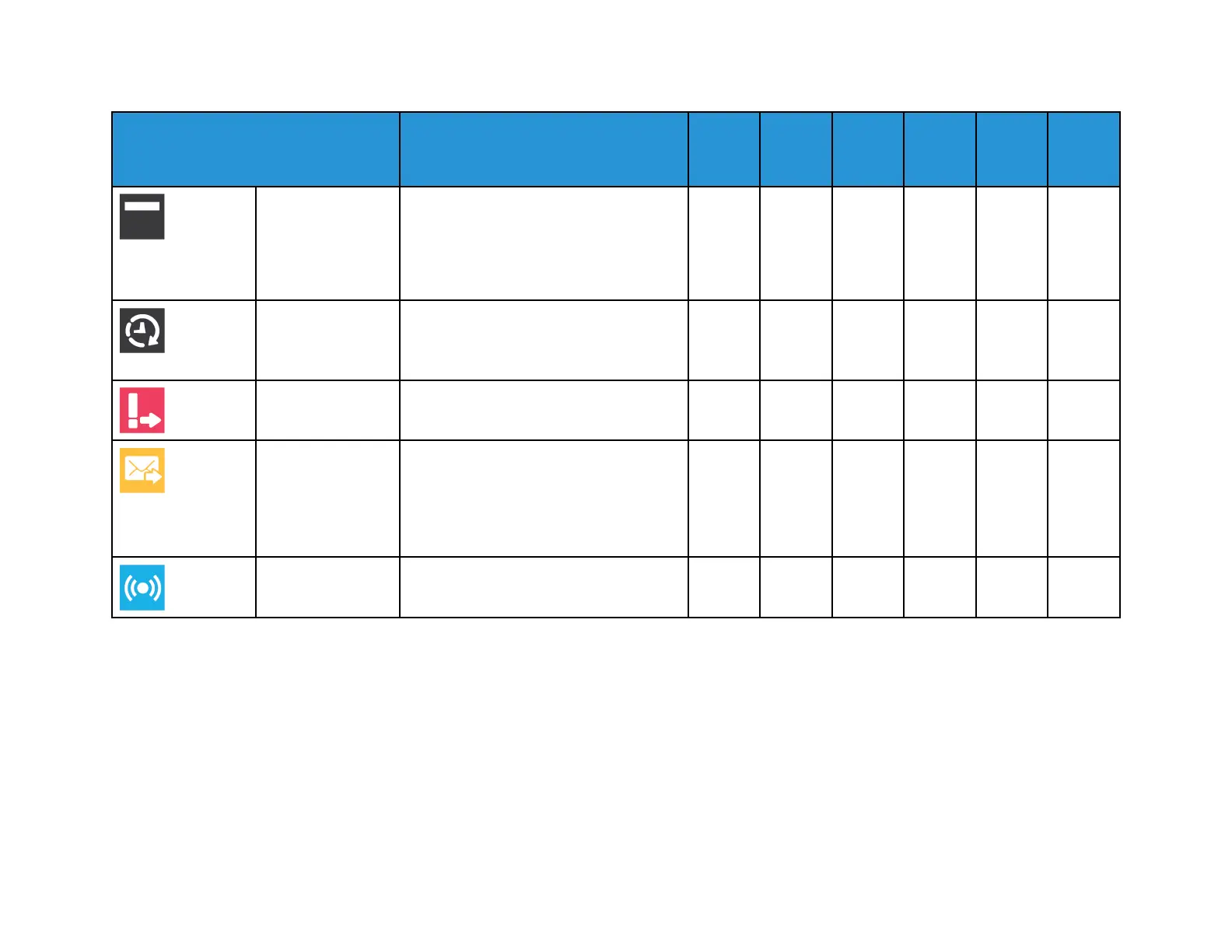54
Feature
Description Copy
Email Fax
Server
Fax
Scan
To
ID
Card
Copy
Transmission
Header Text
It is unlawful to send a message from a
fax machine without the proper
Transmission Header Text. Ensure that
the name and telephone number of the
sender, and the date and time of the
transmission is included on all faxes.
•
Delay Send You can set a time in the future for the
printer to send your fax job. You can
delay the send of your fax job for up to
24 hours.
• •
Priority Send Use Priority Send to identify urgent faxes.
Priority faxes are sent first.
•
Manual Send You can use the Manual Send feature to
enable the fax modem speaker
temporarily. This feature is helpful to dial
international numbers, or to use phone
systems that require you to wait for a
specific audio tone.
•
Polling Polling allows you to retrieve faxes stored
on other fax machines.
•
