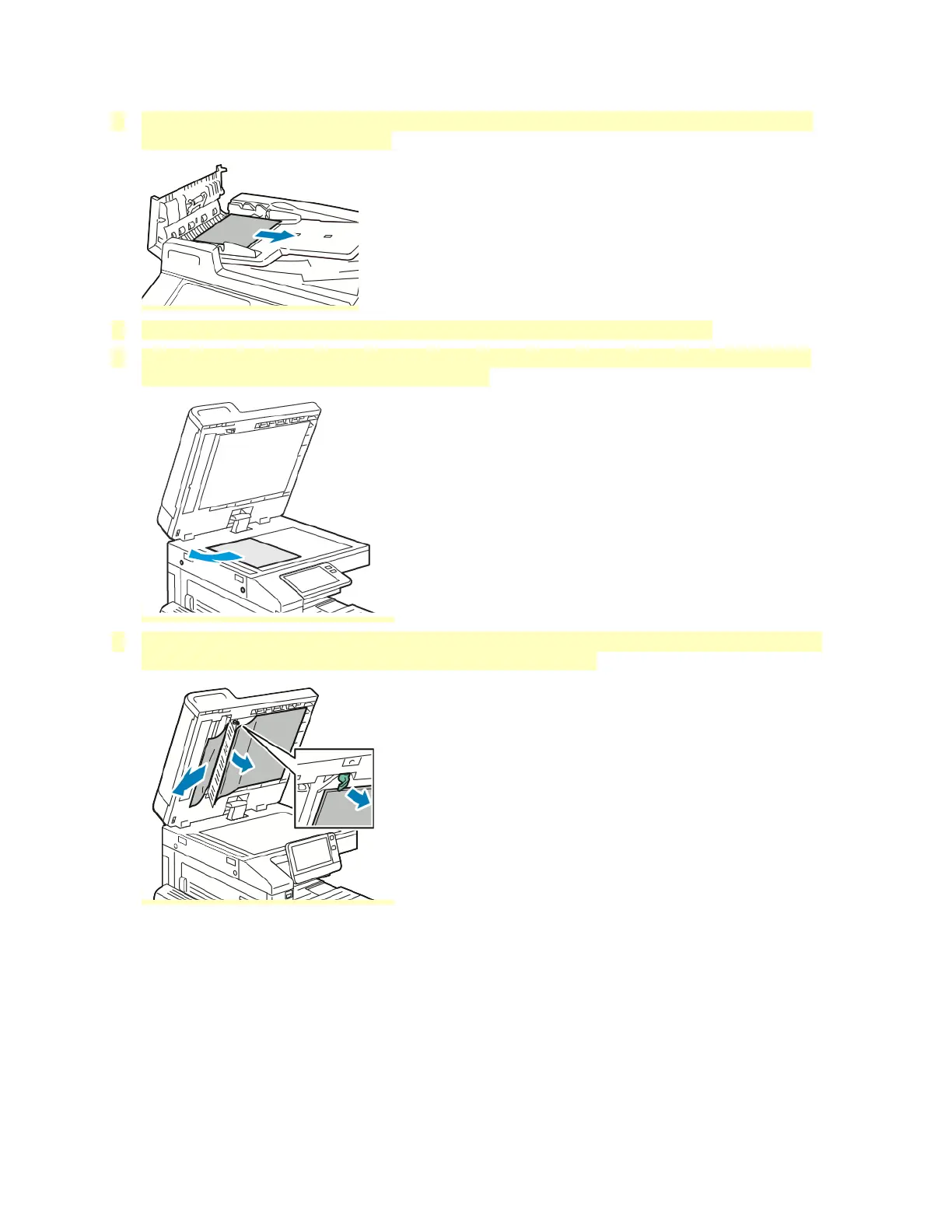2. If the original document is not caught in the entry to the document feeder, pull the document
straight out in the direction shown.
3. Close the top cover. To close the top cover, press it down until it clicks into place.
4. If the document is not visible when the top cover is opened, lift the document feeder. Remove
any original document from the document glass.
5. To access the second-side scanning lens assembly, on the left side of the document cover, lower
the lever. Remove the original document in the direction shown.
218
