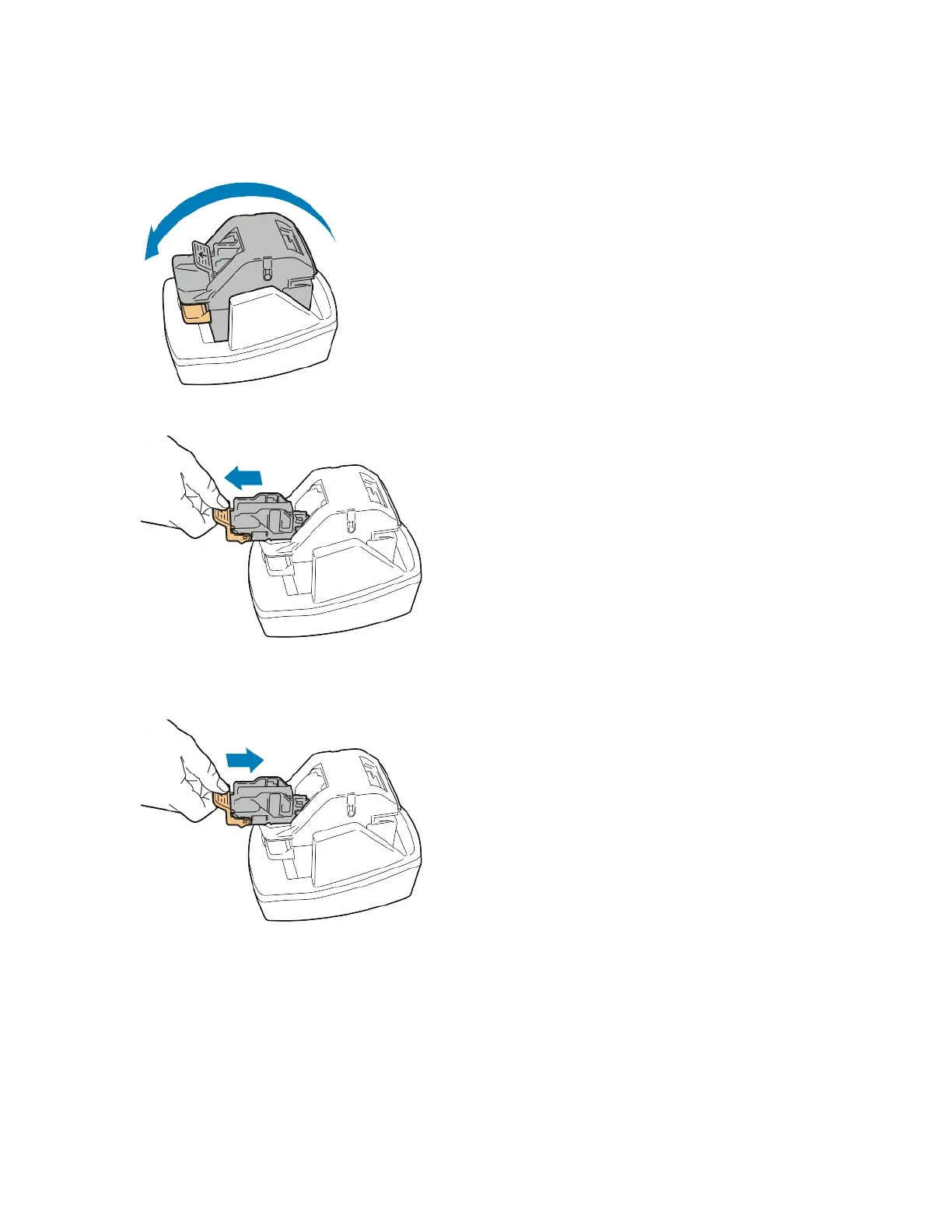REPLACING STAPLES IN THE CONVENIENCE STAPLER
1. To open the stapler head, rotate the stapler head 180 degrees counterclockwise.
2. Grip the staple cartridge and pull it out of the stapler head.
3. Unpack the new staple cartridge. Remove any partial strips and any staple strips that are not flat.
4. Install the new staple cartridge in the stapler head. The staple cartridge clicks into place.
Xerox
®
VersaLink
®
C71XX Series Color Multifunction Printer User Guide 215
Maintenance
