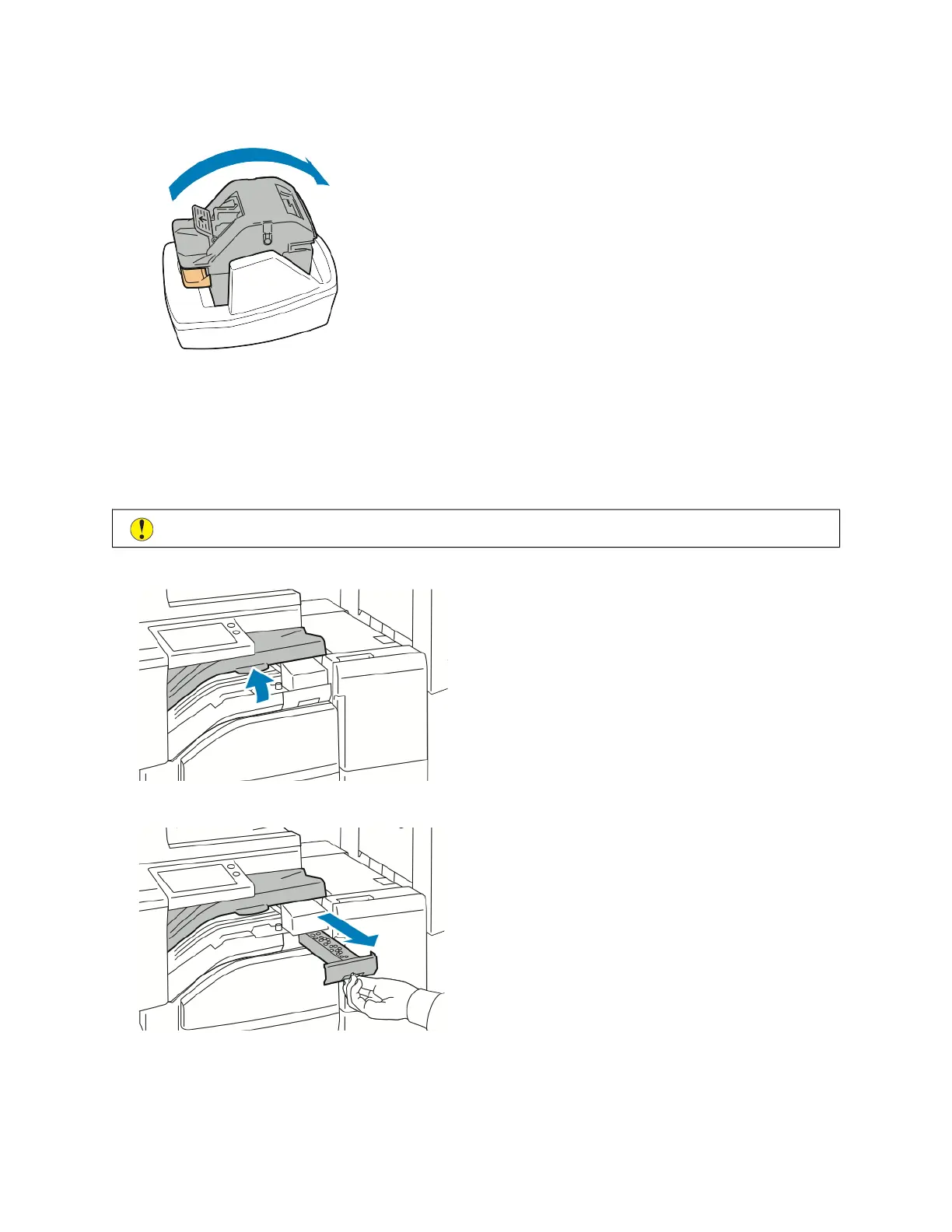5. To close the stapler head, rotate the stapler head 180 degrees clockwise.
EMPTYING THE HOLE PUNCH WASTE CONTAINER
When the hole punch waste container is full, a message appears on the control panel.
Emptying the Hole Punch Waste Container in the Office Finisher
CCaauuttiioonn:: Do not perform this procedure while the printer is printing.
1. Lift the finisher transport top cover.
2. Pull out the hole-punch waste container.
216 Xerox
®
VersaLink
®
C71XX Series Color Multifunction Printer User Guide
Maintenance
