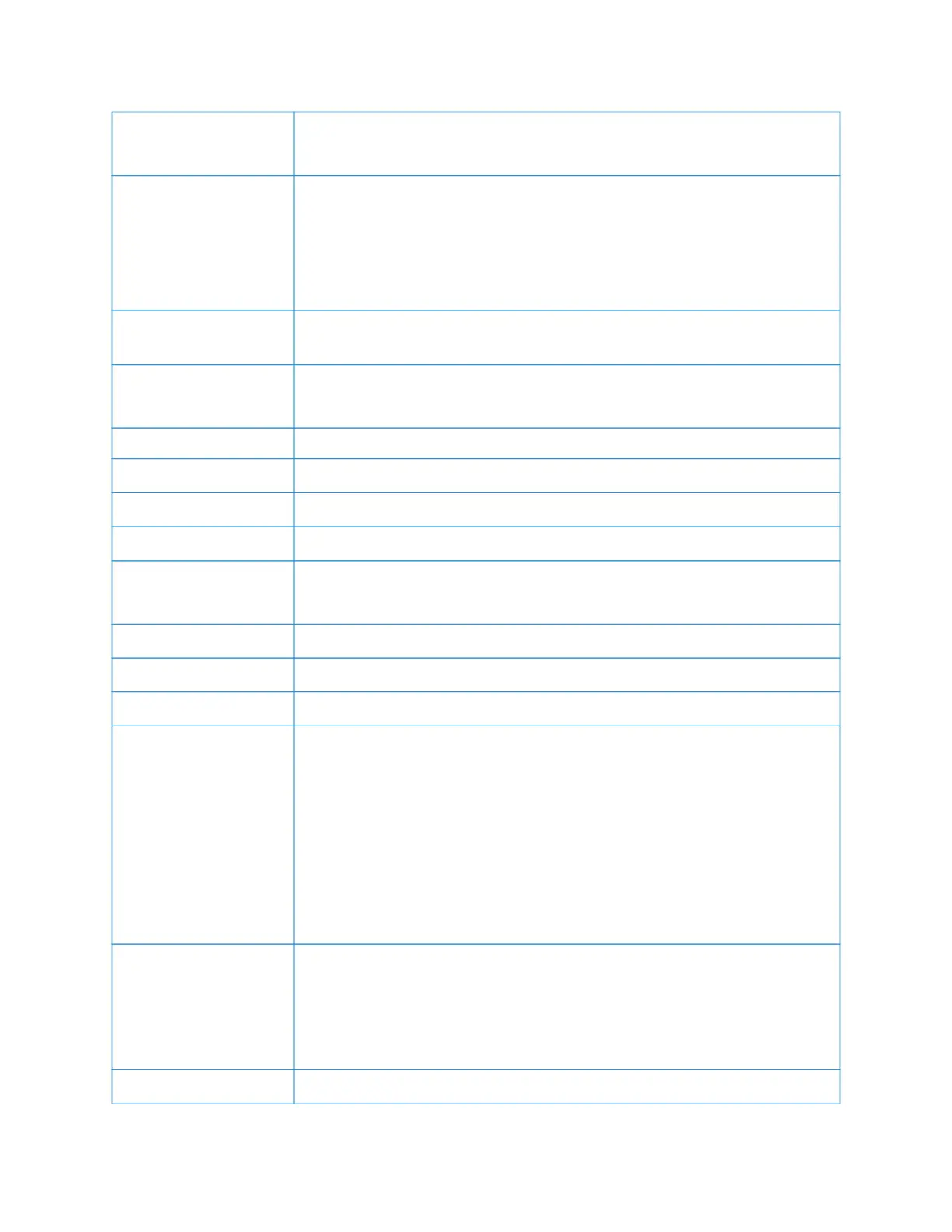Maximum Standard Print
Size
A3 (297 x 410 mm, 11.7 x 16.1 in.)
279.4 x 431.8 mm (11 x 17 in.)
Maximum Print Area 4 mm from the leading edge of the paper, 2 mm from the side edge and trailing
edge of the paper
Maximum printable area for a print job: 291.0 x 476.6 mm (11.5 x 18.8 in.) (W x L)
Maximum printable area for a copy job, for Document Glass: 291.0 x 425.8 mm
(11.5 x 16.8 in.) (W x L)
Maximum Weight of
Paper for 2-Sided Printing
169 g/m
2
Maximum Standard Copy
Size
A3 (297 x 410 mm, 11.7 x 16.1 in.)
279.4 x 431.8 mm (11 x 17 in.)
DDooccuummeenntt FFeeeeddeerr:: VVeerrssaaLLiinnkk
®®
CC77112200//CC77112255//CC77113300
Type Duplex Automatic Document Feeder
Capacity 110 sheets
Scan Resolution 600 x 600 dpi
Maximum Scan Size Document Glass: 291.0 x 425.8 mm (11.5 x 16.8 in.) (W x L)
Automatic Document Feeder: 297 x 431.8 mm (11.7 x 17 in.) (W x L)
Scan Speed:
1-Sided Up to 80 ppm
2-Sided Up to 80 ppm
File Formats JPEG
TIFF (single page and multi-page)
XPS (single page and multi-page
PDF (single page and multi-page)
Searchable PDF
Password-protected PDF
Linearized PDF set in the Embedded Web Server, and PDF/A
Supported Scanning Scan to Home
Scan to USB
Scan to Email
Scan to Network (Browse FTP or Browse SMB)
Email Address Book Up to 2000 email addresses
266
Xerox
®
VersaLink
®
C71XX Series Color Multifunction Printer User Guide
Specifications
