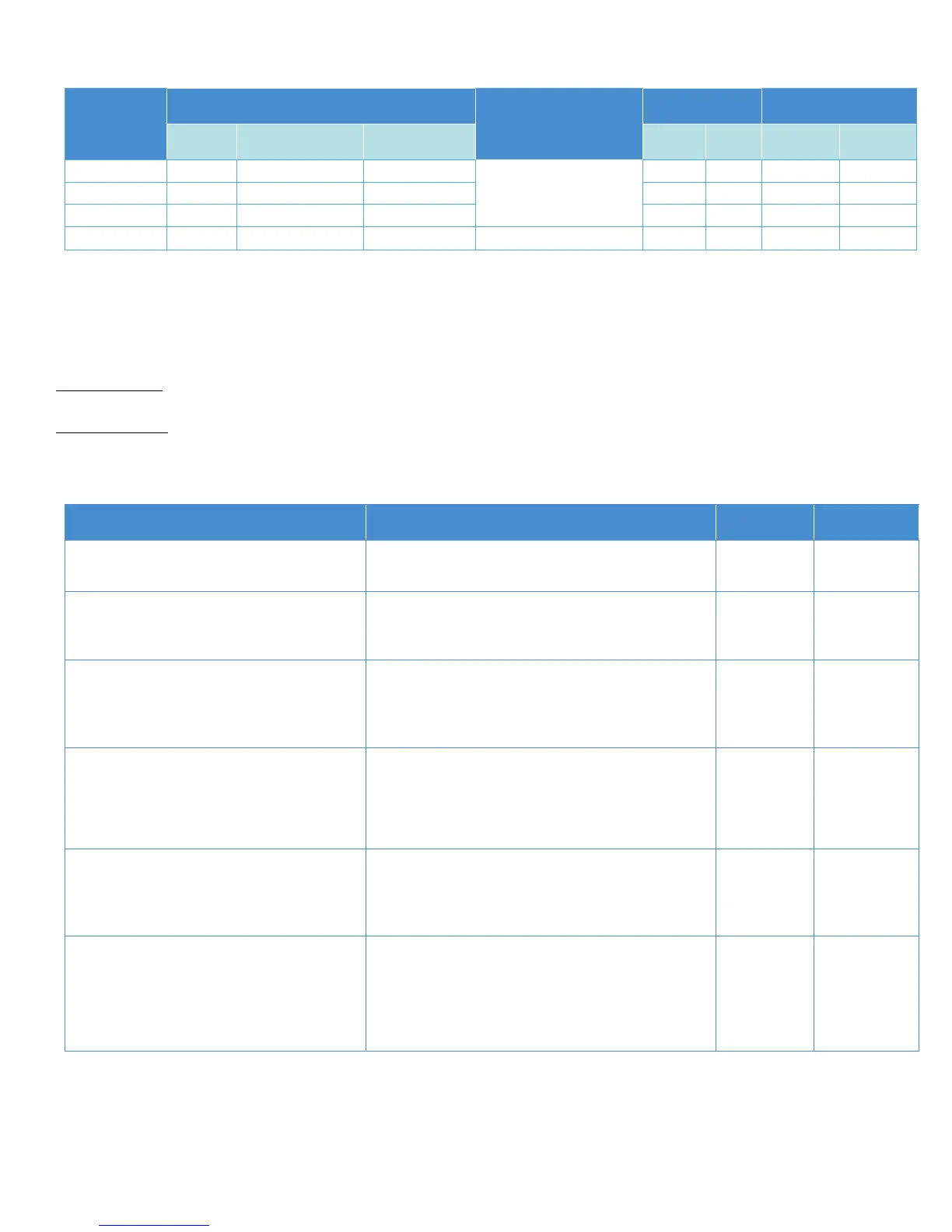Detailed Specifications Xerox
®
Versant® 80 Press
Customer Expectation and Installation Guide Xerox Confidential 7
Media Size
Paper Feed Length
Media Type / Weight
Press Speed (ppm) Press Speed Feeding from
Bypass Tray 5 (ppm)
Feed
Direction*
Min Max
Simplex Duplex Simplex
Duplex
8.5x14 in / B4
SEF
11.71 in / 298.1 mm 14.3 in / 365 mm 25 13 25 13
11x17 in / A3
SEF
14.4 in / 366 mm 17 in / 432.0 mm 22 11 21 11
12x18 in / SRA3
SEF
17.1 in / 431.9 mm 19 in / 482.6 mm 20 10 19 10
8.5x11 in / A4
LEF
7.2 in / 182.0 mm 8.5 in / 216.0 mm
Tab Paper (106 - 176 gsm)
64 32 53 27
* LEF = Long edge feed; SEF = Short edge feed
Tray Switching and Mixed Media Test Results
Press Productivity Modes
The Xerox New 80 Press allows the user to select from 2 Productivity Modes that impact the print speed of mixed media jobs. Descriptions of these modes and
test results are cited below. Note – test results refer to Versant 80 speeds without the Performance Package. Performance Package test results will be released in
a future edition of this document.
Optimized for Speed: (Default mode) This mode uses the maximum temperature for the heaviest stock within the job and won’t stop to adjust the fuser
temperature.
Optimized for Quality: This mode adjusts the fuser temperature for each stock weight range and the system productivity will slow down to allow the press to
adjust the fuser temperature when necessary.
The following table provides test results on several job types that utilize mixed media and that require paper tray switching. These jobs were tested by Xerox to
provide representative productivity. Results for similar jobs may vary depending on the Print Server, specific media, paper trays, and print mode that are used.
Job Description Configuration or Settings Optimized for
Speed
Optimized for
Quality
10 sheets:
All 8.5 x 11 in LEF 90 gsm
Alternating between two trays; 1 sheet per tray
Run to HCS and Standard Finisher Stacker Tray with set offset
Auto Tray Switch Timing set to Tray Near Empty
80
80
10 sheets:
All 8.5 x 11 in LEF
Sheets 1 and 10, 210 gsm
Sheets 2-9, 90 gsm
Run to Standard Finisher Stacker Tray with set offset
Auto Tray Switching defined in the job
1-Sided
80
13
3 sheets from different trays:
All 8.5 x 11 in LEF
Sheet 1: 200gsm (Tray 1)
Sheet 2: 90gsm (Tray 2)
Sheet 3: 90gsm (Tray 3)
Run to Standard Finisher Stacker Tray with set offset
Auto Tray Switching defined in the job
1-Sided
80
4
30 sheets:
All 11 x 17 in
90 gsm uncoated
Sheets 1-10: Tray 1
Sheets 11-20: Tray 2
Sheets 21-30: Tra
y 3
Run to Standard Finisher Stacker Tray with set offset
Auto Tray Switching defined in the job
1-Sided
44
44
23 sheets:
All 8.5 x 11 in LEF
90gsm
4 from tray 1, 1 from tray 3, repeat 3 times
Then 1 from tray 1, 1 from tray 3, repeat 4 times
Run to Standard Finisher Stacker Tray with set offset
Auto Tray Switching defined in the job
1-Sided
80
80
225 pages:
8.
5 x 11 in
210gsm cover
90 gsm body with 13
9 x 11 in tabs
15 sheets between tabs: Cover, 15 sheets, Tab, 15
sheets, Tab, 15 sheets, Tab, 15 sheets, Cover
Run to Standard Finisher Stacker Tray with set offset
Auto Tray Switching defined in the job
75
75
