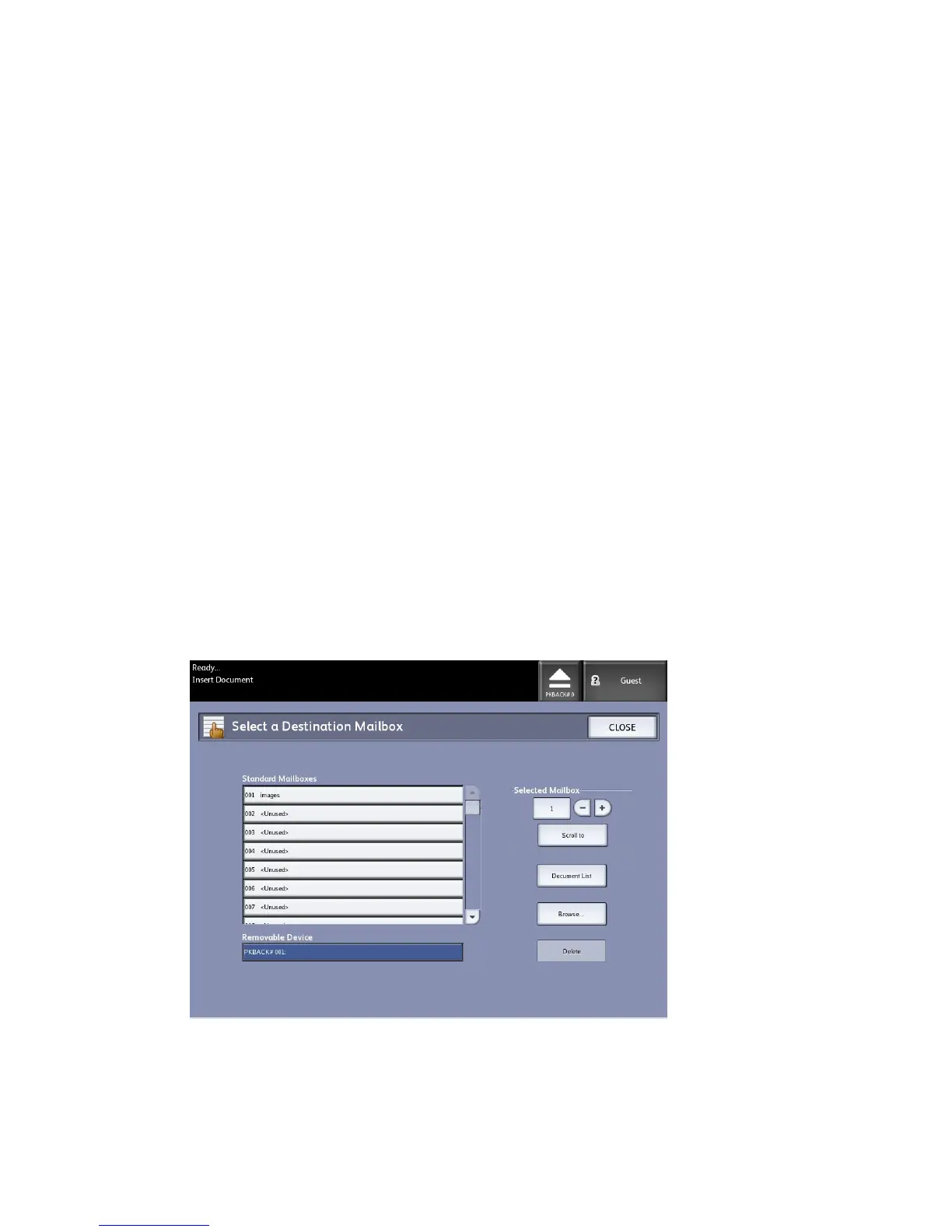A screen displays with the transferring status of the scan as it processes. The transfer
can be cancelled at anytime during the busy cycle. Once finished, the file is present
on the device. At completion, the User Interface display returns to the beginning
state.
6. Select the Eject button to safely remove the device.
Scan Multiple Pages to Device
1. Insert the removable device into the USB port located on the right side of the User
Interface.
Notice the green icon in the upper right on the Services screen as it recognizes your
device.
2. The Device Services screen displays the name of the device and two options.
• Print from Device
• Scan-to-Mailbox
3. Select Scan to Mailbox followed by the features and settings desired from the
Scan to Mailbox, Image Quailty and Advanced Settings tabs.
4. Ensure File Format type > Multiple-pages on the Scan-to-Mailbox screen is selected.
5. Select Destination.
The Select a Destination Mailbox screen displays.
6. Select Removable Device.
7. Insert the first of the multiple documents.
The Multi-page Scanning screen displays with current file size and available space
information on the USB device.
3-25
Xerox
®
Wide Format 6604/6605 Solution
™
User Guide
Scanning Documents