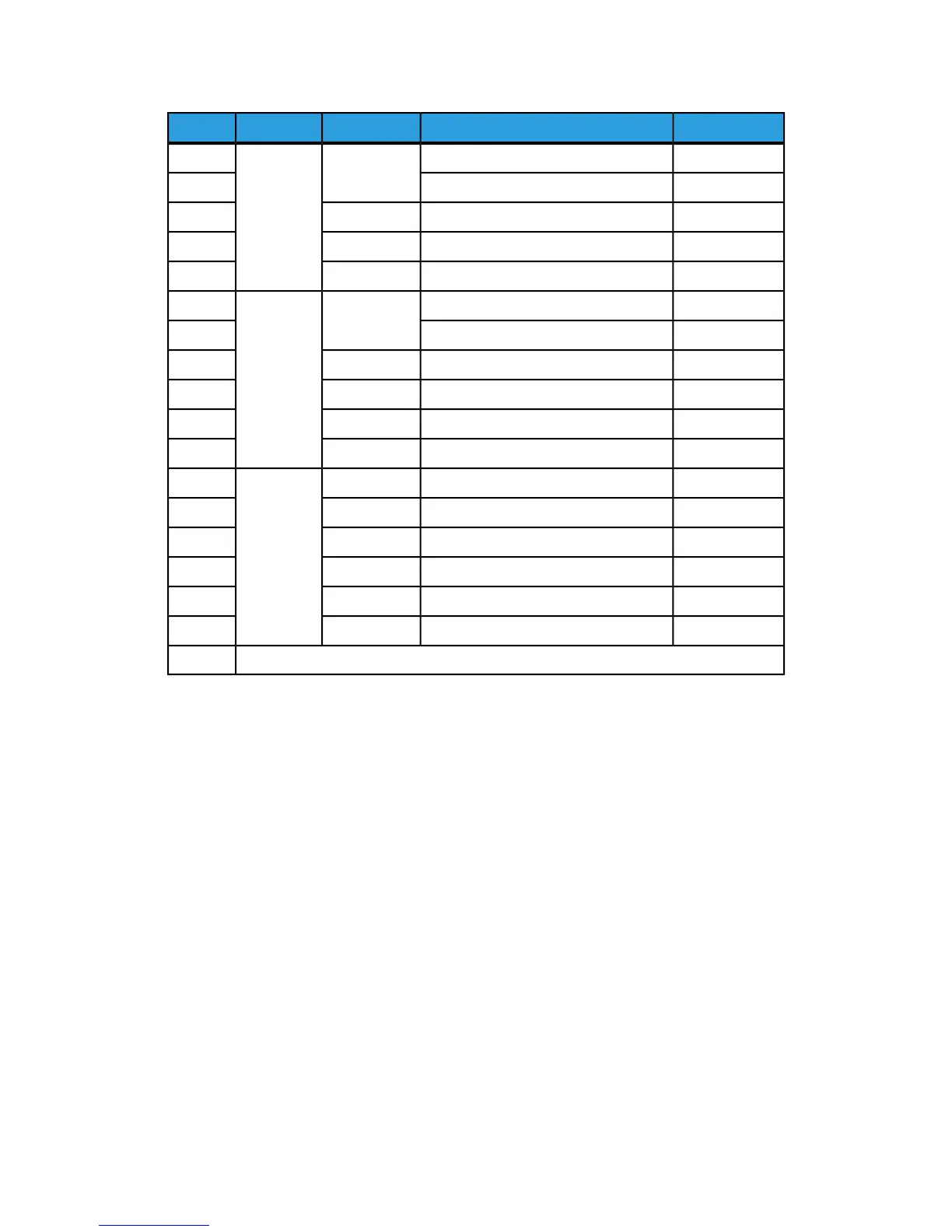WeightNameTypeThicknessSetting
3 milNewsprintBondLight-1
18 lb. 3.5 mil.Translucent Bond-1
110 lb 7 milLight Card stockCard stock-1
4 milAccuImage Elite and MylarFilm-1
7-8 milLightPhoto Paper-1
20 lb. 4 milPremiumBondOrdinary0
20 lb. 4 milPerformance0
80 lb 9 milMedia Card stockCard stock0
90 g/m2Premium Tracing 90Vellum0
75 µmPremium Translucent 75 micronFilm0
80 lb 9 milPremiumPhoto Paper0
110 g/m2PresentationBondHeavy2
110 lb 11 milHeavy Card stockCard stock2
10 milHeavyPhoto Paper2
100 µmPremium Translucent 100 micronFilm2
112 g/m2Premium TracingVellum3
110 lb 13 milExtra Heavy Card stock/CoverCard stock3
* Tracing paper is displayed as [Vellum].
4. Adjust the setting as required.
5. Select Save when finished.
Mirror Image
The Mirror Image feature enables you to reverse the left and right sides of the original,
the top and bottom of the original or a combination of both. The factory default setting
is Off.
Selections include:
• X Axis - Copies are made with the left and right sides of the original image reversed.
• Y Axis - Copies are made with the top and bottom of the original image reversed.
• XY Axis - Copies are made with the top and bottom and with the left and right sides
of the original image reversed.
Perform the following steps to set Mirror Image:
1. Select Scan to Mailbox on the Services menu.
2. Select the Advanced Settings tab.
3. Select Mirror Image.
Xerox
®
Wide Format 6604/6605 Solution
™
3-18
User Guide
Scanning Documents