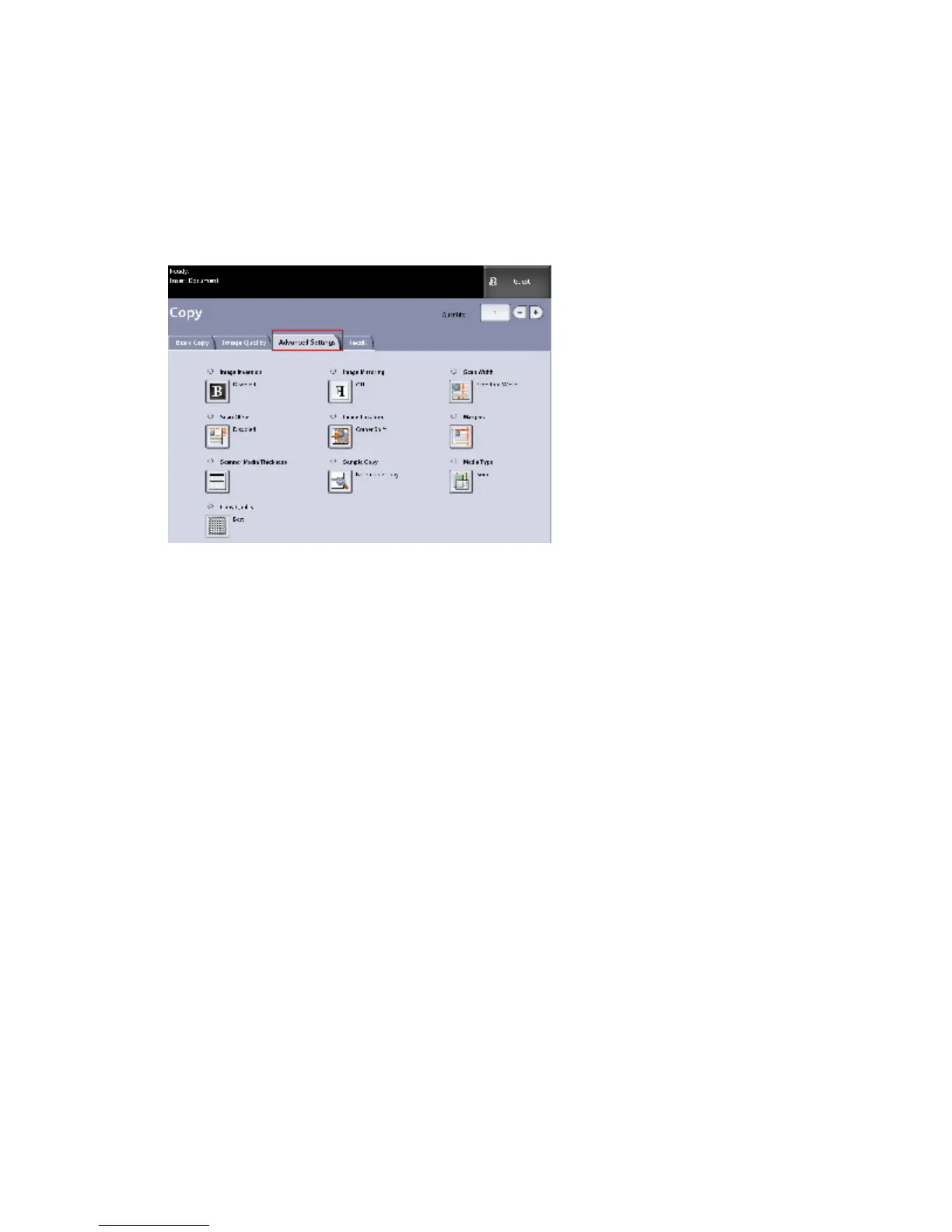For more detailed information about these features and the procedure to enable them,
refer to Setting Up the Image Quality Selections,which appears later in this chapter.
Advanced Settings Tab
Select the features to be setup from those displayed on the Advanced Settings tab.
The Advanced Settings screen displays the following options:
• Image Inversion
• Scan Offset
• Scanner Media Thickness
• Copy Quality
• Image Mirroring
• Image Location
• Sample Copy
• Scan Width
• Margins
• Media Type
• Finishing (optional-not shown)
For more information about this area, refer to Setting Up the Advanced Settings
Selections which appears later in this chapter.
Step 2: Entering the Copy Quantity
You may enter a copy quantity between 1 and 999 using the Numeric Entry screen. This
screen displays automatically when required.
1. Enter the copy Quantity using the up and down arrow in the Copy screen.
2-5
Xerox
®
Wide Format 6604/6605 Solution
™
User Guide
Printing and Copying Documents
