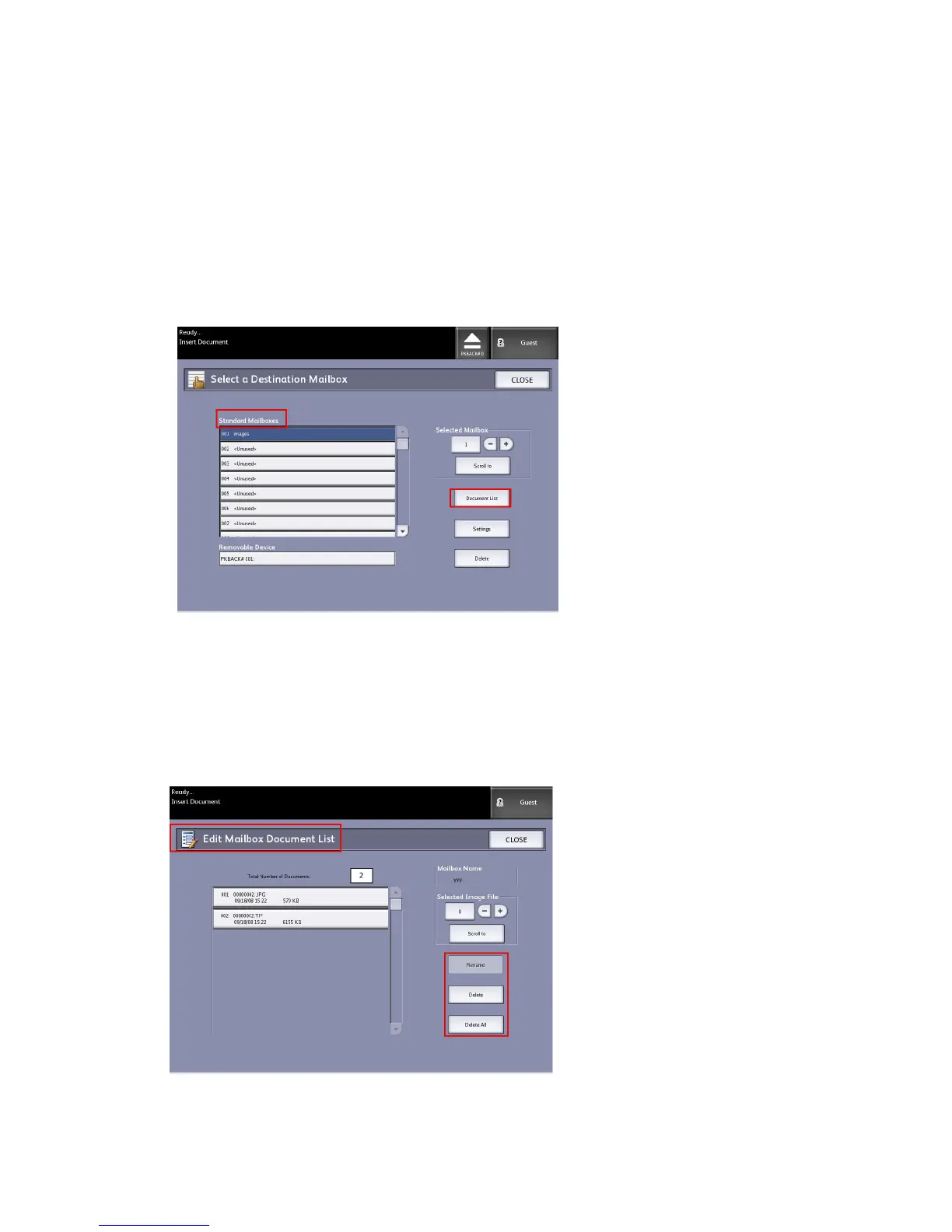Standard Mailbox Document Lists
Jobs scanned to a Standard Mailbox as the destination, are provided as thumbnail
preview .jpg files, if Preview Generation is enabled under the Advanced Settings tab.
Also provided are the documents in the File Format you chose on the Scan to Mailbox
tab.
The Document List selection displays the documents scanned to the Standard Mailbox
selected.
The Edit Mailbox Document List screen is where you can do the following to your
documents:
• Scroll the list
• Delete
• Delete All
Xerox
®
Wide Format 6604/6605 Solution
™
3-4
User Guide
Scanning Documents