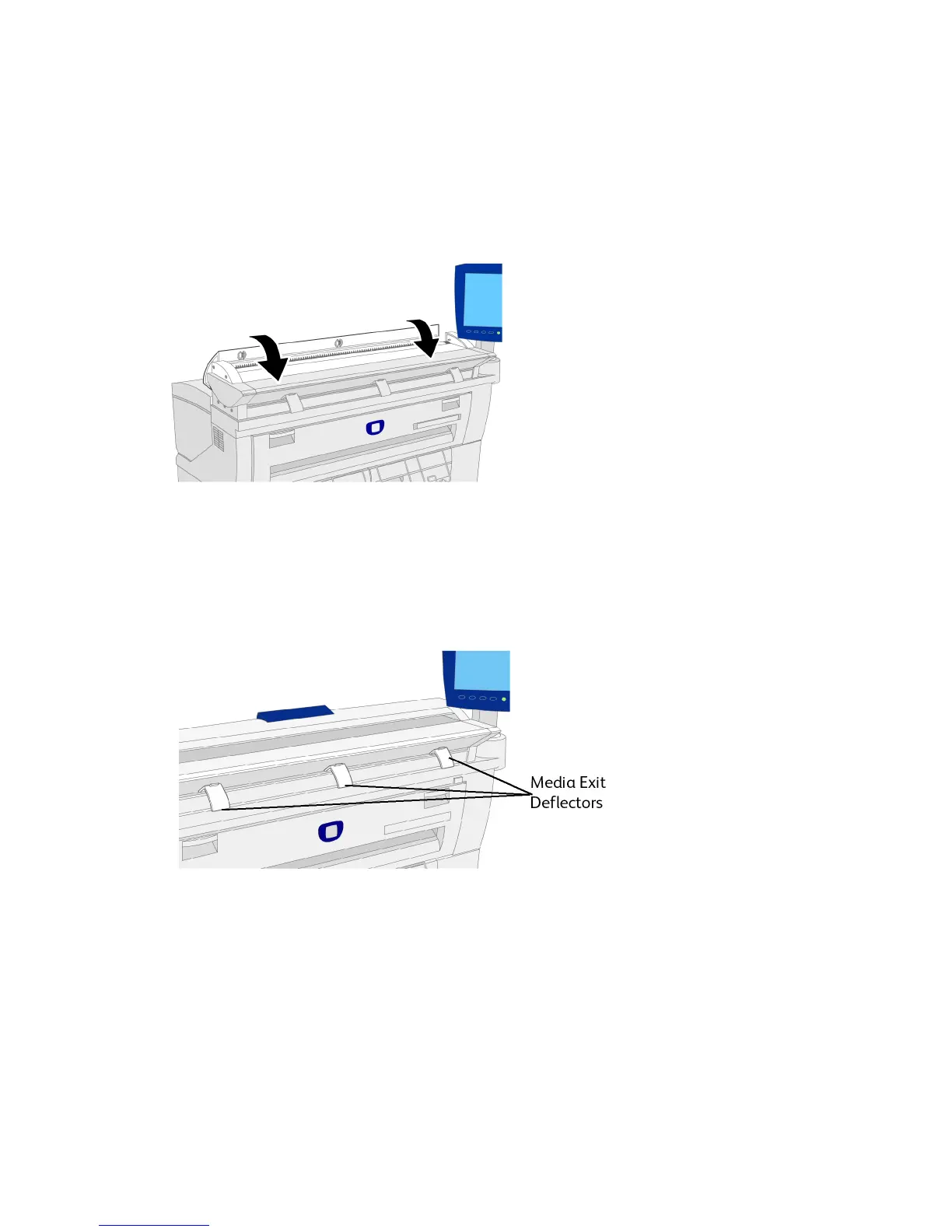To Close the Scanner
With both hands, grasp each side of the Scanner Lid and lower it, allowing it to close
gently under its own weight. Ensure that each side clicks into the locked position by
pressing firmly on both the left and right ends.
Media Exit Deflectors
The Media Exit Deflectors are designed to allow a rolled original to be deflected
downward as it exits the Scanner.
Take each of the three Media Exit Deflectors and attach them to the brackets on the
underside front of the Scanner. Ensure that they click fully into position.
NOTE
If the Paper Exit Deflectors are improperly installed, they will cause document feed
jams. Contact your Xerox Customer Support Center for installation.
1-11
Xerox
®
Wide Format 6604/6605 Solution
™
User Guide
Product Overview