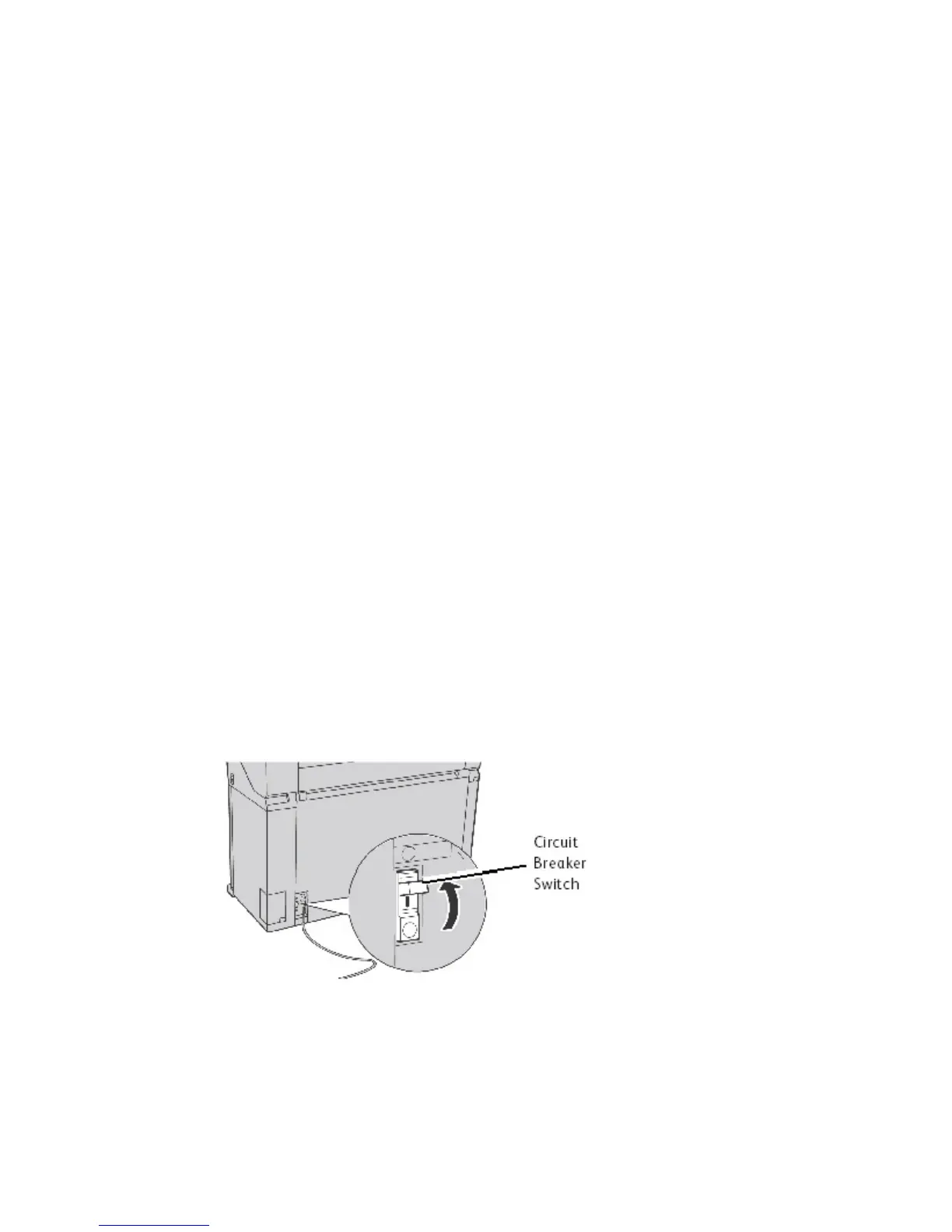Power Outage Job Status
Should the system loose power unexpectedly and reboot, jobs are restored to their
previous state. This is similar to using the Shutdown and Restart button.
• All Copy/Scan jobs in progress will restart from the beginning automatically, when
power is resumed unless job reprint was disabled.
• Completed, cancelled, checkplot and sample copy jobs are discarded since they are
not considered reprintable.
• Jobs that were processing during the power outage are placed in the Job Information
> Hold queue.
• Jobs finished processing and ready to start printing during the power outage are
placed in the Job Information > Active queue.
If Job Reprint is enabled:
Copy/Scan jobs that finished processing are automatically resubmitted for printing.
Copy jobs run before print jobs.
Copy/Scan jobs finished processing are displayed in the Job Information > Reprint
queue.
Copy/Scan jobs that did not finish processing are cancelled.
Checking the Circuit Breaker
The Circuit Breaker opens automatically and removes input power from the machine if
a short circuit or over-current condition occurs.
Xerox
®
Wide Format 6604/6605 Solution
™
5-10
User Guide
System Administrator
