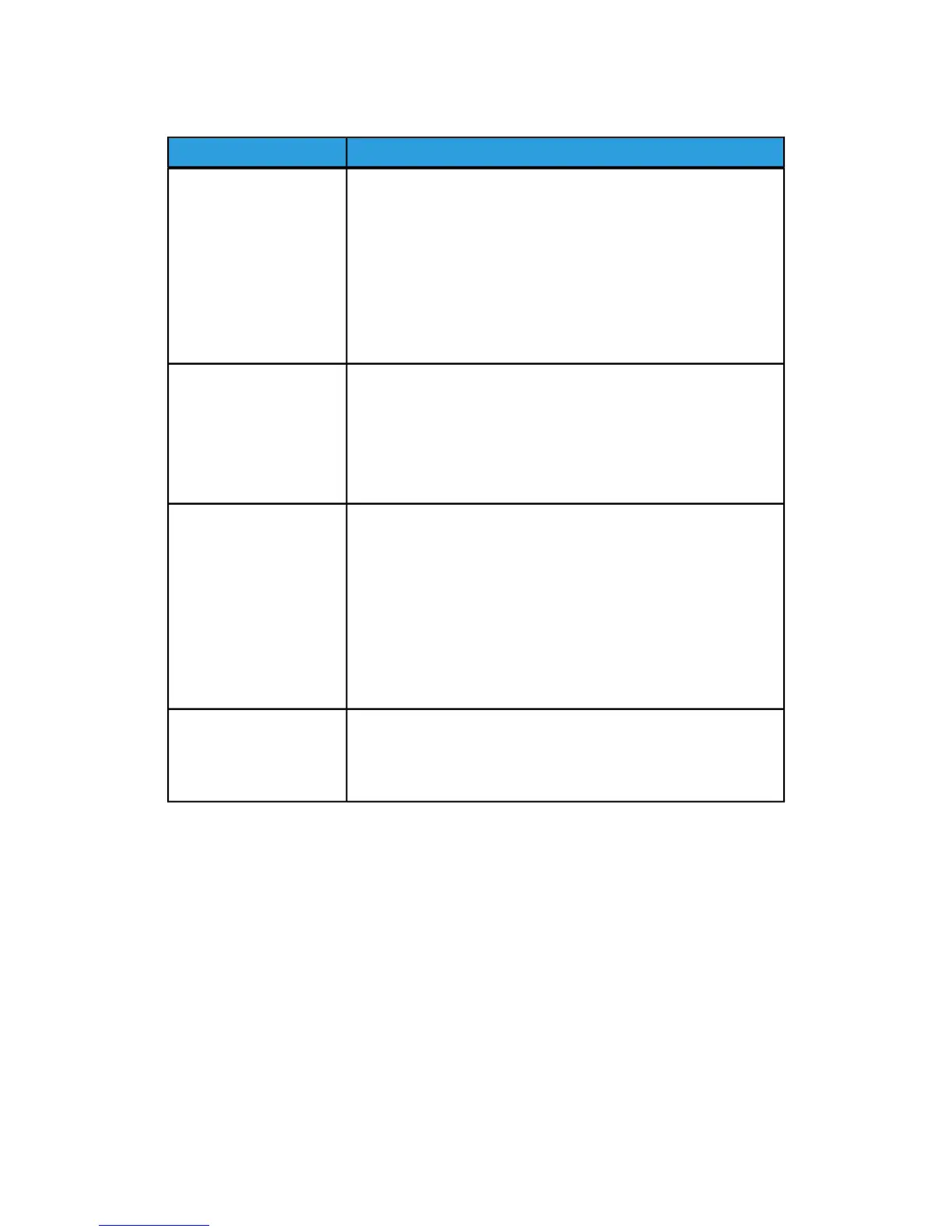Table 18: General Problems
RemedyError
The Touch Screen is dark.
• Verify that the machine is connected to a correctly rated power
supply, that the power plug is plugged in, and that the power
switches and the circuit breaker switch are in the On positions.
• If the Power Saver button is on the Control panel is lit, the
machine is in Power Saver mode. Select the Power Saver button
to cancel the Power Saver mode.
• Adjust the Touch Screen contrast using the thumbwheel on the
right side of the Touch Screen.
It is not possible to insert
documents
• Check the Touch Screen for error messages and perform any
corrective measures indicated on the Touch Screen.
• Reboot the system to see if that corrects the problem.
• If the condition does not improve, contact your Service
Representative.
Media jams occur
frequently
• Check for and remove loose pieces of media from inside the
machine.
• Verify that the media is not curled, folded, wrinkled, or torn.
Replace the media if any of these conditions apply.
• Verify that the media is loaded correctly. Reload the media if
necessary.
• Verify that suitable media is being used. Use only the paper
recommended by your Service Representative.
A fault or error message
displays on the Touch
Screen.
• Follow the specific instructions on the Touch Screen.
• If the condition does not improve, contact your Service
Representative.
Problems During Copying
The following helps you solve problems encountered during copying.
Xerox
®
Wide Format 6604/6605 Solution
™
8-2
User Guide
Problem Solving