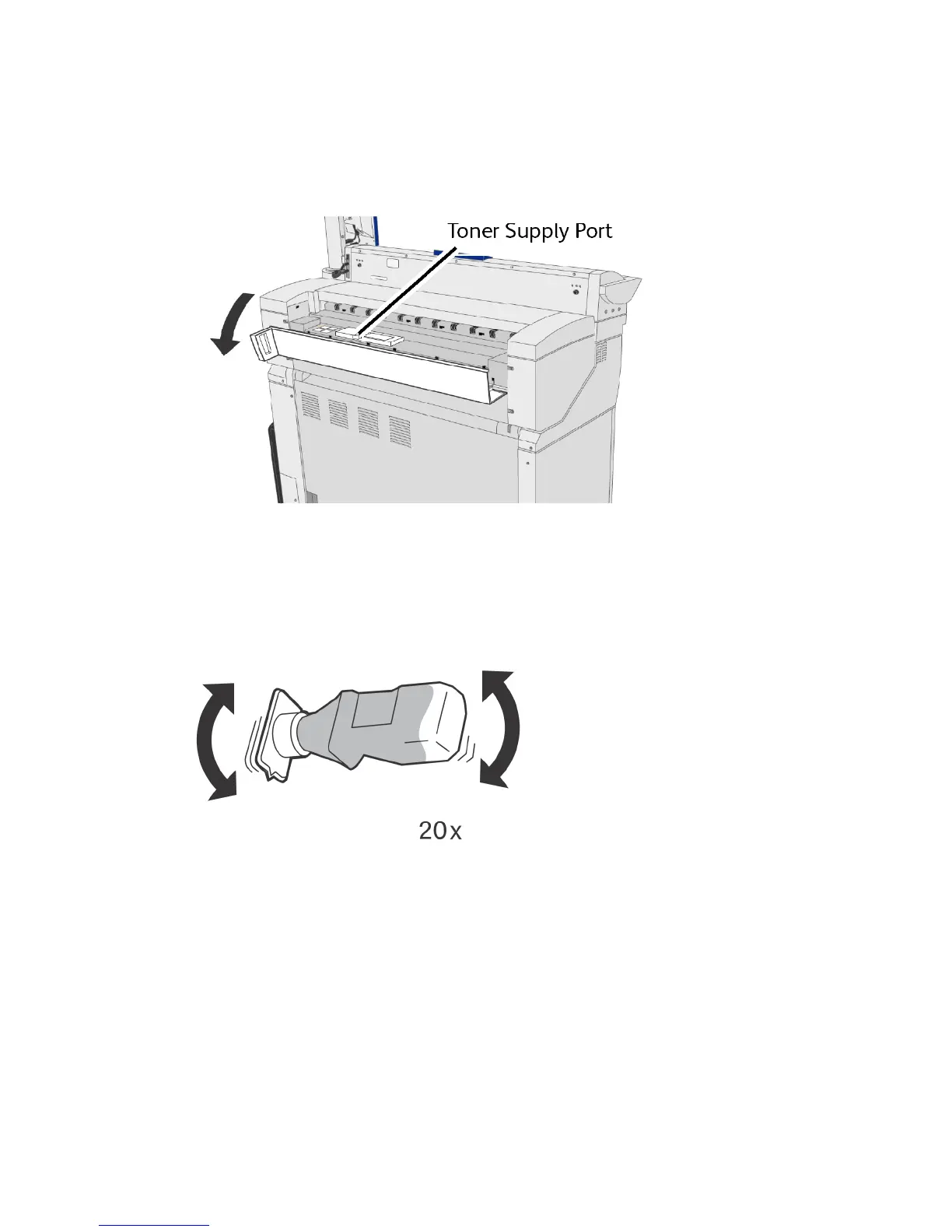When loading toner, it may spill and dirty the floor. We recommend laying paper on the
floor beforehand.
1. Open the Back Cover when the machine stops.
2. Shake the Toner Cartridge well so the toner loads smoothly.
NOTE
You should shake the Toner Cartridge about 20 times.
3. Attach the Toner Cartridge to the Toner Supply Port, as shown below.
Align the notch on the Toner Cartridge with the right side of the Toner Supply Port.
Lower the left side of the Toner Cartridge, and push the Toner Cartridge into the
Toner Supply Port until it clicks.
7-3
Xerox
®
Wide Format 6604/6605 Solution
™
User Guide
Maintenance
