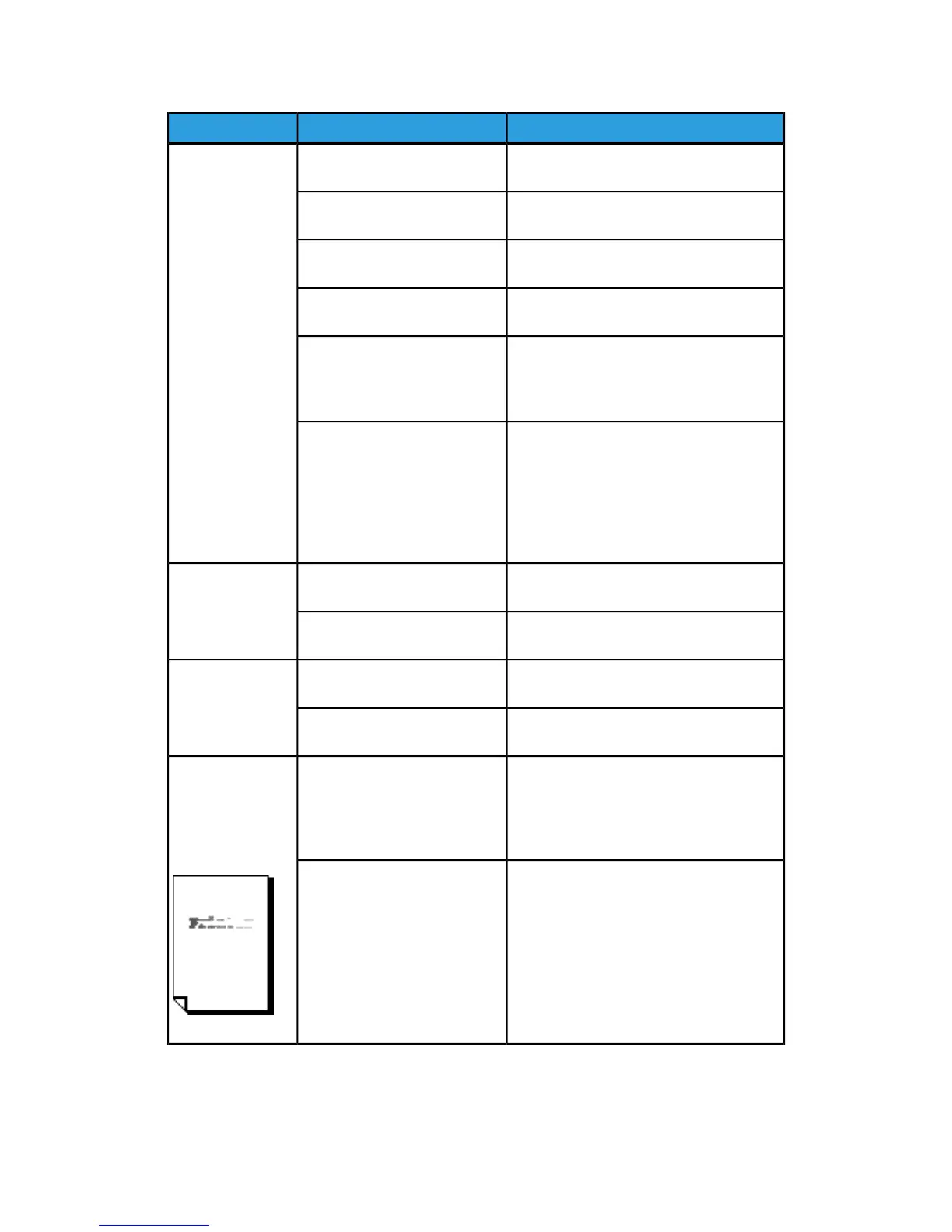RemedyCheckSymptoms
Load a correct type of media.
Refer to Media Type.
Is the correct type of media
being used?
Media often jams,
gets wrinkled or
has bent corners
(dogears).
Load the media correctly.
Refer to Loading Media.
Is the media loaded correctly?
Firmly push in the media tray until it stops.
Refer to Loading Media.
Is the media tray set correctly?
Replace with new media.
Refer to Loading Media.
Is the media damp?
Select the media size series and the media
type that match the media that is loaded
in the machine.
Refer to Media Settings.
Do the media size series and
the media type settings match
the media loaded in the
machine?
Refer to the Media Jam clearance
procedure in this chapter to check for and
remove possible torn media or foreign
objects.
Refer to the Media Jam clearance
procedures on the Upper Unit for the
same.
Are there torn pieces of media
or foreign objects in the
machine?
Load toner.
Refer to Loading Toner.
Is the load toner message
displayed?
The prints are too
light.
Adjust the toner density using Web Printer
Management Tool.
Is the toner density
appropriate?
Load the media correctly.
Refer to Loading Media.
Is the media loaded correctly?Images on the
print are skewed.
Firmly push in the media tray until it stops.
Refer to Loading Media.
Is the media tray set correctly?
If the media is damp, some parts of the
image may not print, or the print may be
smudged and unclear. Replace the damp
media with new, dry media.
Refer to Loading Media.
Is the media damp?Part of the image
is missing on the
print, or is
smudged or
unclear.
Remove the defective media and replace
with new media.
Refer to Loading Media.
Is the loaded media folded or
wrinkled?
8-11
Xerox
®
Wide Format 6604/6605 Solution
™
User Guide
Problem Solving
