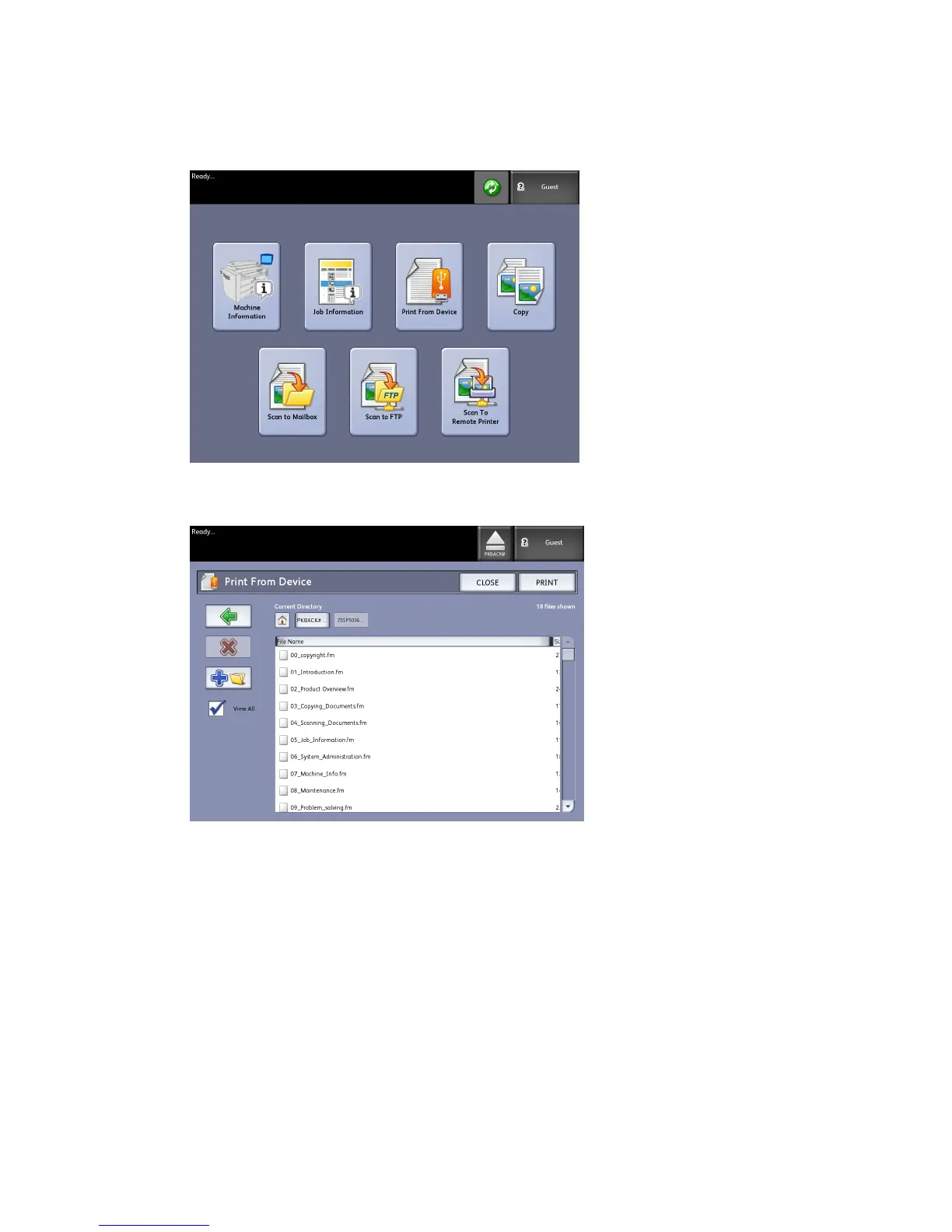2. Select Print-from-Device from the Services menu.
The Print from Device screen displays.
Here you can browse the attached device and eject it.
3. Browse then select the file desired.
• Current Directory - lists the device being read.
• The arrow key takes you back.
• Delete files using the red selection.
• The View All selection displays all file types beyond the primary FreeFlow Access
recognizes.
4. Select Print.
Xerox
®
Wide Format 6604/6605 Solution
™
2-2
User Guide
Printing and Copying Documents
